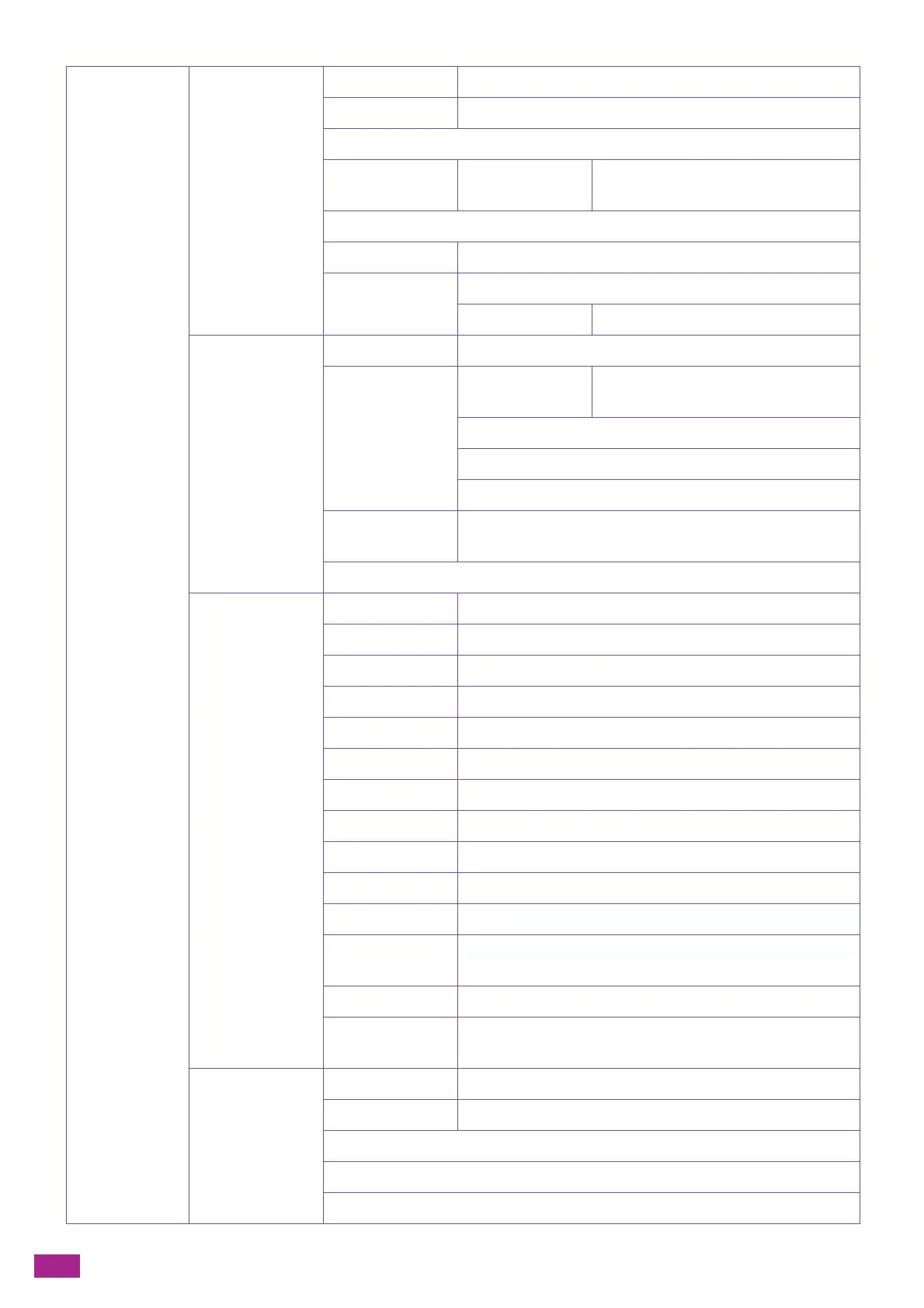User Guide
220
[Wi-Fi Direct] [Wi-Fi Direct] Off
*
, On
[Group Role] [Auto], [Group Owner]
*
[Device Name]
[Paired Device] [Disconnect All] [Disconnect Now], [Disconnect and
Reset Passphrase]
[SSID]
[Passphrase] [Reset Passphrase], [Print Passphrase]
[WPS Setup] [Push Button Configuration]
[PIN Code] [Reset PIN Code], [Print PIN Code]
[Ethernet] [IP Mode] [Dual Stack]
*
, [IPv4], [IPv6]
[TCP/IP] [IP Addressing] [DHCP/AutoIP]
*
, [BOOTP], [RARP],
[DHCP], [Manual Input]
[IP Address]
[Subnet Mask]
[Gateway Address]
[Modem Speed] [Auto]
*
, [10BASE-T Half], [10BASE-T Full], [100BASE-TX Half],
[100BASE-TX Full], [1000BASE-TX Full]
[Disable IPsec]
[Protocol] [LPD] Off, On
*
[Port 9100] Off, On
*
[FTP] Off
*
, On
[IPP] Off, On
*
[WSD Print] Off, On
*
[WSD Scan] Off, On
*
[SNMP UDP] Off, On
*
[StatusMessenger] Off, On
*
[Internet Services] Off, On
*
[Bonjour (mDNS)] Off, On
*
[Telnet] Off
*
, On
[Update Address
Book]
Off, On
*
[HTTP - SSL/TLS] Off
*
, On
[Google Cloud
Print]
Off, On
*
[Other] [IPv4 Filter] [Disable]
*
, [Enable]
[IPv6 Filter] [Disable]
*
, [Enable]
[Disable IEEE 802.1x]
[Reset Network Settings]
[Delete All Certificates]
