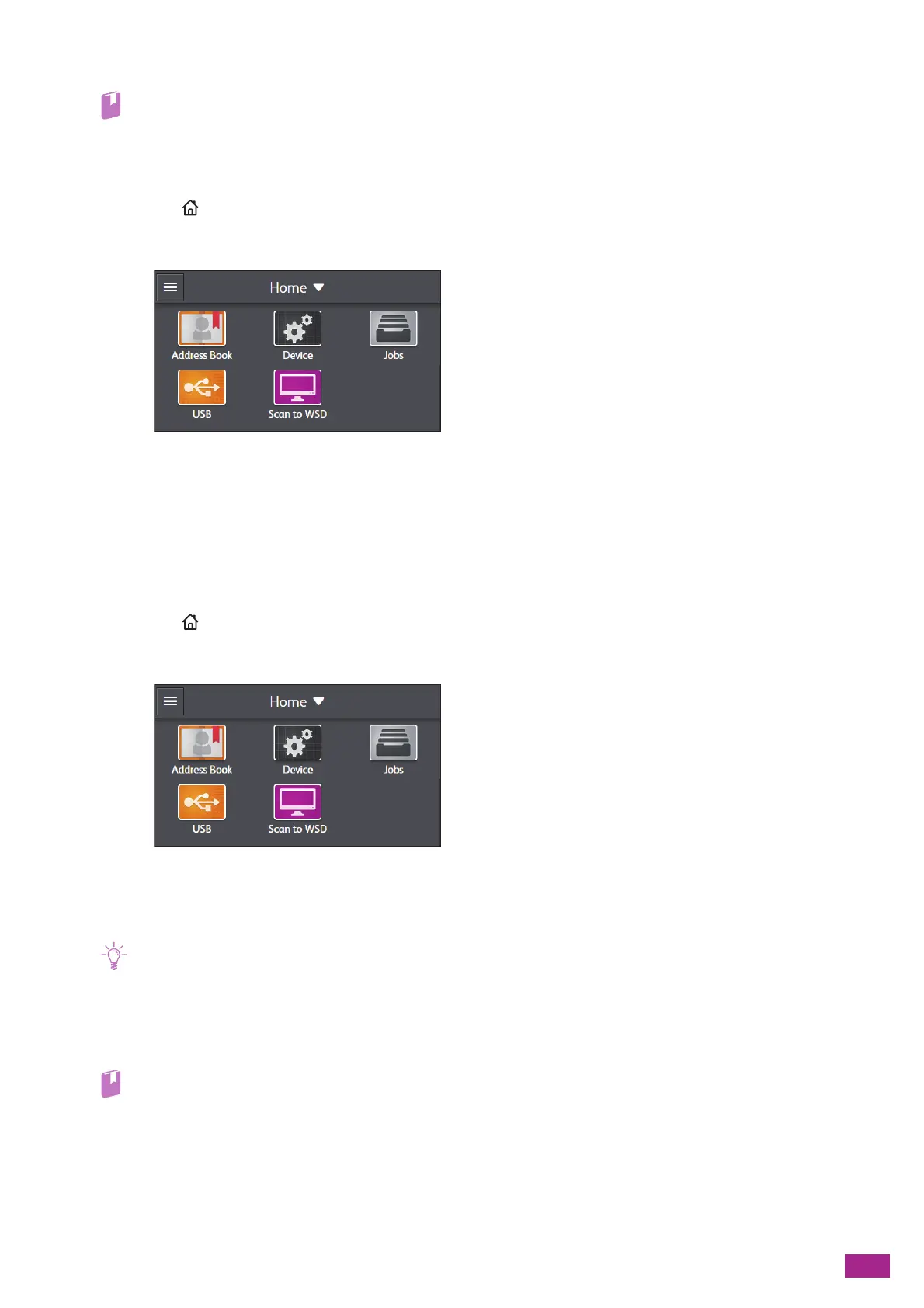2 Setting Up the Machine
27
These methods are available only when the access point or wireless router supports WPS.
• For details about the WPS operation on the access point or wireless router, see the manual supplied with the access point
or wireless router.
When Connecting With WPS (push button method)
1.
Press the <Home> button.
2.
Tap [D evic e].
3.
Tap [Network Settings] > [Wi-Fi] > [WPS].
4.
When the message "Push WPS button on wireless router." is displayed, press the WPS button on the
access point or wireless router within 2 minutes.
When connection to an access point or wireless router is complete, the machine will restart automatically.
When Connecting With WPS (PIN code method)
1.
Press the <Home> button.
2.
Tap [D evic e].
3.
Tap [Network Settings] > [Wi-Fi] > [WPS].
4.
Tap [Conn ect vi a PI N].
• Write down the eight-digit PIN code displayed on the touch panel.
5.
When the message "PIN: XXXX Operate wireless router." is displayed, enter the PIN code into the
access point or wireless router.
When connection to an access point or wireless router is complete, the machine will restart automatically.
• For details about how to enter the PIN code, see the manual supplied with the access point or wireless router.
