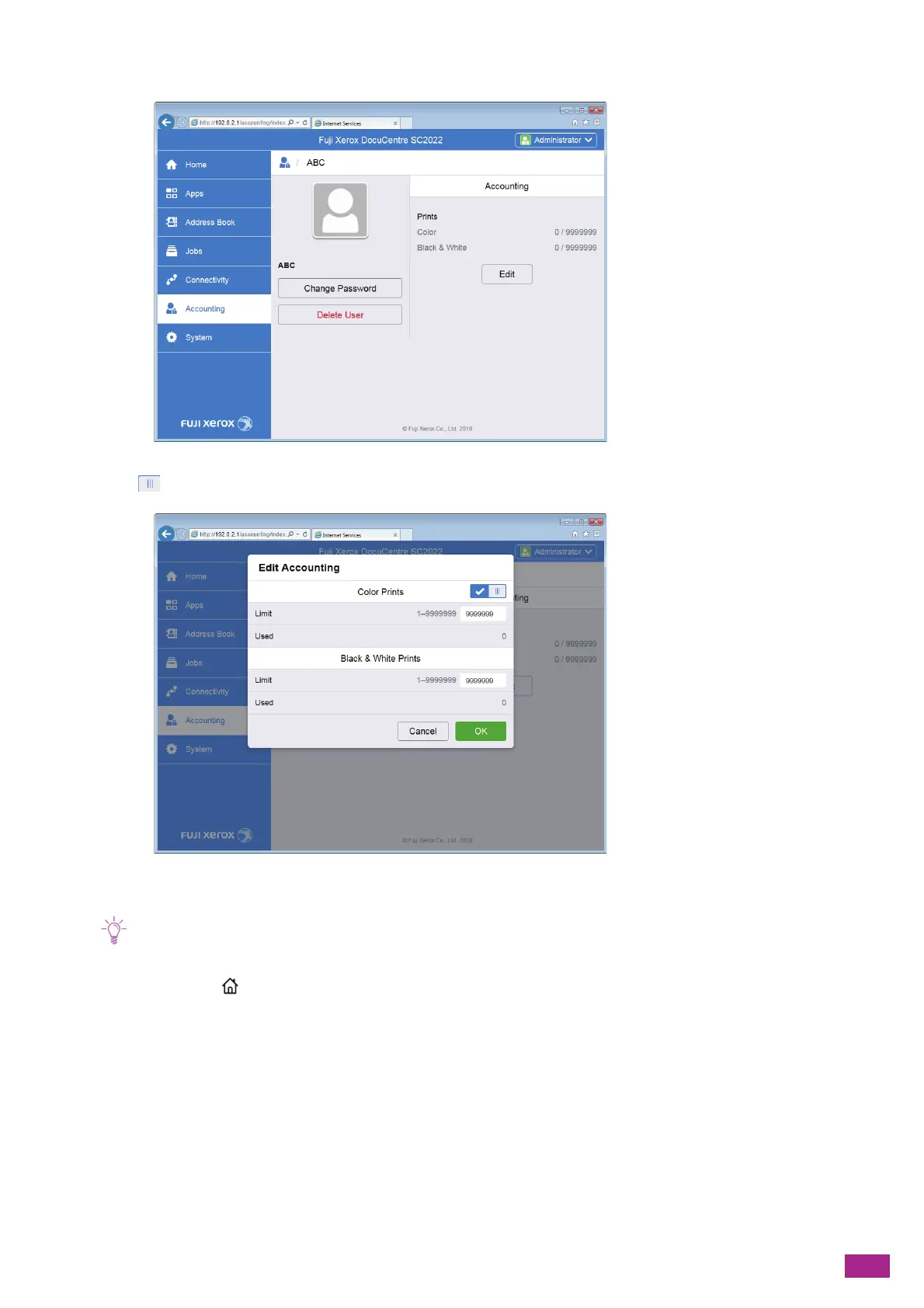11 Making Better Use of Your Machine
301
8.
Click [Edit].
9.
Tap next to [Color Prints] to clear the check mark.
10.
Click [OK].
• The color print jobs from a user with restrictions on performing color printing are canceled. To allow printing in black and
white instead of canceling the jobs, follow the procedure below to enable [Auto Color To Mono Print].
1 Press the <Home> button.
2 Tap [Device].
3 Tap [Security Settings] > [Print Accounting].
4 Tap [Auto Color To Mono Print] > [On].
5 Turn off the machine, and then turn it on again.
Limiting the Number of Pages Printable in Color/Black and White
Set the maximum number of pages that can be printed in color or in black and white.
