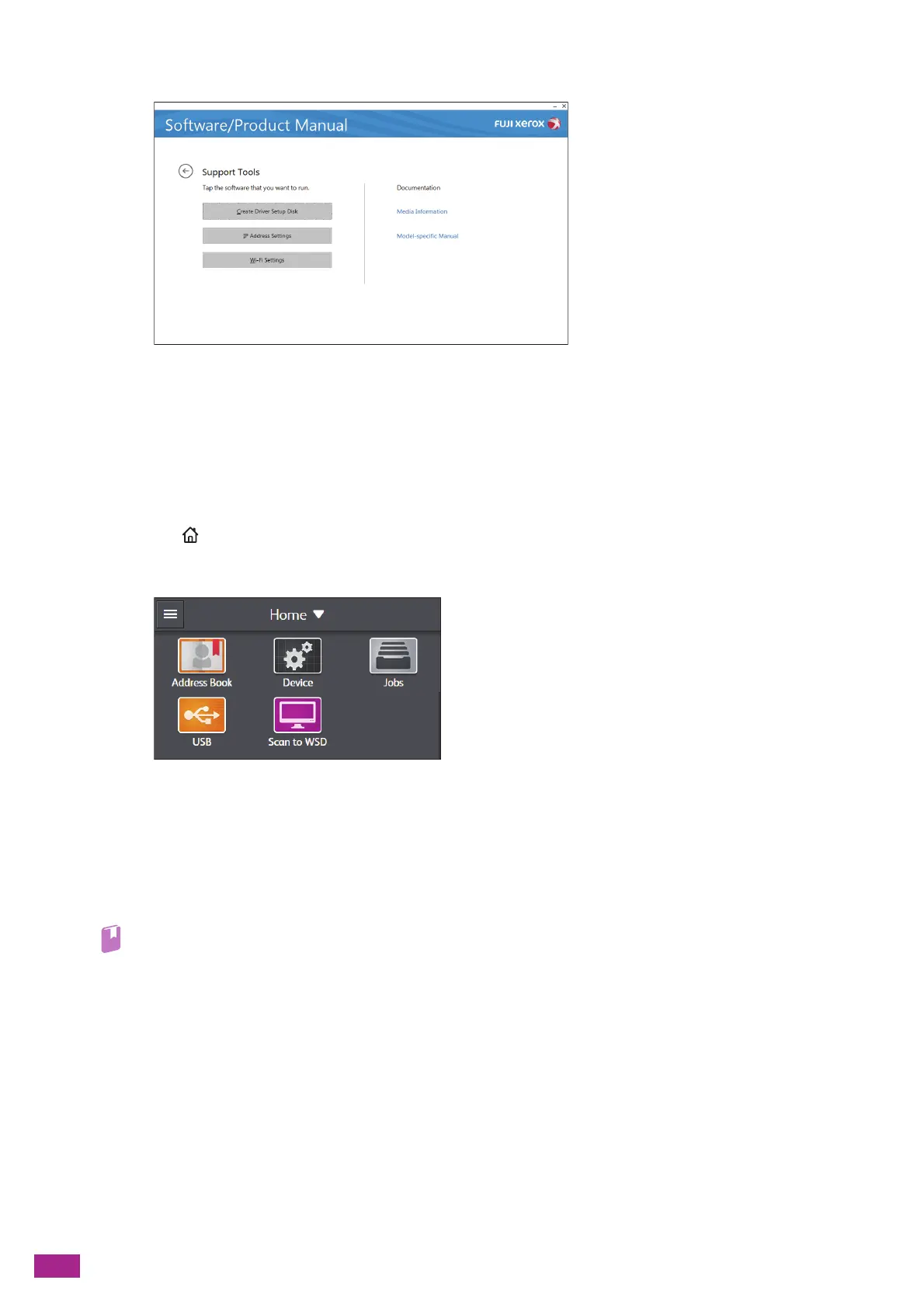User Guide
32
3.
Click [IP Address Settings].
4.
Follow the on-screen instructions to configure the settings.
Checking the IP Address
You can check the settings by using the operator panel, or by printing the System Settings report.
Using the Operator Panel
1.
Press the <Home> button.
2.
Tap [D evic e].
3.
Tap [About].
4.
Check the IP address displayed in [IPv4] or [IPv6].
Using the System Settings Report
1.
Print the System Settings report.
• For details about how to print the list, see "Printing Information Pages (P.230)."
2.
Check the IP address listed under [Network Settings] or [Network (Wireless)] in the list.
