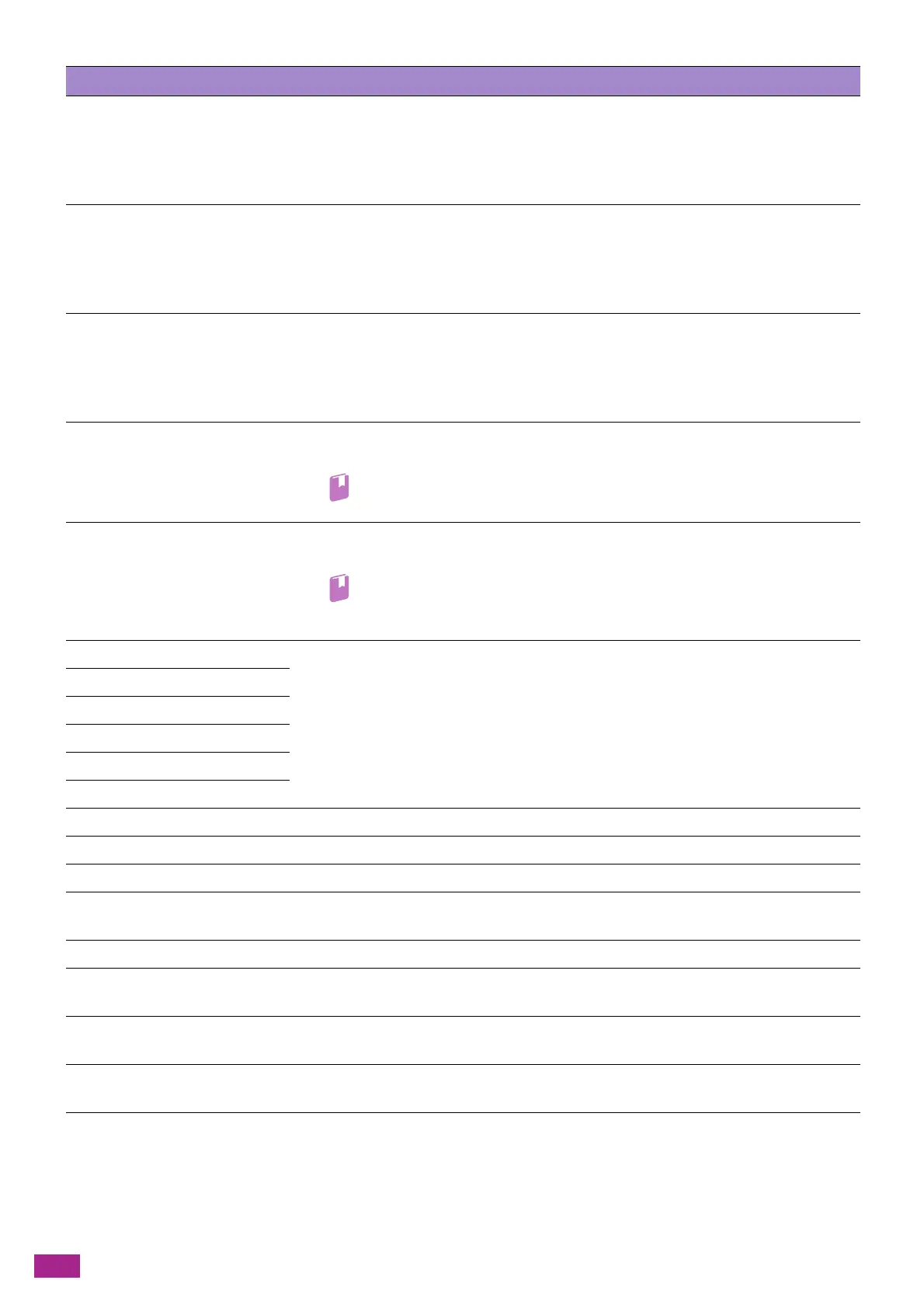User Guide
390
016-541 A wireless certificate of the server or client cannot be correctly referenced while using
Wireless LAN Mixed Mode Enterprise or WPA2-Enterprise. Ask your system administrator
to connect the machine with a wired network, and then initialize the wireless settings.
After that, import the wireless certificate, and then set Mixed Mode Enterprise or
WPA2-Enterprise again.
016-542 A server certificate error has occurred when acquiring the certificate with the operation of
Mixed Mode Enterprise or WPA2-Enterprise. This is a problem in the server certificate,
such as the validity period has expired for the server certificate being used with the Radius
server. Ask your system administrator to check the server certificate being used with the
Radius server.
016-543 A wireless certificate of the server or client corruption error has occurred while using the
Wireless LAN Mixed Mode Enterprise or WPA2-Enterprise. Ask your system administrator
to connect the machine with a wired network, and then initialize the wireless settings.
After that, import the wireless certificate, and then set Mixed Mode Enterprise or
WPA2-Enterprise again.
016-718 An error has occurred when there is insufficient memory to print. The print job is canceled.
Reduce the data size of the print job. Reduce the RAM disk size when using the RAM disk.
Refer
• For details about the RAM disk feature, see "[RAM Disk] (P.266)."
016-720 An unsupported Page Description Language (PDL) is included. Use the supported print
drivers.
Refer
• For details about how to install the print drivers, see "Installing Software for
Windows
®
(P.33)" and "Installing Software for Mac (P.35)."
016-737 Turn off the machine, make sure that nothing is displayed on the touch panel, and then
turn on the machine again. If the problem persists, contact our Customer Support Center.
016-741
016-742
016-743
016-744
016-745
016-757 The account is not registered. Contact your system administrator.
016-758 The function cannot be used. Contact your system administrator.
016-759 Printable page limit is exceeded. Contact your system administrator.
016-764 An error occurs when the machine is connected to the SMTP server. Check the SMTP
server settings or contact the SMTP server administrator.
016-765 The capacity of the SMTP server is not enough. Contact the SMTP server administrator.
016-766 The e-mail exceeds the SMTP server size restriction. Contact the SMTP server
administrator.
016-767 The e-mail address for the recipient is incorrect. Check the e-mail address, and then try
scanning again.
016-768 The e-mail address for the sender is incorrect. Check the e-mail address, and then try
scanning again.
016-786 A timeout error occurs when sending or receiving scanned data. Make sure that the
Ethernet cable is connected properly. If there is no problem with the Ethernet cable,
contact your server administrator.
Status-Code What you can do
