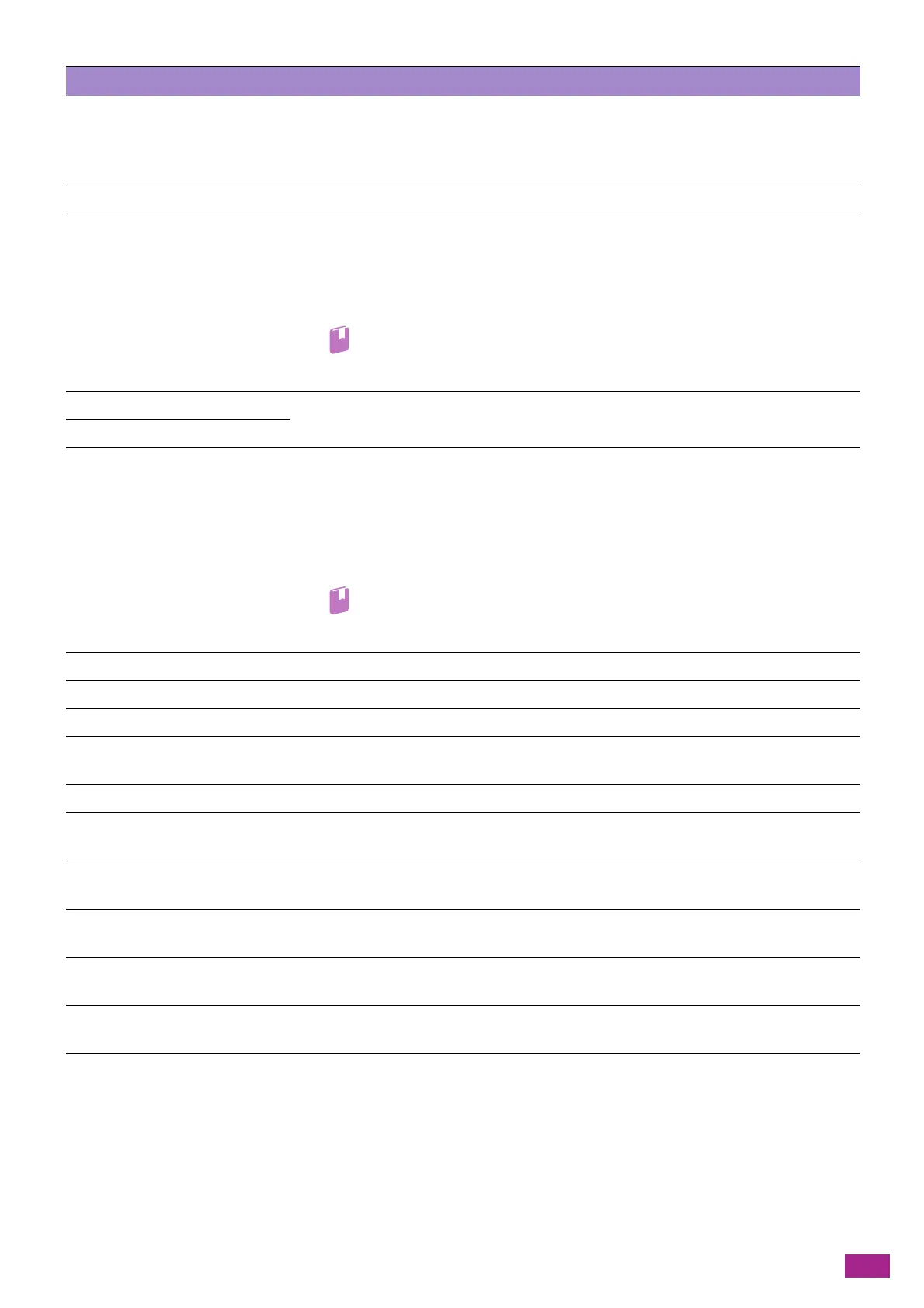13 Troubleshooting
391
016-790 Network connection error has occurred. If you use a wired LAN connection, make sure
that the Ethernet cable is connected properly.
If there is no problem with the cable, or if you use a wireless LAN connection, contact your
server administrator.
016-799 The job is invalid. Check the configuration of the machine on the print driver.
016-924 When connecting to the wireless network with the encryption type set to WEP, you
cannot configure the wireless network settings using [Quick Setup] which can be started
from the "Software/Product Manual" disc. When the encryption type of the access point
or wireless router is WEP, configure the wireless network settings on the operator panel of
the machine.
Refer
• For details about the wireless network settings, see "Manually Connecting to a
Wireless Network (P.28)."
016-985 Lower the scan resolution rate, and then try scanning again. Or change the file format of
the scanned data.
016-986
017-970 There is not enough memory to store the document. Select [Close], and try the following
actions.
• Set the resolution to standard.
• Decrease the number of pages to send at one time.
• Delete the received fax, or wait for a while until fax transmission is completed.
• If you are using the secure receiving mode, print the stored fax jobs.
• For details about the secure receiving mode, see "Using the Secure Receiving
Mode (P.168)."
027-446 IPv6 address is overlapped. Change the IPv6 address.
027-452 IPv4 address is overlapped. Change the IPv4 address.
031-521 SMB server login error. Check login-able computer with your system administrator.
031-522 SMB server login error. Check if login name (domain name and user name) and password
are correct.
031-523 Invalid SMB share name. Check the share name you specified.
031-524 Exceeded the SMB server user account limit. Check the number of users who use the
server at the same time is not exceeding the upper limit.
031-525 SMB destination client permission error. Check if the specified user can read and write
files at the storage location.
031-526 Unable to find the SMB server hostname on the network. Check DNS connection, or check
if the forwarding destination server is registered with DNS.
031-527 Unable to find the SMB server hostname on the network. Set the DNS address, or set the
forwarding destination IP address.
031-528 Unable to connect to the SMB server. Check if the machine can communicate via network
with the forwarding destination SMB server.
031-529 SMB server login error has occurred. Password is invalid. Make sure that the password is
correct.
Status-Code What you can do
