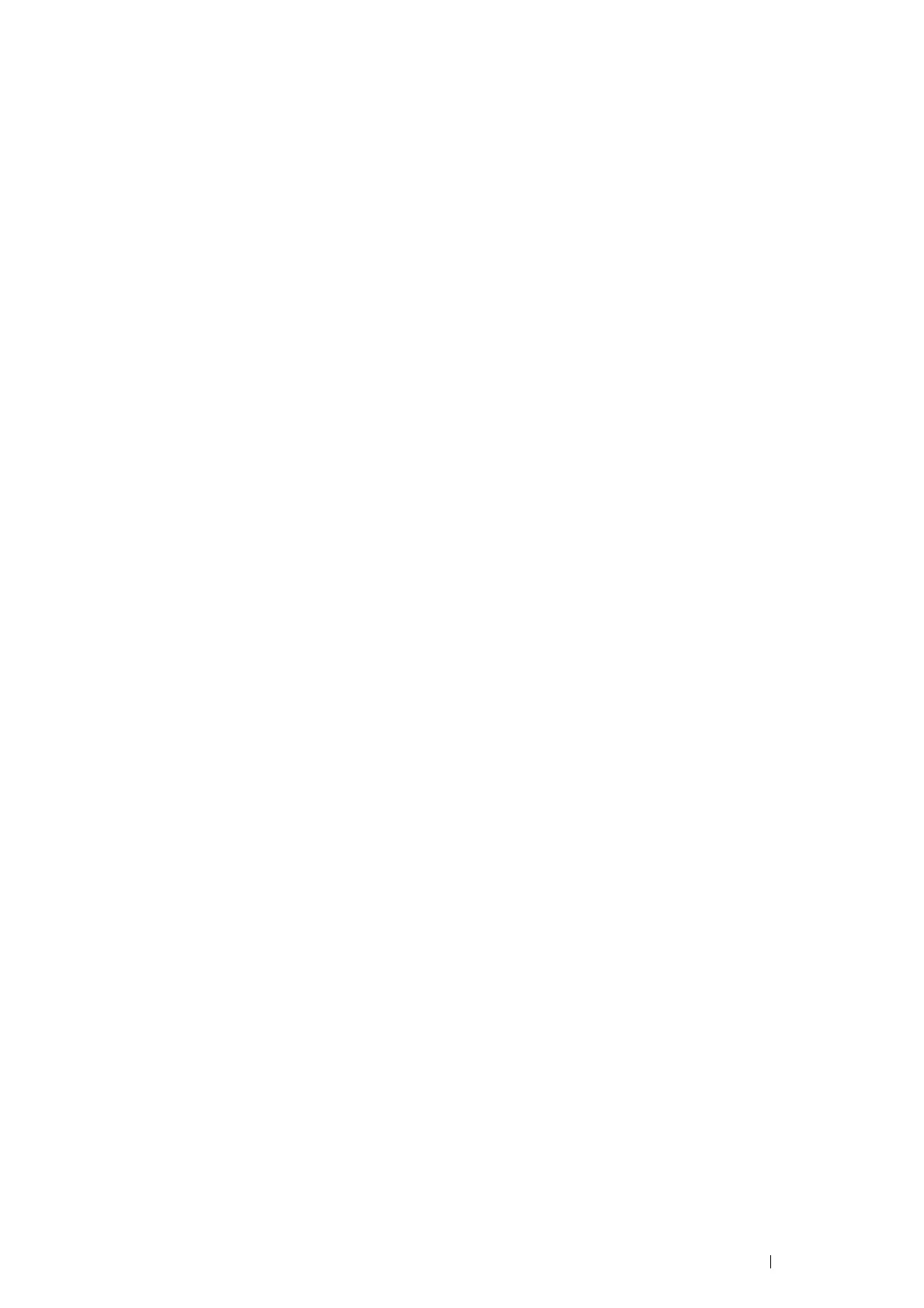Printer Connection and Software Installation 133
CentreWare Internet Services
1 Ensure that the printer is turned off and the wireless printer adapter is connected to the printer.
2 Connect the printer to the network with an Ethernet cable.
For details about connecting the Ethernet cable, see "Connecting Printer to Computer or Network" on page 92.
3 Turn on the printer.
4 Launch the CentreWare Internet Services by entering the IP address of the printer in your web browser.
5 Click the Properties tab.
6 Click Wireless.
7 Enter the SSID in the SSID text box.
8 Select Ad hoc or Infrastructure in the Network Type drop-down menu.
9 Select the encryption method from WEP 128-bit HEX (26 Bytes), WEP 128-bit ASCII (13 Bytes), WEP 64-bit
HEX (10 Bytes), WEP 64-bit ASCII (5 Bytes), WPA-PSK AES/WPA2-PSK AES, WPA-PSK TKIP, and Mixed
Mode PSK in the Encryption drop-down menu, and then set each item for the encryption method selected.
IMPORTANT:
• Be sure to use one of the supported encryption methods to protect your network traffic.
NOTE:
• For details on each item, see the Help on CentreWare Internet Services.
10 Click Apply to apply the settings.
11 Turn off the printer, disconnect the Ethernet cable and turn it on again.
Wireless LAN connection setting is complete.
IMPORTANT:
• If the optional hard disk unit is not installed on your printer, note that the data in the memory are cleared when the printer
is turned off.
