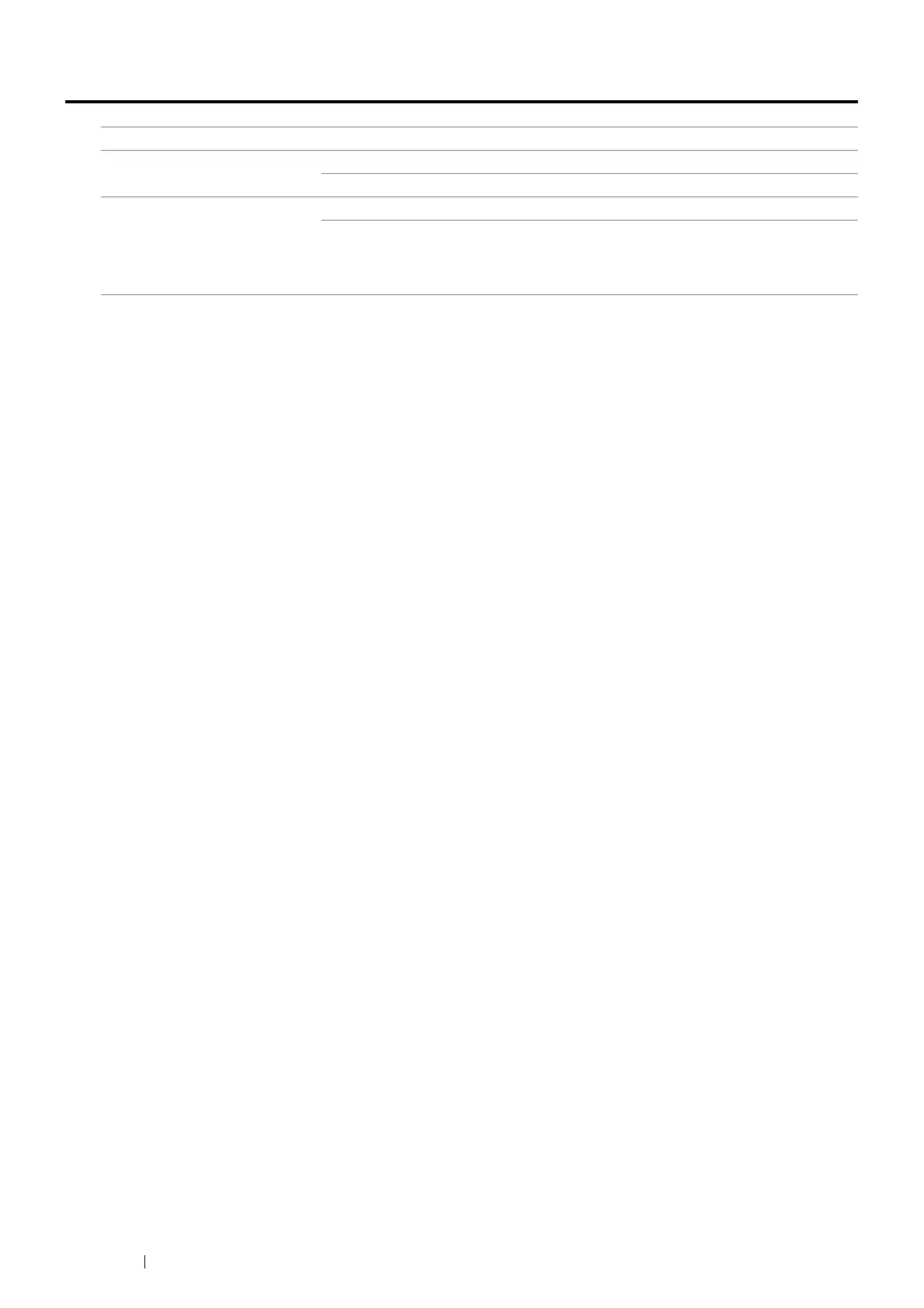386 Troubleshooting
Copy Problem
Problem Action
A document loaded in the DADF
cannot be copied.
Ensure that the DADF cover is firmly closed.
Ensure that the release lever is properly positioned.
Vertical blanks or streaks appear
on the output when scanned
using the DADF.
Clean the DADF glass.
Clean inside the printer by using the cleaning rod.
See also:
• "Cleaning the Raster Optical Scanner (ROS) Window" on page 418
