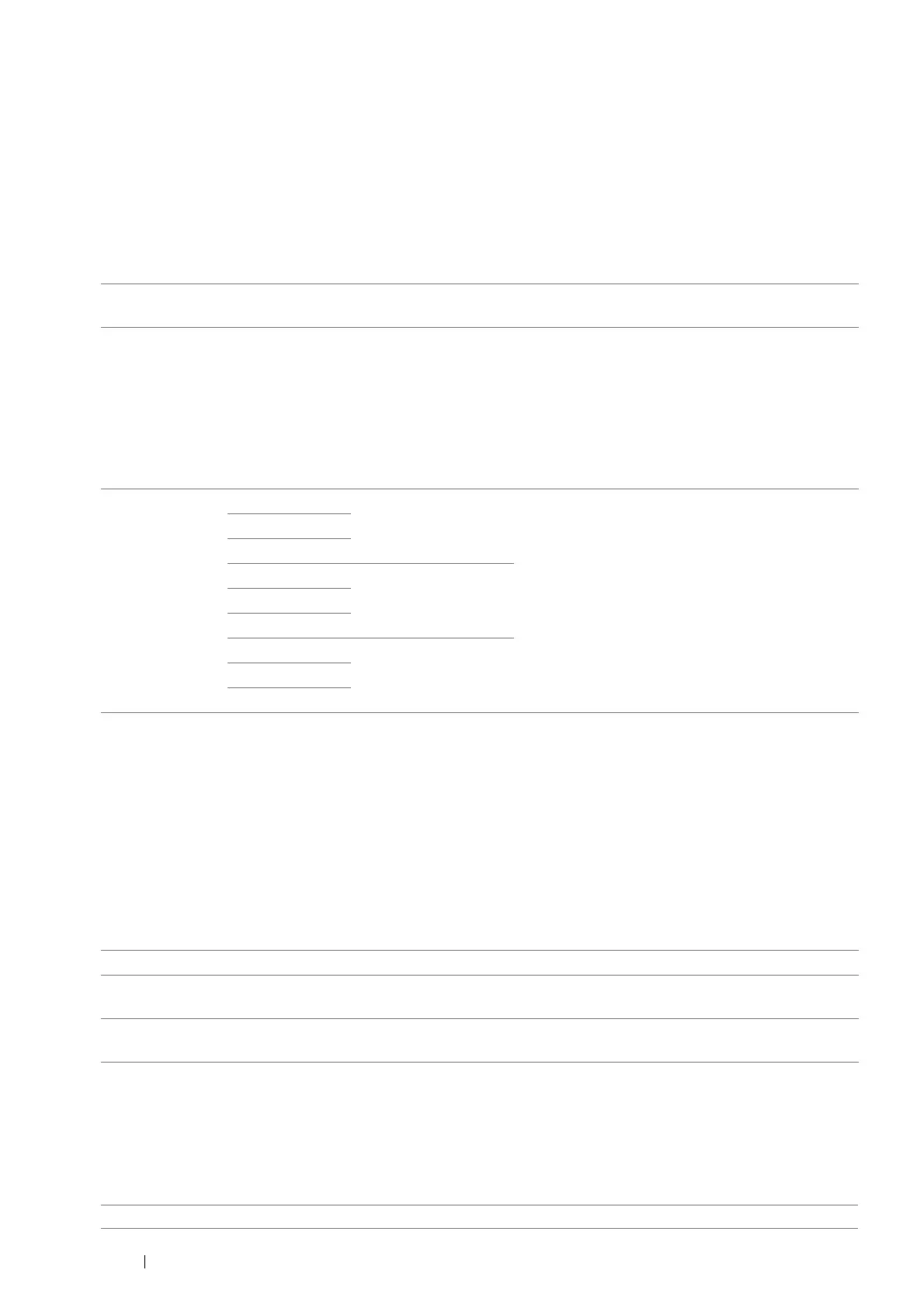314 Using the Operator Panel Menus and Keypad
• Color Registration
Purpose:
To manually perform color registration adjustment.
manual color registration adjustments are required when the printer is initially installed and after the printer is
moved.
NOTE:
• The Color Registration feature can be configured when Auto Registration is set to Off.
Values:
NOTE:
• Ensure that you remove the paper from the bypass tray before performing Auto Registration.
• Initialize NVM
Purpose:
To initialize the non-volatile (NV) memory for system parameters, Address Book data for fax, or Address Book data
for scan. After executing this function and rebooting the printer, the menu parameters or data, except the parameters
for the network, are reset to their factory default values.
Values:
• Initialize Print Meter
Purpose:
To initialize the print meter of the printer. When the print meter is initialized, the meter count is reset to zero.
Value:
Auto
Registration
Start Automatically performs color registration correction.
Print
Registration
Chart
Print Prints a color registration chart. The color registration chart prints a
lattice pattern of yellow, magenta, and cyan lines. On the chart, find the
values on the right side that are next to the line that is perfectly straight
for each of the three colors. If the value for this line is 0, color registration
adjustment is not required.
If the value for this line is any value other than 0, specify the adjustment
values under lateral adjustment and process adjustment in Enter
Registration values.
Enter
Registration
Values
LY -9 to +9 Sets lateral (perpendicular to paper feed
direction) and process (paper feed direction)
color adjustment values individually for yellow,
magenta, and cyan. Enter a number in order of
lateral adjustment (left), lateral adjustment
(right), and process adjustment. Select OK to
save all the settings.
LM
LC
RY -9 to +9
RM
RC
PY -9 to +9
PM
PC
Fax Settings Initialize Initializes the fax number entries in the Address Book.
Scan
Settings
Initialize Initializes the e-mail and server address entries in the Address
Book.
System
Settings
Initialize Initializes the system parameters.
Initialize Initializes the print meter.
