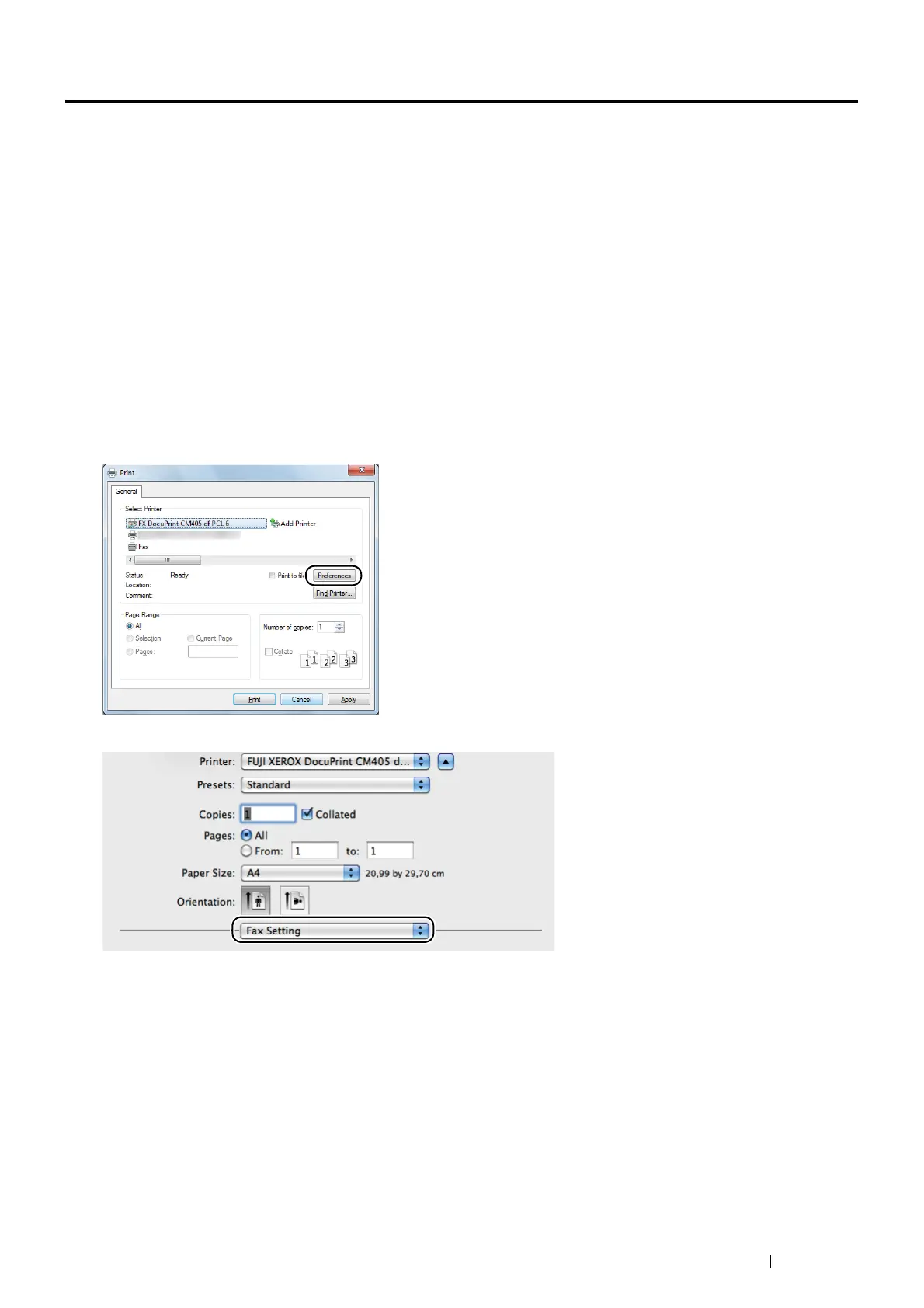Faxing 259
Sending a Fax from the Driver (Direct Fax)
You can send a fax directly from the computer running a Microsoft
®
Windows
®
operating system or Mac OS
®
X by
using the driver.
NOTE:
• Only black and white faxes can be sent using Direct Fax.
• The names of the dialog boxes and the buttons may be different from those given in the following procedure depending on the
application you are using.
• For Windows, the fax driver is installed with the PCL 6 driver. (For details, see "Inserting the CD-ROM" on page 100.)
• For Mac OS X, to use this feature, you must install the fax driver. To install the fax driver, run the Driver CD Kit on the Mac OS
X, and then double-click FX DocuPrint CM405 df.dmg in the MacOSX folder under the Contents folder, and then follow the
on-screen instructions to install the fax driver.
1 Open the file you want to send by fax.
2 Open the print dialog box from the application, and then select your printer name.
3 Click Preferences in Windows, or select FAX Setting in Mac OS X.
For Windows:
For Mac OS X:
