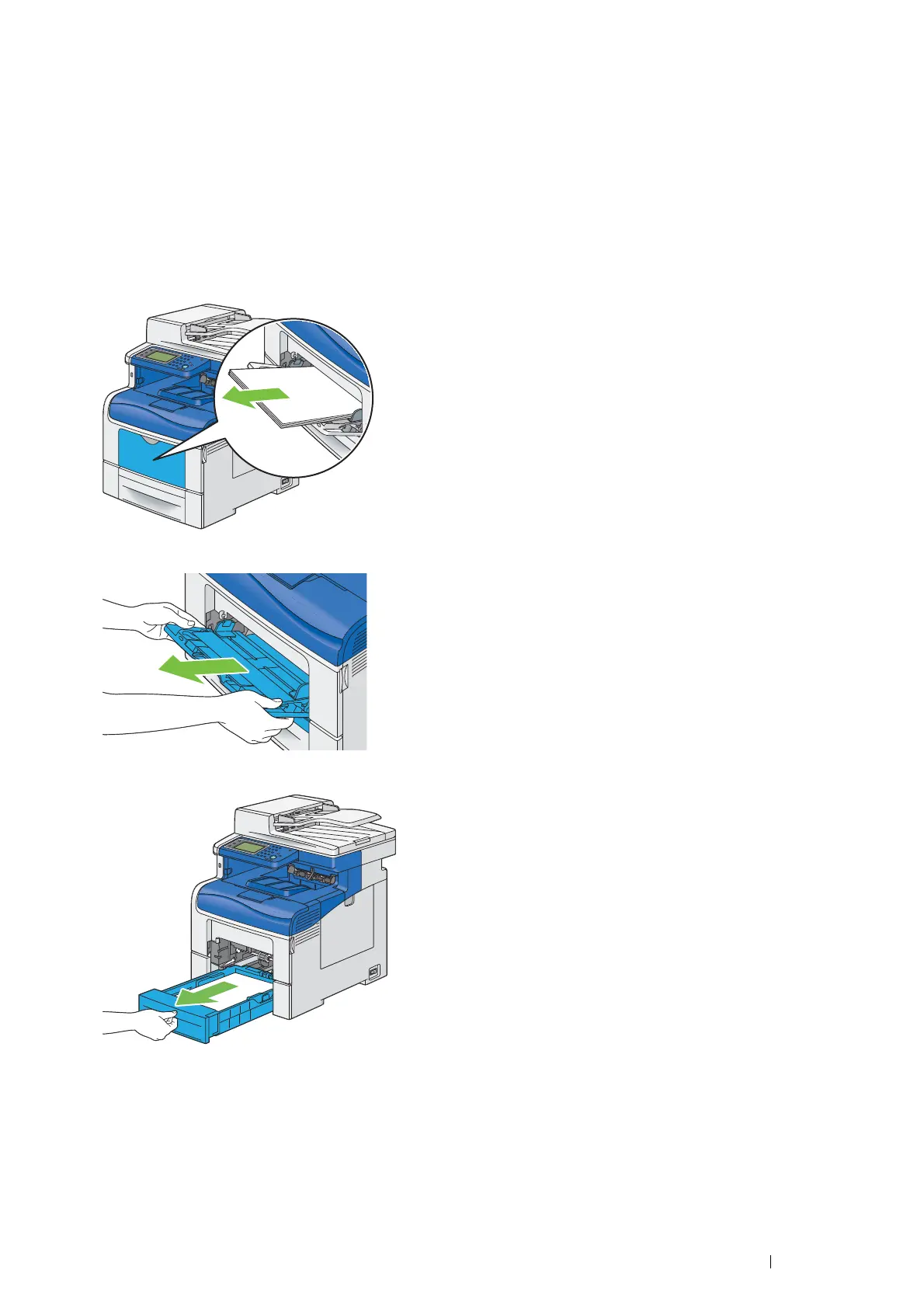Troubleshooting 355
Clearing Paper Jams From the Fusing Unit
IMPORTANT:
• Ensure nothing touches or scratches the surface (black-colored film) of the belt unit. Scratches, dirt, or oil from your hands on
the film of the belt unit may reduce print quality.
• Protect the drums of the drum cartridges against bright light. If the side cover remains open for more than 3 minutes, print
quality may deteriorate.
NOTE:
• To resolve the error displayed on the LCD panel, you must clear all print media from the print media path.
1 Open the bypass tray cover, or remove the remaining documents from the bypass tray.
2 Grasp both sides of the bypass tray, and then pull the bypass tray from the printer.
3 Pull the standard 550 sheet tray from the printer about 200 mm.
