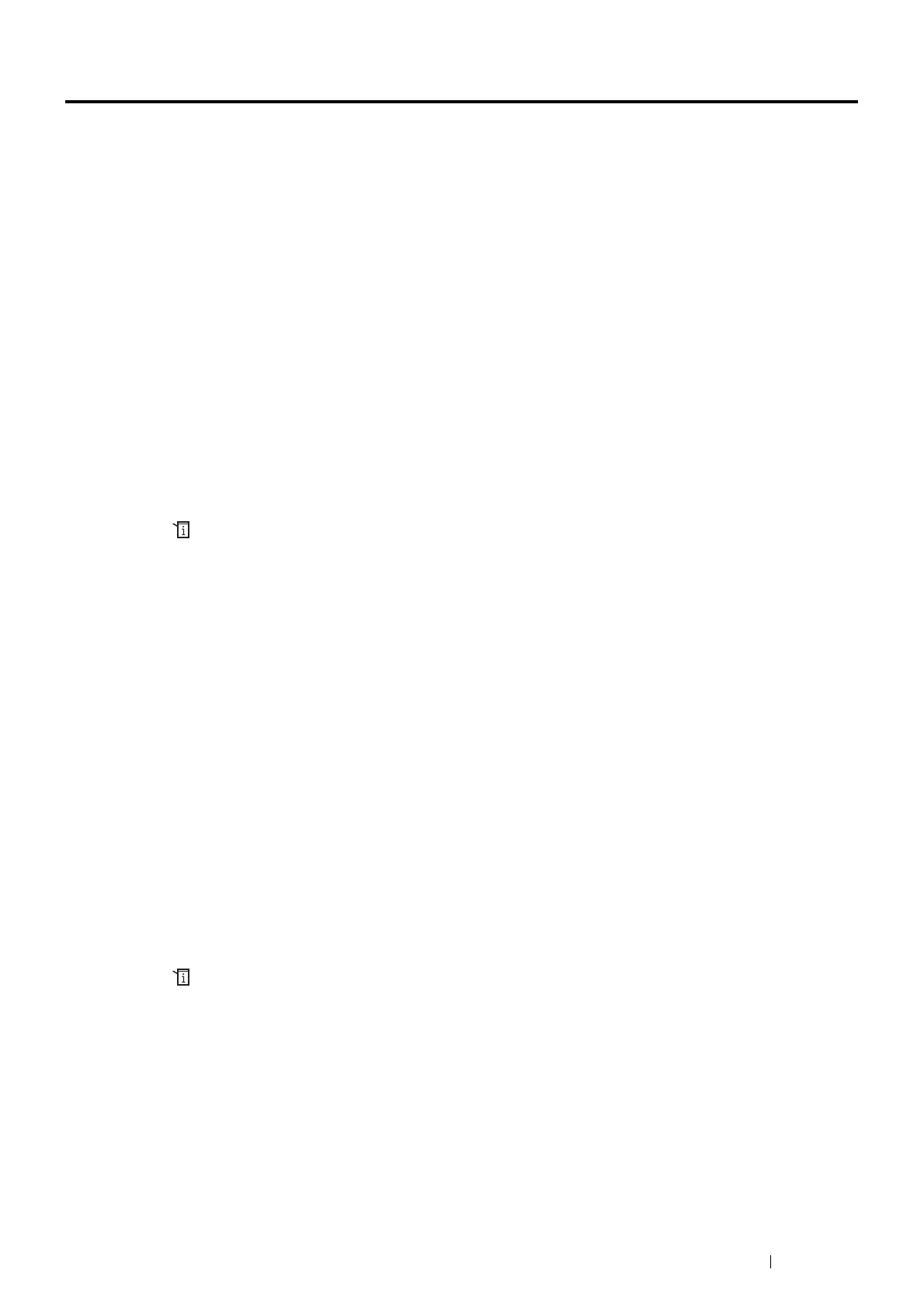Scanning 241
Adjusting Scanning Options
This section includes:
• "Adjusting the Default Scan Settings" on page 241
• "Changing the Scan Settings for an Individual Job" on page 243
Adjusting the Default Scan Settings
This section includes:
• "Setting the Scanned Image File Type" on page 241
• "Setting the Color Mode" on page 241
• "Setting the Scan Resolution" on page 242
• "Setting the Original Size" on page 242
• "Automatically Suppressing Background Variations" on page 242
For a complete list of all of the defaults settings, see "Default Settings" on page 321.
Setting the Scanned Image File Type
To specify the file type of the scanned image:
1 Press the (System) button.
2 Select the Tools tab, and then select Default Settings.
3 Select Scan Defaults.
4 Select File Format.
5 Select the type, and then select OK.
Available types:
• PDF (factory default)
• Multi-Page TIFF
• TIFF
• JPEG
• XDW
Setting the Color Mode
You can scan an image in color or in black and white. Selecting black and white significantly reduces the file size of
the scanned images. An image scanned in color will have a larger file size than the same image scanned in black
and white.
1 Press the (System) button.
2 Select the Tools tab, and then select Default Settings.
3 Select Scan Defaults.
4 Select Output Color.
5 Change the color setting to Color, Black & White or Gray Scale, and then select OK.
