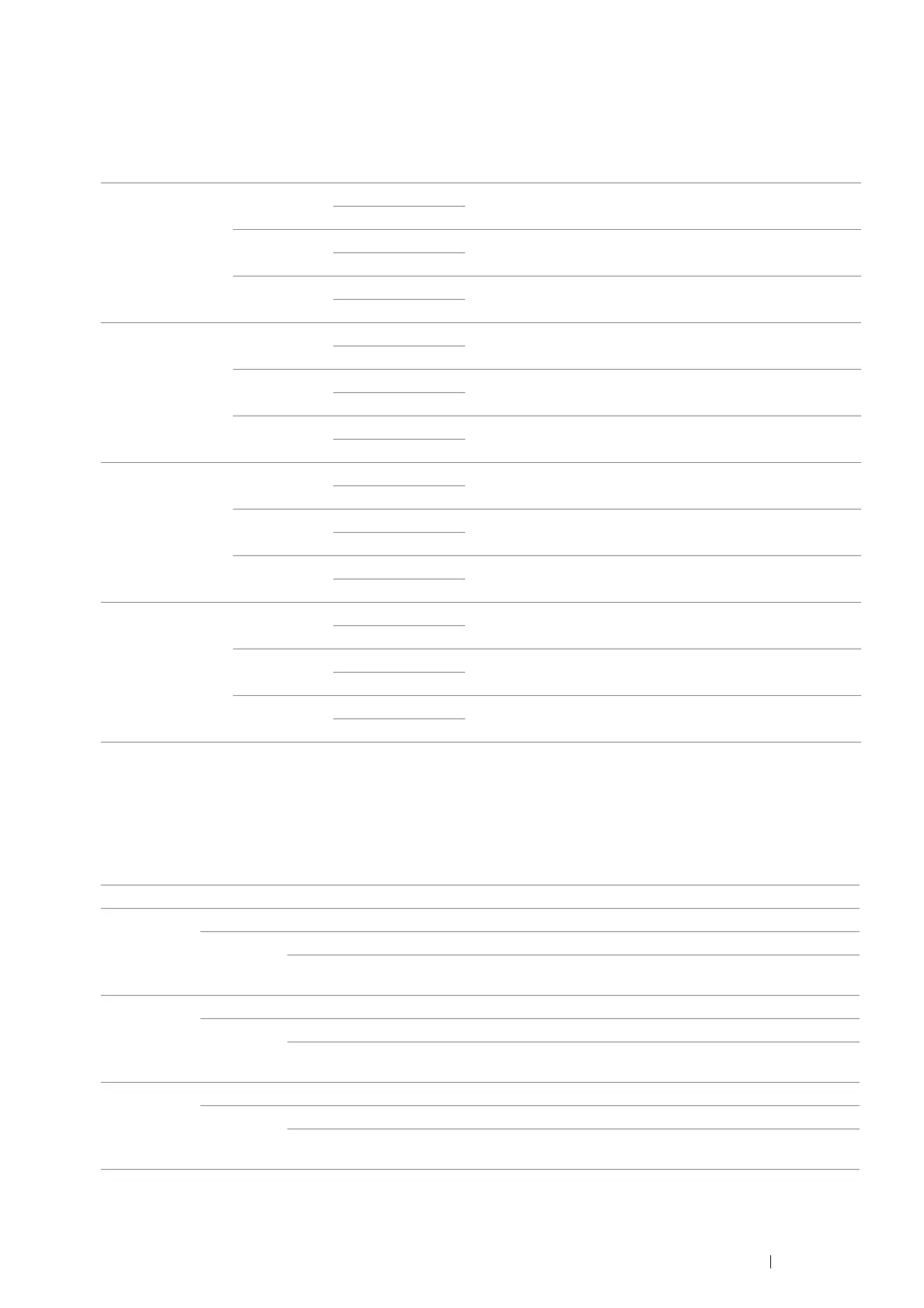Using the Operator Panel Menus and Keypad 325
• Color Balance
Purpose:
To specify the default color balance level within the range of -3 to +3.
Values:
• 2 Sided Copying
Purpose:
To print on both sides of a sheet of paper.
Values:
Yellow Shadows 0
*
Sets the color balance level of low density yellow.
-3 to +3
Midtones 0
*
Sets the color balance level of medium density yellow.
-3 to +3
Highlights 0
*
Sets the color balance level of high density yellow.
-3 to +3
Magenta Shadows 0
*
Sets the color balance level of low density magenta.
-3 to +3
Midtones 0
*
Sets the color balance level of medium density magenta.
-3 to +3
Highlights 0
*
Sets the color balance level of high density magenta.
-3 to +3
Cyan Shadows 0
*
Sets the color balance level of low density cyan.
-3 to +3
Midtones 0
*
Sets the color balance level of medium density cyan.
-3 to +3
Highlights 0
*
Sets the color balance level of high density cyan.
-3 to +3
Black Shadows 0
*
Sets the color balance level of low density black.
-3 to +3
Midtones 0
*
Sets the color balance level of medium density black.
-3 to +3
Highlights 0
*
Sets the color balance level of high density black.
-3 to +3
1→1 Sided* Prints on one side of a sheet of paper.
1→2 Sided Prints one sided originals on both sides of a sheet of paper.
Binding of
Output
Long Edge Binding Prints on both sides of a sheet of paper to be bound by long edge.
Short Edge
Binding
Prints on both sides of a sheet of paper to be bound by short edge.
2→1 Sided Prints two sided originals on one side of a sheet of paper.
Binding of
Original
Long Edge Binding Prints on both sides of a sheet of paper to be bound by long edge.
Short Edge
Binding
Prints on both sides of a sheet of paper to be bound by short edge.
2→2 Sided Prints two sided originals on both sides of a sheet of paper.
Binding of
Original
Long Edge Binding Prints on both sides of a sheet of paper to be bound by long edge.
Short Edge
Binding
Prints on both sides of a sheet of paper to be bound by short edge.
