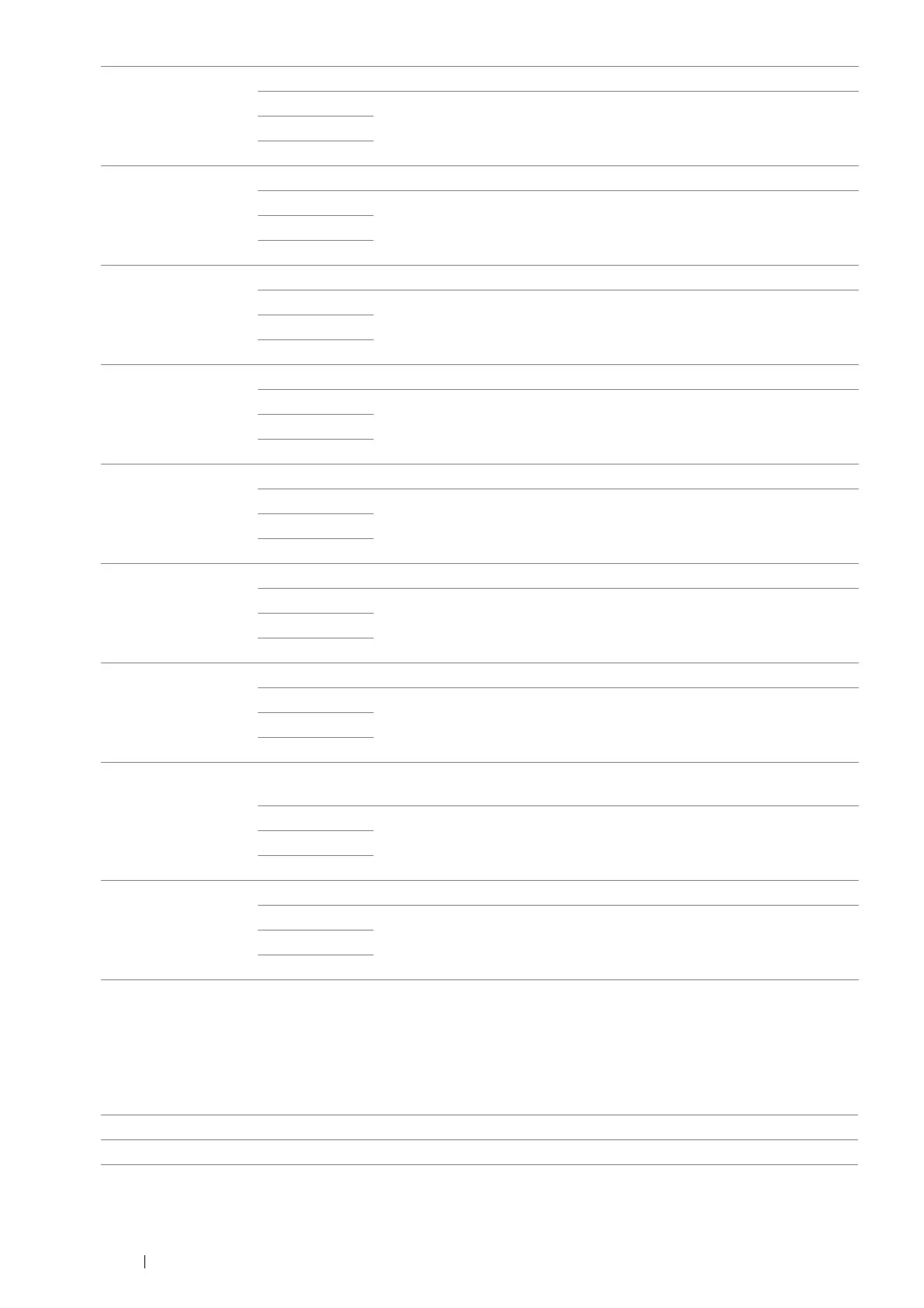306 Using the Operator Panel Menus and Keypad
Low Toner Alert Message
Purpose:
To specify whether to show the alert message when the toner is low.
Values:
Machine Ready
Tone
Off Does not emit a tone when the printer is ready to process a job.
Soft Emits a tone when the printer is ready to process a job.
Normal
*
Loud
Copy Job Tone Off Does not emit a tone when a copy job is complete.
Soft Emits a tone when a copy job is complete.
Normal
*
Loud
Non-Copy Job
Tone
Off Does not emit a tone when a job other than a copy job is complete.
Soft Emits a tone when a job other than a copy job is complete.
Normal
*
Loud
Fault Tone Off Does not emit a tone when a job ends abnormally.
Soft Emits a tone when a job ends abnormally.
Normal
*
Loud
Alert Tone Off Does not emit a tone when a problem occurs.
Soft Emits a tone when a problem occurs.
Normal
*
Loud
Out of Paper Off Does not emit a tone when the printer runs out of paper.
Soft Emits a tone when the printer runs out of paper.
Normal
*
Loud
Low Toner Alert Off Does not emit a tone when a toner is low.
Soft Emits a tone when a toner is low.
Normal
*
Loud
Auto Clear Alert Off
*
Does not emit a tone 5 seconds before the printer performs auto
clear.
Soft Emits a tone 5 seconds before the printer performs auto clear.
Normal
Loud
All Tones Off Disables all the alert tones.
Soft Sets the volume of all the alert tones at once.
Normal
*
Loud
Off Does not show the alert message when the toner is low.
On
*
Shows the alert message when the toner is low.
