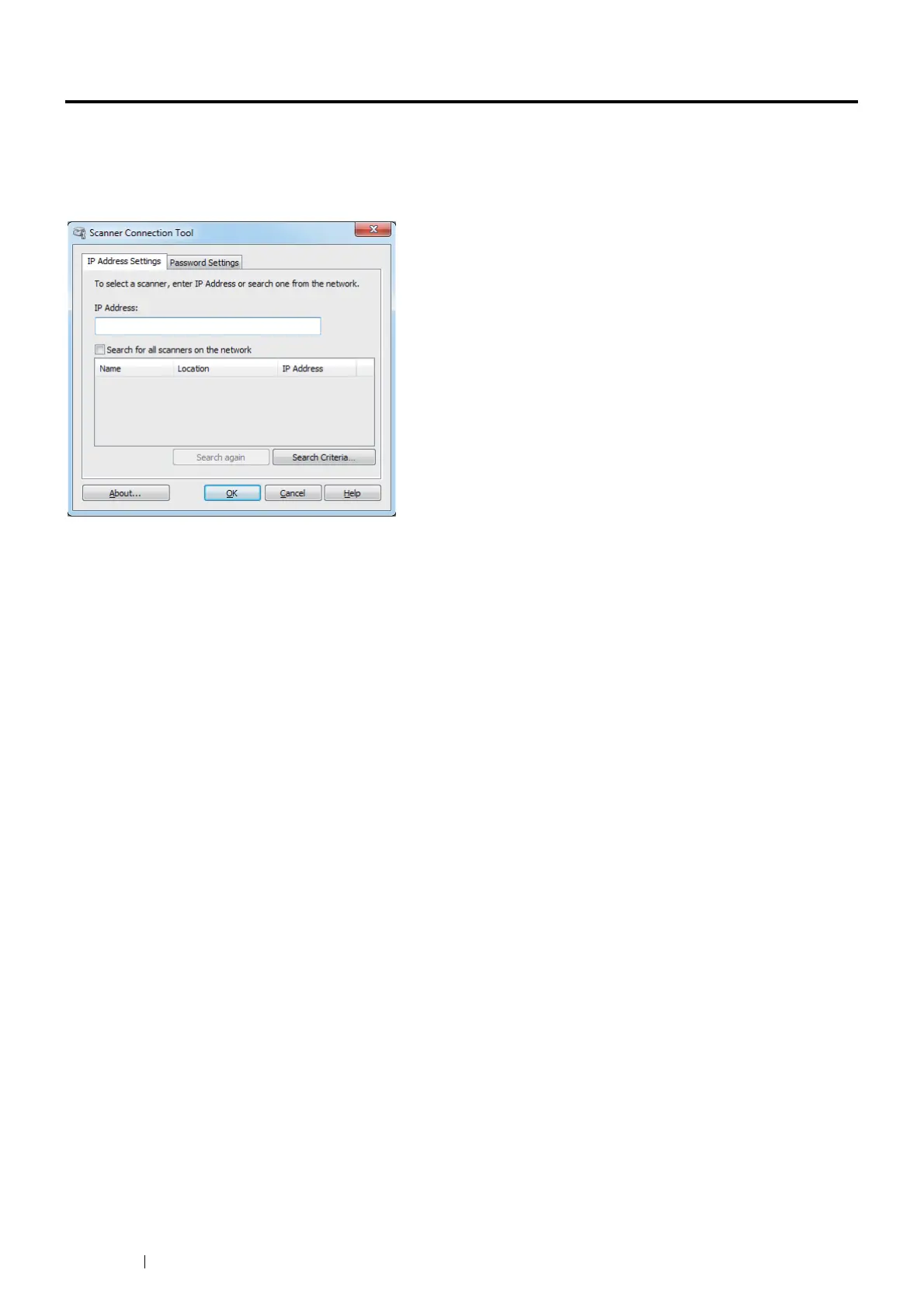244 Scanning
Scanner Connection Tool
You can check the IP address of the printer or set the password using the Scanner Connection Tool. The following
procedure uses Windows 7 as an example.
To open the Scanner Connection Tool:
Click Start
→ All Programs → Fuji Xerox → DocuPrint CM405 df → Scanner Connection Tool.
IP Address Settings
In the IP Address Settings tab, you can check the IP address that is set for your scanner or change the scanner
selection.
• IP Address
Enter the IP address.
• Search for all scanners on the network (Windows only)
Searches scanners in your network.
• Scanner List
Displays a list of scanners that are detected.
• Search again
Searches the scanners in your network.
• Search Criteria (Windows only)
Displays the Search Criteria dialog box for setting the search condition.
