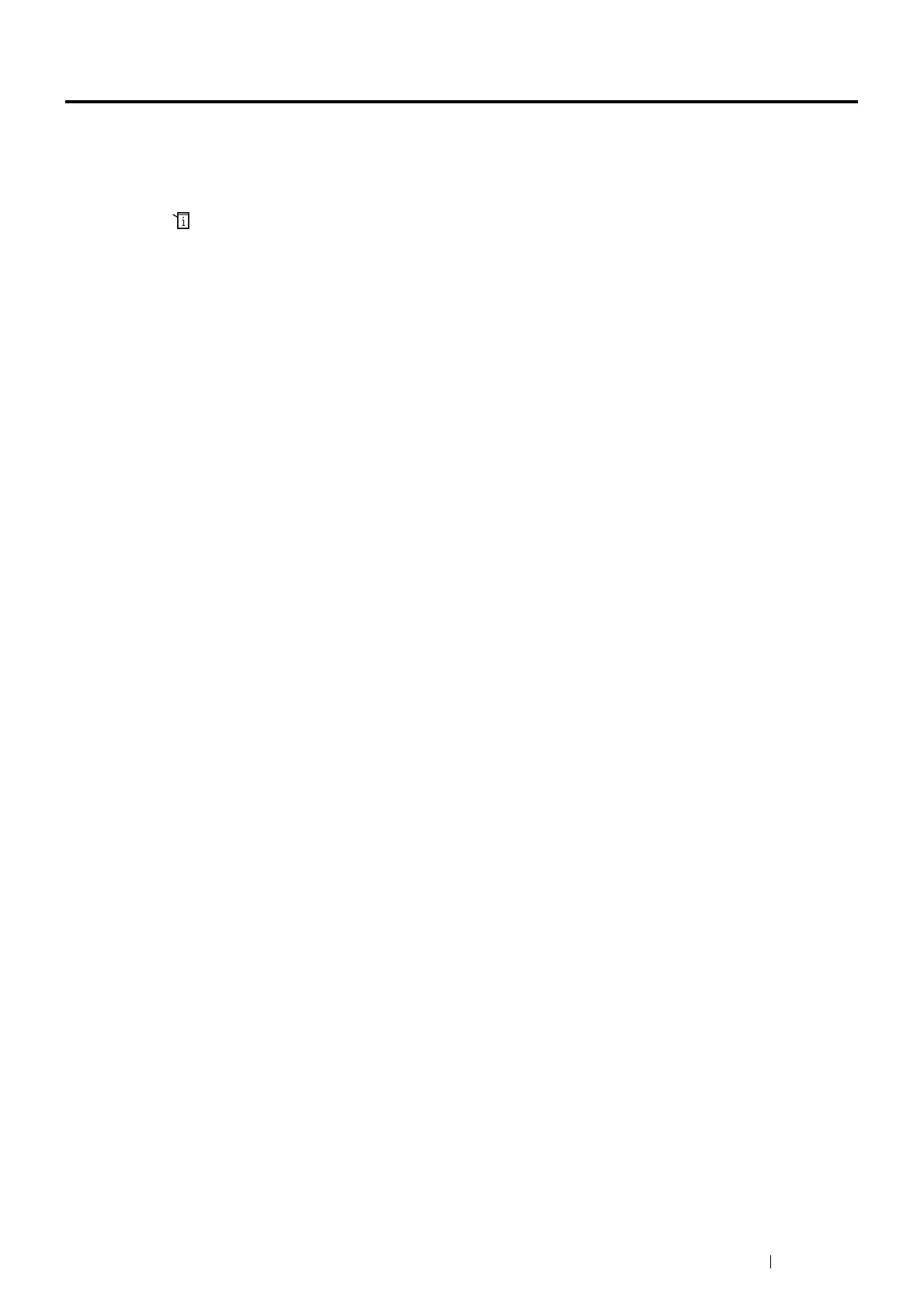Copying 203
Changing the Default Settings
The default settings of the Copy menu options such as Output Color, Select Tray, and Lighten / Darken
can be set to the most frequently used modes. When you copy a document, the specified default settings are used
unless they are changed by using the operator panel.
To create your own default settings:
1 Press the (System) button.
2 Select the Tools tab.
3 Select Default Settings.
4 Select the desired menu item.
5 Select the desired setting or enter the value using the number pad, and then select OK.
6 Repeat steps 4 and 5 as needed.
7 To return to the top level of the System menu, press the CA (Clear All) button.
