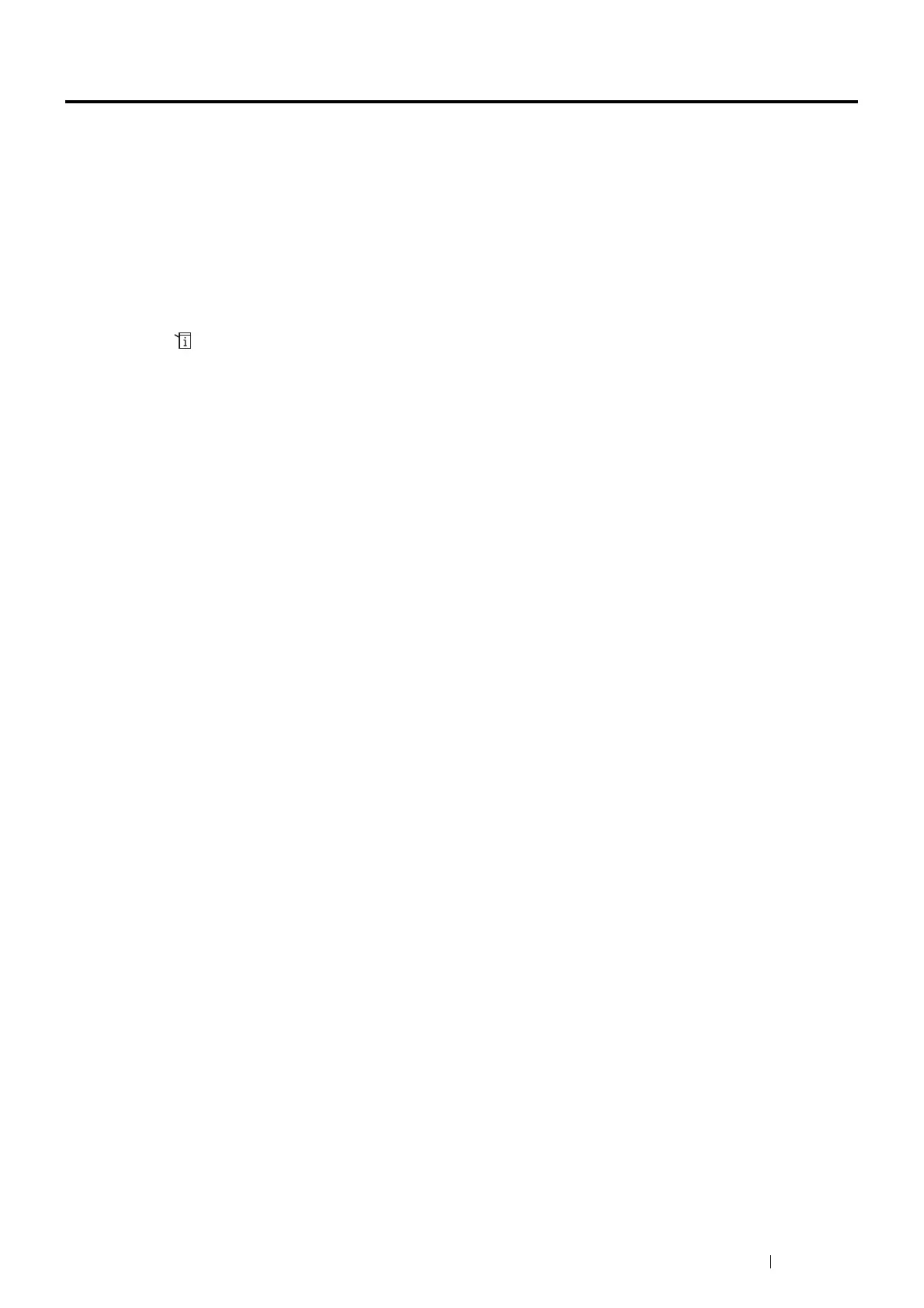Troubleshooting 407
Non-Genuine Mode
When toner within a toner cartridge is empty, the Out of Toner message appears.
When you want to use the printer in Non-Genuine mode, program the mode and replace the toner cartridge.
IMPORTANT:
• If you use the printer in the Non-Genuine mode, the performance of the printer may not be at its optimum. And any problems
that may arise from the use of the Non-Genuine mode are not covered by our quality guarantee. The continuous use of the
Non-Genuine mode can also cause the printer to break down, and any repair charges for such break down will be incurred by
users.
NOTE:
• Before starting the operation described below, confirm that Ready is displayed on the LCD panel.
1 Press the (System) button.
2 Select the Tools tab.
3 Select Admin Settings.
4 Select Maintenance.
5 Select Non-Genuine Toner.
6 Select On, and then select OK.
The printer switches to the Non-Genuine mode.
