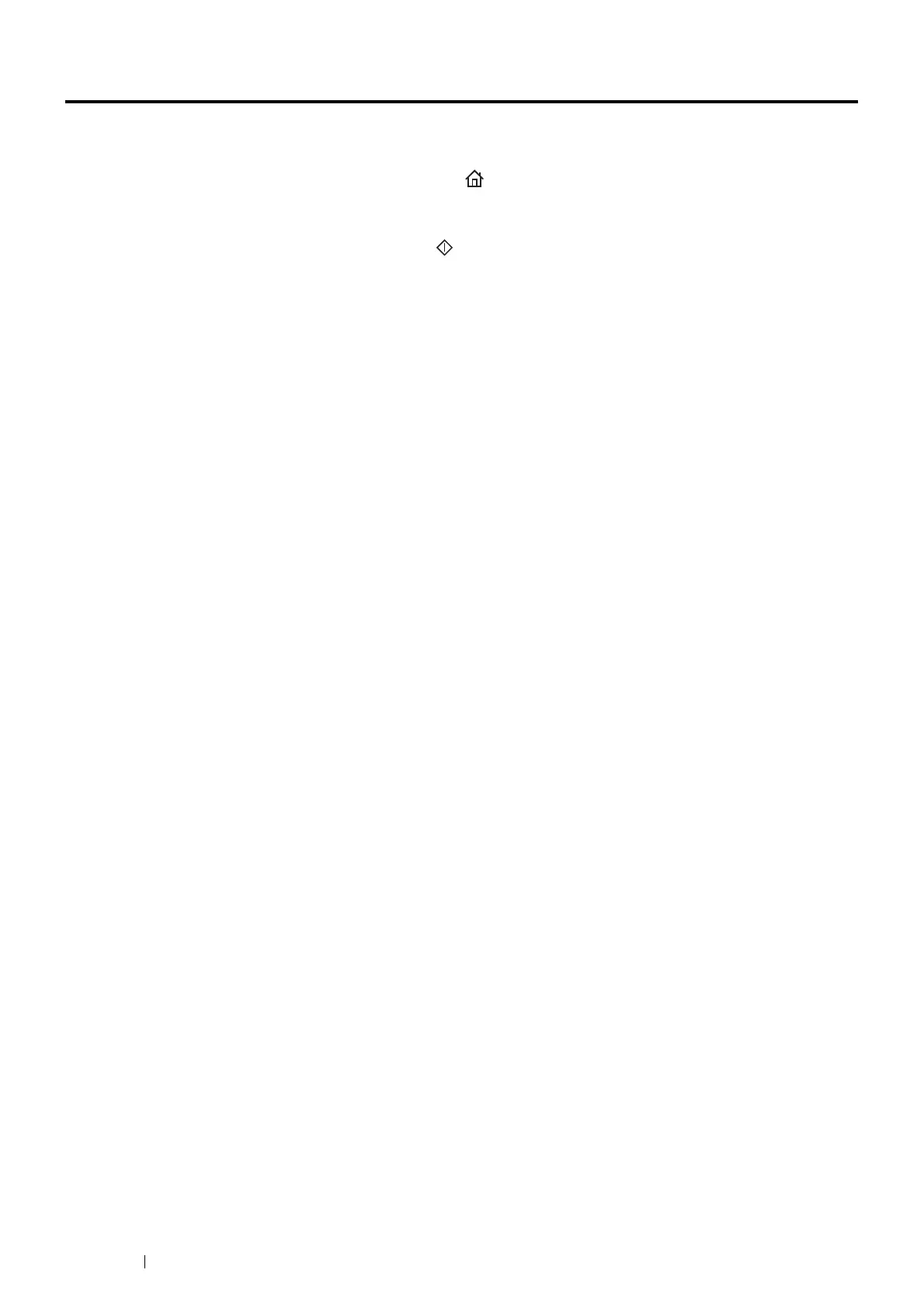342 Using the Operator Panel Menus and Keypad
About the Concurrent Jobs Feature
This feature enables you to start a concurrent job while a fax job is running. This is done by temporally displaying the
Main Home screen and switching to a different function that can be run concurrently such as copy or scan.
1 While the printer is sending or receiving a fax, press (Service) button.
2 Select Copy or Scan menu.
3 After setting the copy or scan options, press the (Start) button.
For details about Copy or Scan menu, see "Copying" on page 187 or "Scanning" on page 205.
