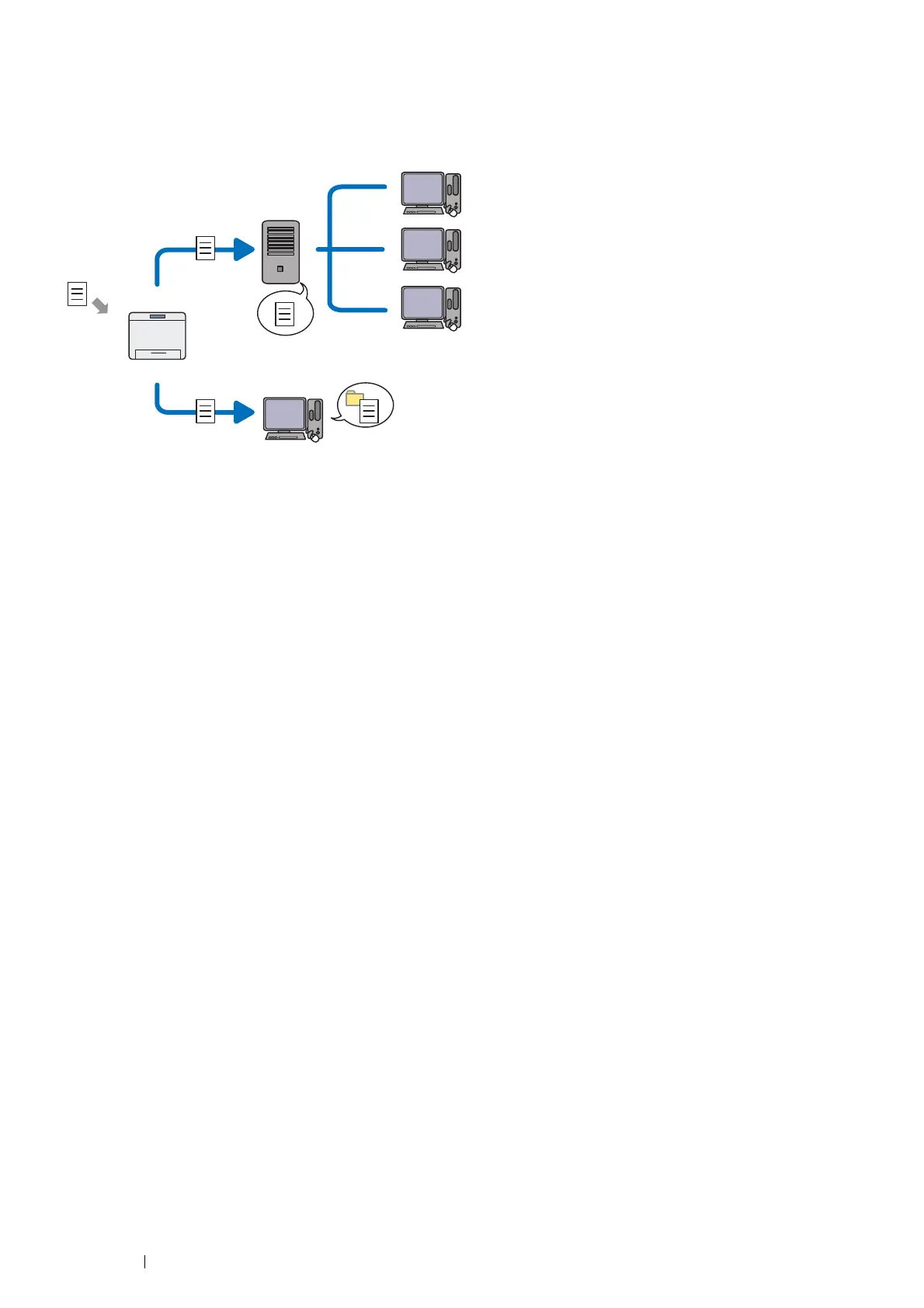216 Scanning
Overview
The Scan to Server/Computer feature allows you to scan documents and send the scanned document to a network
computer via the FTP or SMB protocol.
You can select the kind of server and specify a destination to store the scanned document with the CentreWare
Internet Services or Address Book Editor.
The following items are required to use the Scan to Server/Computer feature.
• Using SMB
To transfer data via SMB, your computer must run on one of the following operating systems that includes
folder sharing.
NOTE:
• Windows Server 2003, Windows XP, Mac OS X 10.3/10.4/10.5 support IPv4 only.
• For Mac OS X, a shared user account is required.
• Windows Server 2003
• Windows Server 2008
• Windows Server 2008 R2
• Windows XP
• Windows Vista
• Windows 7
• Mac OS X 10.3/10.4/10.5/10.6
• Using FTP
To transfer data via FTP, one of the following FTP servers and an account to the FTP server (login name and
password) are required.
NOTE:
• Windows Server 2003, Windows XP, Windows Vista, Mac OS X 10.3/10.4/10.5 support IPv4 only.
• Windows XP
FTP service of Microsoft Internet Information Services 5.1
• Windows Server 2003
FTP service of Microsoft Internet Information Services 6.0
• Windows Vista, Windows Server 2008
FTP service of Microsoft Internet Information Services 7.0
• Windows 7, Windows Server 2008 R2
FTP service of Microsoft Internet Information Services 7.5
Scan
Using FTP
Using SMB
FTP Server
Computer
Computer
