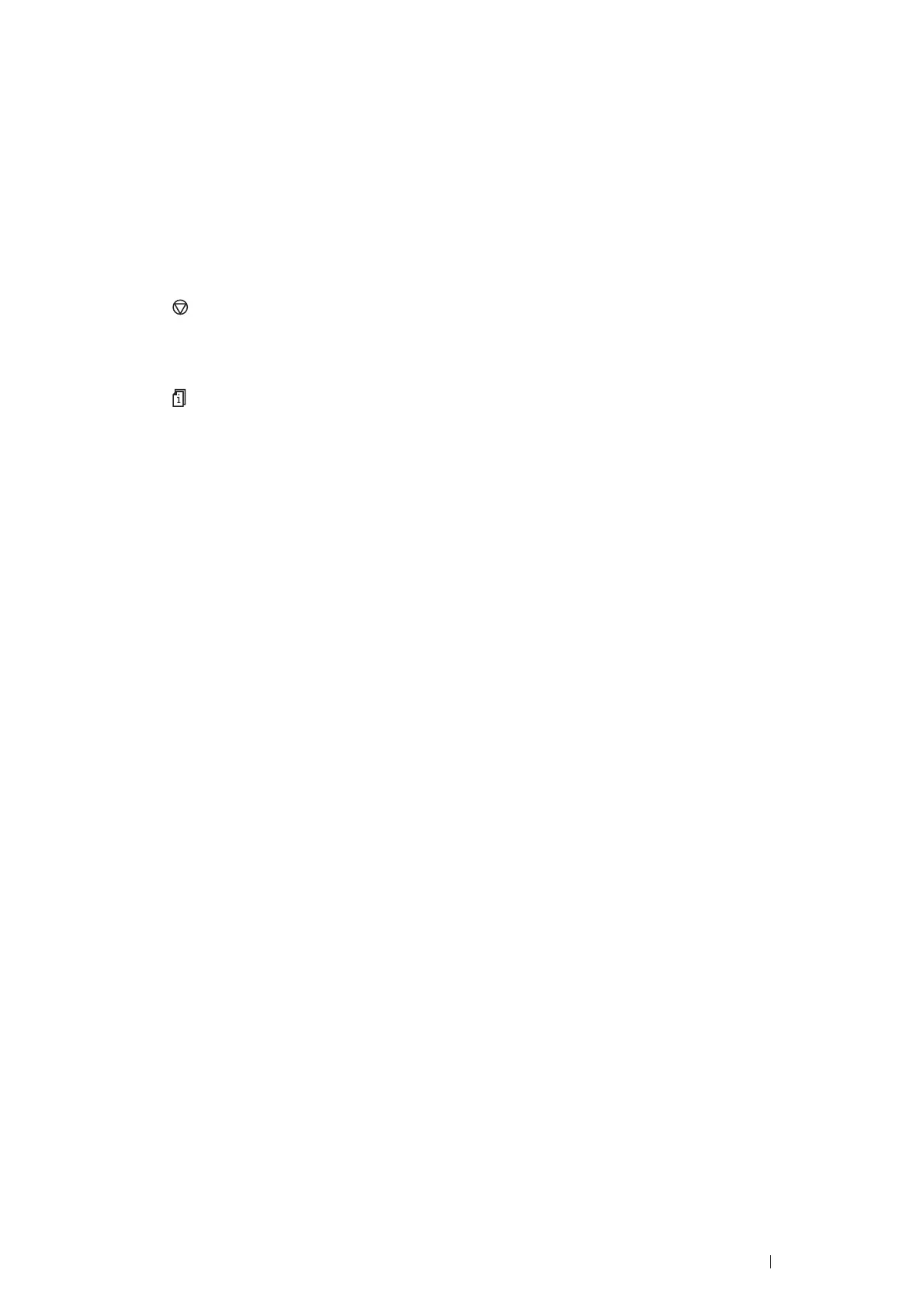Printing Basics 153
Canceling a Print Job
There are several methods for canceling a job.
This section includes:
• "Canceling a Job From the Operator Panel" on page 153
• "Canceling a Job From a Computer Running Windows" on page 153
Canceling a Job From the Operator Panel
To cancel a job after it has started printing:
1 Press the (Stop) button or select Delete.
Printing is canceled only for the current job. All the following jobs will continue to print.
To cancel a job before it has started printing:
1 Press the (Job Status) button.
A list of print job appears.
2 Select the desired job to cancel.
3 Select Delete.
4 Select Delete Job.
Canceling a Job From a Computer Running Windows
• Canceling a Job From the Taskbar
When you send a job to print, a small printer icon appears in the bottom right corner of the taskbar.
1 Double-click the printer icon.
A list of print jobs appears in the printer window.
2 Select the job you want to cancel.
3 Press Delete key on the keyboard.
4 Click Yes on the Printers dialog box to cancel a print job.
• Canceling a Job From the Desktop
1 Click start → Printers and Faxes (for Windows XP).
Click Start → Printers and Faxes (for Windows Server
®
2003).
Click Start → Devices and Printers (for Windows 7 and Windows Server 2008 R2).
Click Start → Control Panel → Hardware and Sound → Printers (for Windows Vista
®
).
Click Start → Control Panel → Printers (for Windows Server 2008).
A list of available printers appears.
2 Double-click the printer that you selected when you sent the job for print.
A list of print jobs appears in the printer window.
3 Select the job you want to cancel.
4 Press Delete key on the keyboard.
5 Click Yes on the Printers dialog box to cancel a print job.
