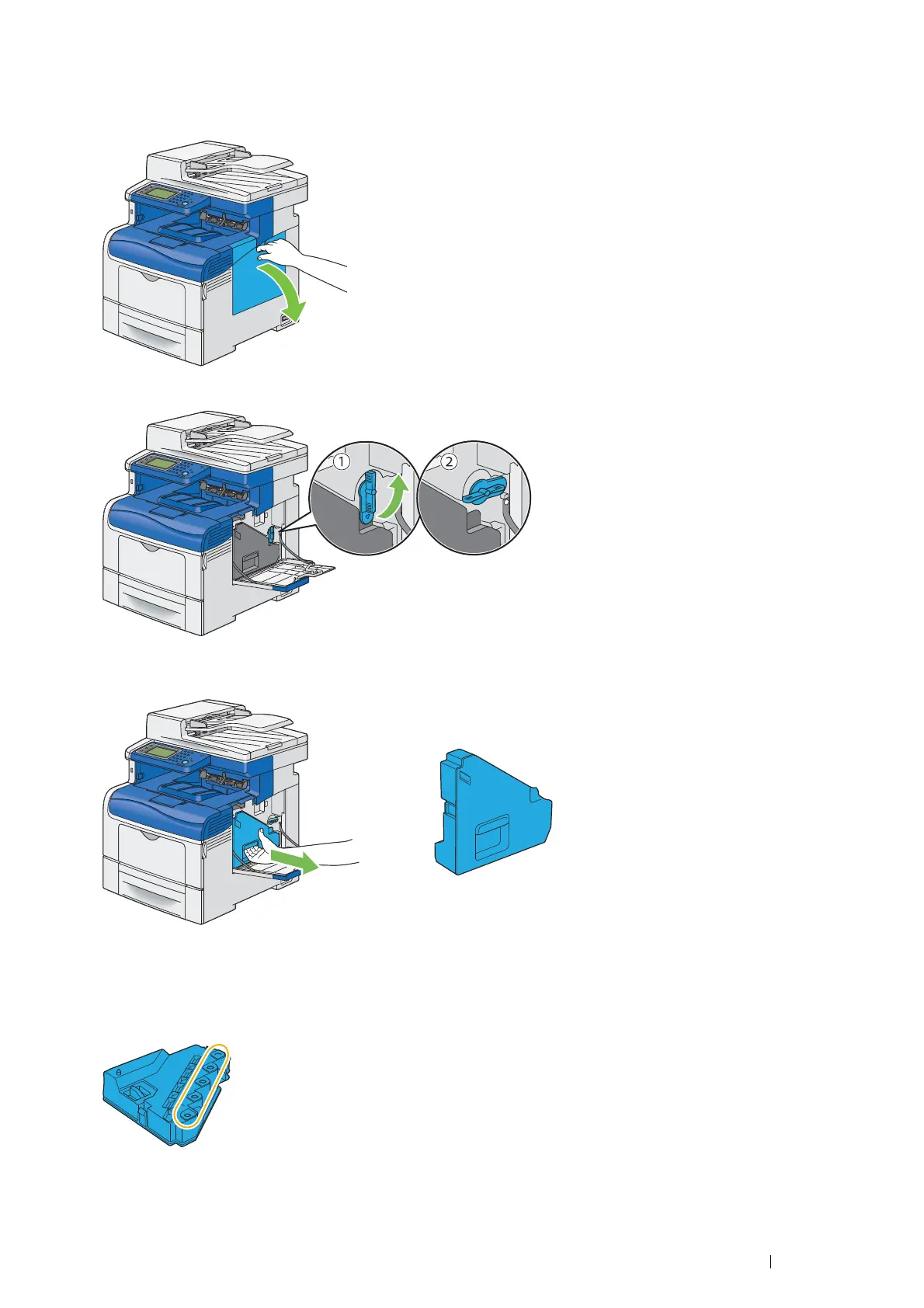Maintenance 445
Removing the Waste Toner Box
1 Open the side cover.
2 Turn the waste toner box lock lever 90-degrees counterclockwise to unlock the waste toner box.
3 Grasp the handle on the waste toner box and pull it out making sure to hold it upright so that the waste toner
does not spill out.
NOTE:
• Take care not to drop the waste toner box while you are removing it.
• After removing the waste toner box, do not touch the parts shown in the illustration. Toner can dirty or stain
your hands.
4 Insert the used waste toner box into the plastic bag that came with the new waste toner box and seal the bag.
