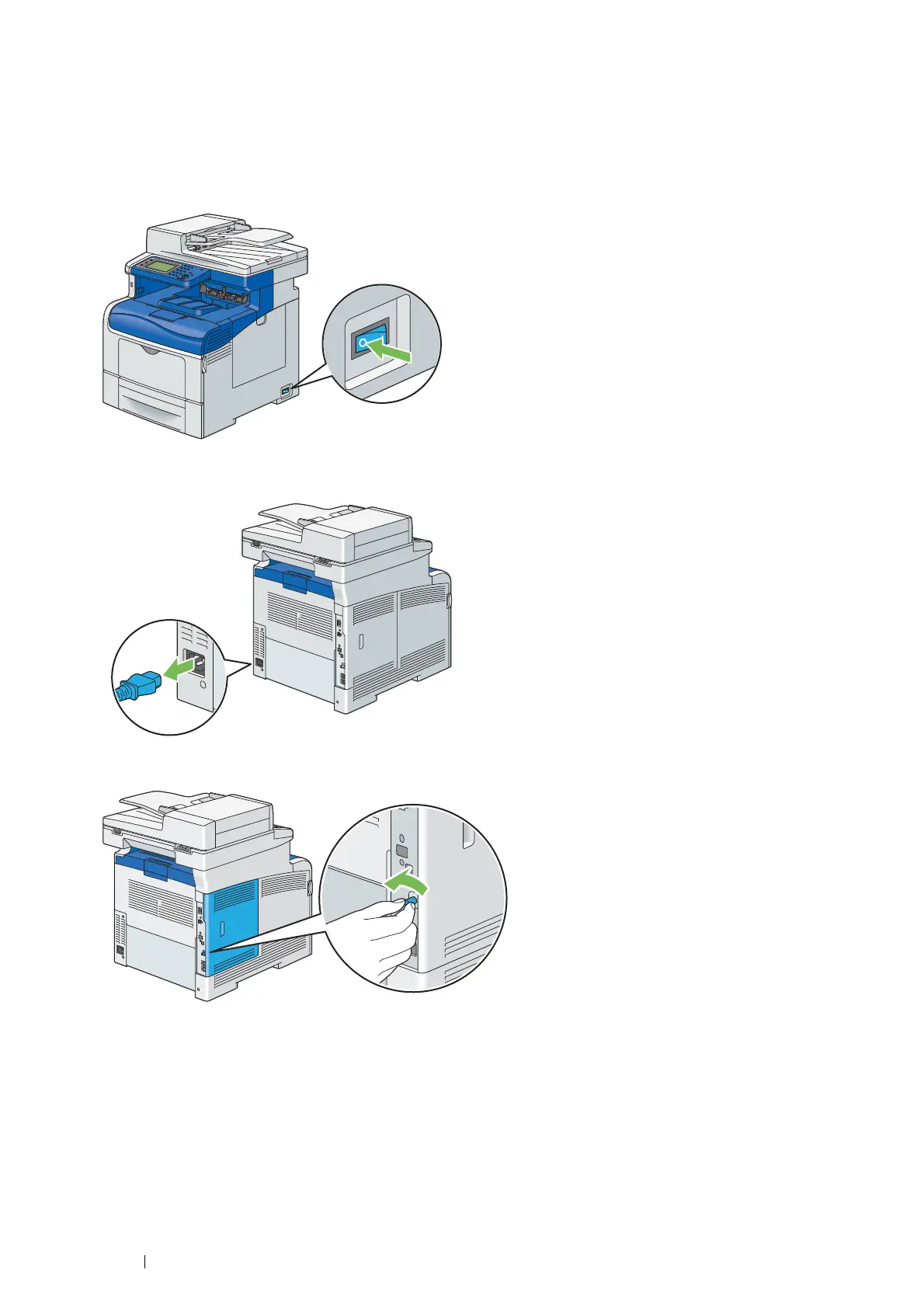470 Maintenance
Removing the Optional Hard Disk Unit
IMPORTANT:
• If you remove the optional hard disk unit, be sure to turn off the printer, unplug the power cord, and disconnect all cables from
the rear of the printer before removing the hard disk unit.
1 Turn off the printer.
2 Disconnect the power cord from the power source.
3 Turn the screw on the control board counterclockwise.
