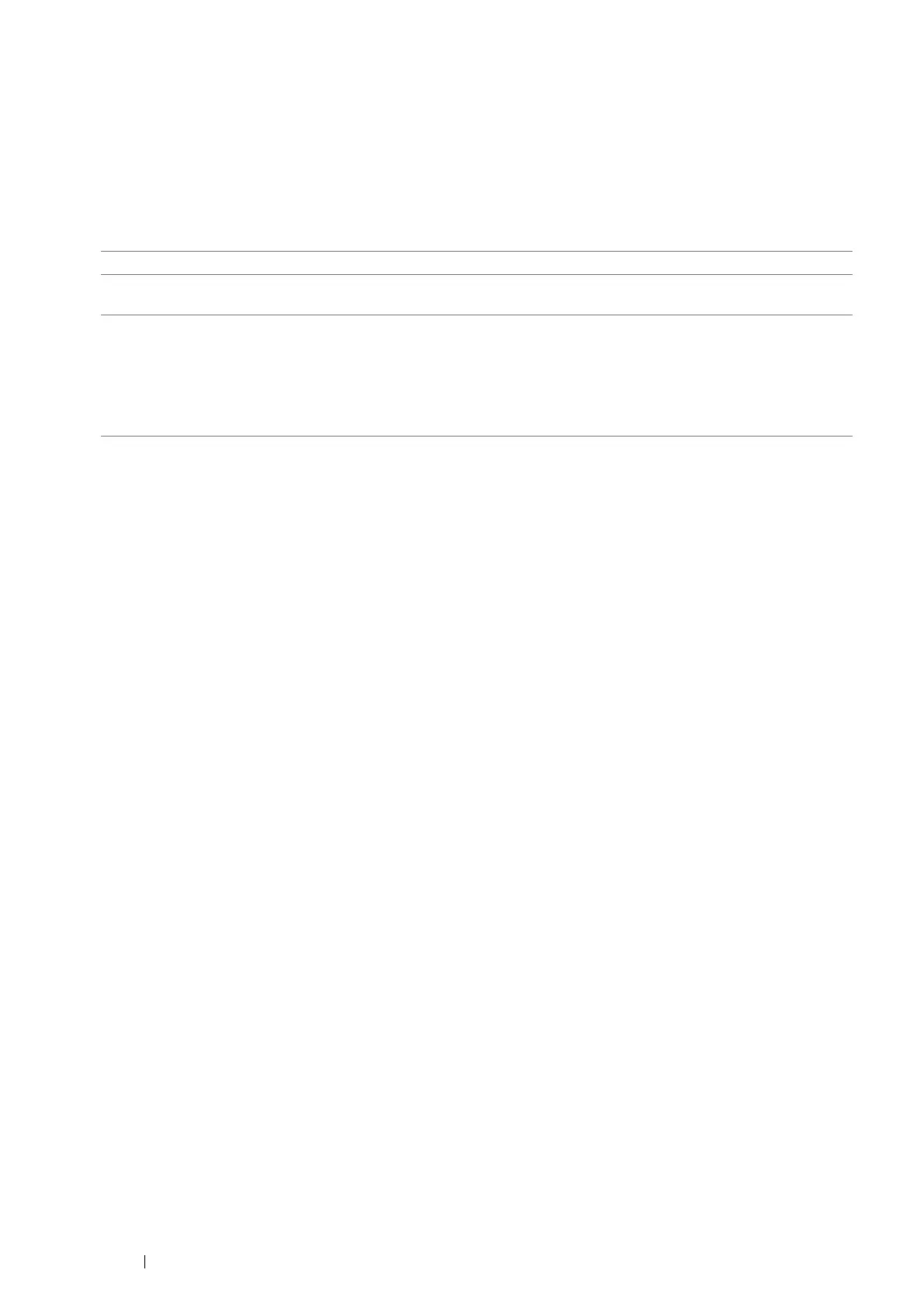444 Maintenance
Replacing the Waste Toner Box
IMPORTANT:
• Before performing any of the following procedures, read and follow the safety instructions in "Safety Notes" on page 15.
Overview
When a waste toner box reaches its usable life-span, the following messages appear on the LCD panel.
Message Remaining Page Yield Printer Status and Action
Order Waste Toner Box 3,000 pages The waste toner box has become low. Prepare a new
one.
Waste Toner Box Life
Over
Open the Right Side
Door.
Then, replace the
Waste Toner Box.
- The waste toner box has become empty. Replace the
old waste toner box with a new one.
