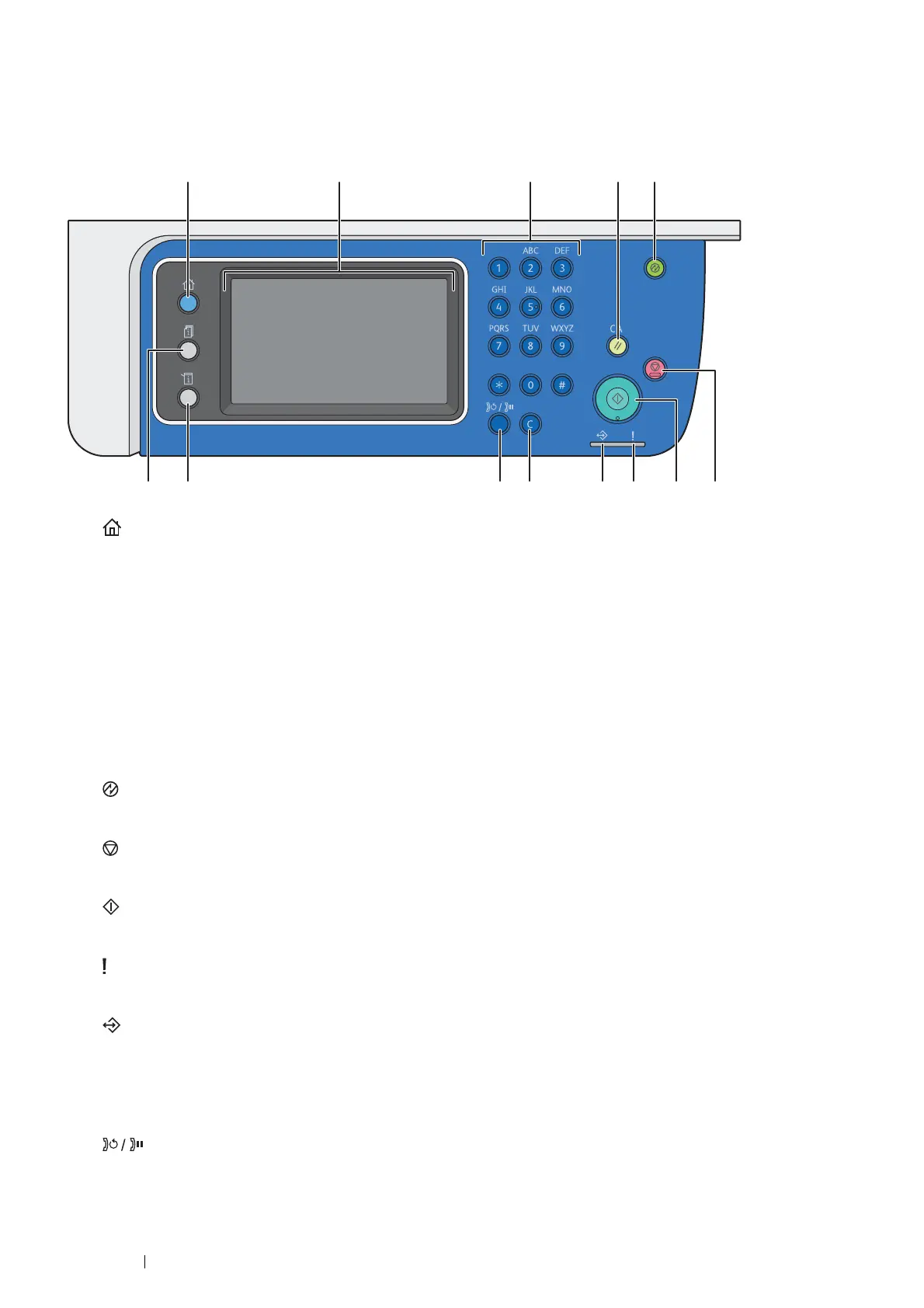46 Basic Operation
Operator Panel
The operator panel has a LCD panel, light-emitting diodes (LED), control buttons, and number pad, which allow you
to control the printer.
1 (Services) button
• Moves to the top service screen.
2 LCD Panel
• Specifies the settings by directly touching the screen.
• Displays various settings, instructions, and error messages.
3 Number Pad
• Enters numbers.
4 CA (Clear All) button
• Resets the current setting, and returns to the top level of each menu.
5 (Wake Up) button
• Lights up in the Power Saver mode. Press this button to exit the Power Saver mode.
6 (Stop) button
• Cancels the current processing or pending job.
7 (Start) button
• Starts a job.
8 (Error) LED
• Lights up when the printer has an error.
9 (Data) LED
• Flashes when data for Fax, Scan, Print job, or Stored job is being received.
10 C (Clear) button
• Deletes characters and numbers.
11 (Redial / Pause) button
• Re-dials a telephone number.
• Inserts a pause during dialing.
