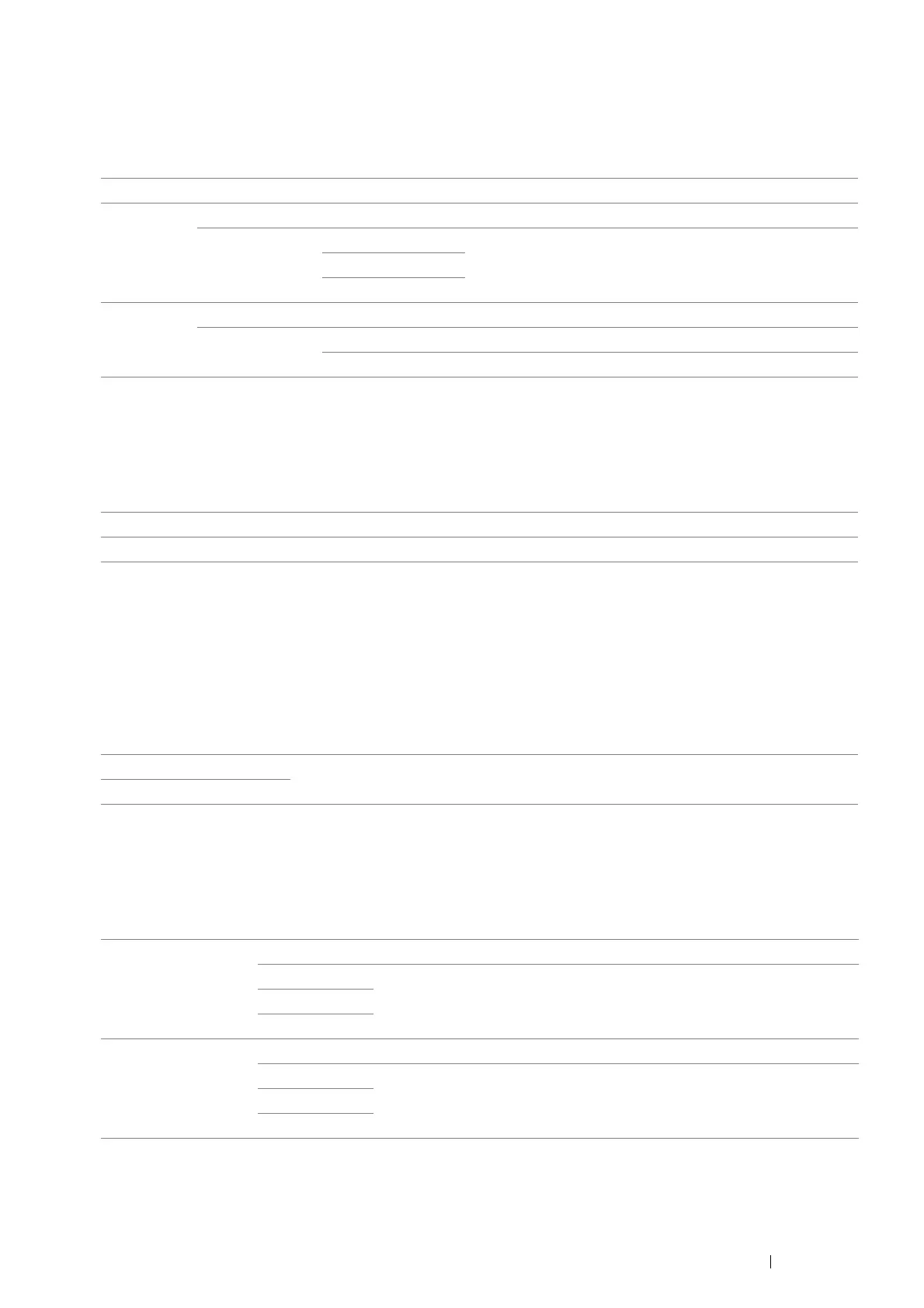Using the Operator Panel Menus and Keypad 305
Date & Time
Purpose:
To specify the date and time formats.
Values:
Measurements
Purpose:
To specify the default measurement unit displayed after the numeric value on the operator panel.
Values:
NOTE:
• The default for Measurements varies depending on other settings, such as Region and Document Size.
Display Brightness
Purpose:
To adjust the screen brightness of the LCD panel.
Values:
Audio
Purpose:
To configure settings for tones emitted by the printer during operation or when a warning message appears.
Values:
Time Zone Sets the time zone.
Date Sets the date depending on the Format settings.
Format YYYY / MM / DD Sets the date format.
DD / MM / YYYY
*
MM / DD / YYYY
Time Sets the time.
Format 12 Hour Sets the time in 12-hour format.
24 Hour Sets the time in 24-hour format.
Millimeters(mm)
*
Selects millimeter as the default measurement unit.
Inches(") Selects inch as the default measurement unit.
5
*
Sets the brightness in 10 levels, with 10 being the brightest.
1-10
Panel Select Tone Off
*
Does not emit a tone when the operator panel input is correct.
Soft Emits a tone when the operator panel entry is correct.
Normal
Loud
Panel Alert Tone Off
*
Does not emit a tone when the operator panel entry is incorrect.
Soft Emits a tone when the operator panel entry is incorrect.
Normal
Loud
