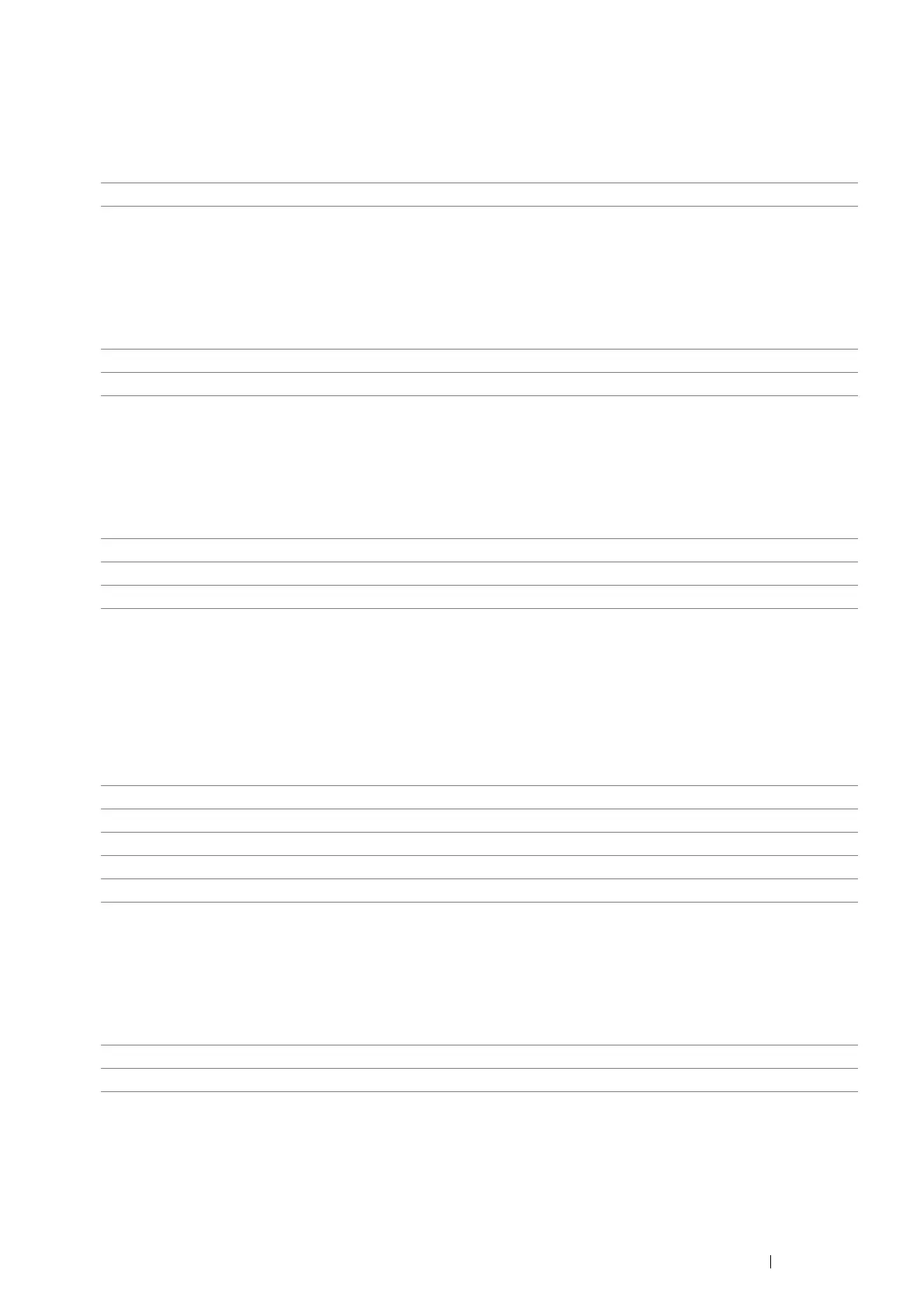Using the Operator Panel Menus and Keypad 289
• PDF Password
Purpose:
To specify the password to print the secure PDF.
Value:
• Collation
Purpose:
To specify whether to sort the job.
Values:
• Output Size
Purpose:
To specify the output paper size for PDF.
Values:
*1 The default paper size is displayed.
• Layout
Purpose:
To specify the output layout.
Values:
• Output Color
Purpose:
To specify the output color.
Values:
Enter PDF Password Enter the password to print the secure PDF.
Collated Sorts the job.
Uncollated
*
Does not sort the job.
A4
*1
Letter
*1
Auto
Full to Paper
*
100% (No Scaling)
Booklet
2 Sides per Page
4 Sides per Page
Color (Auto)
*
Black and White
