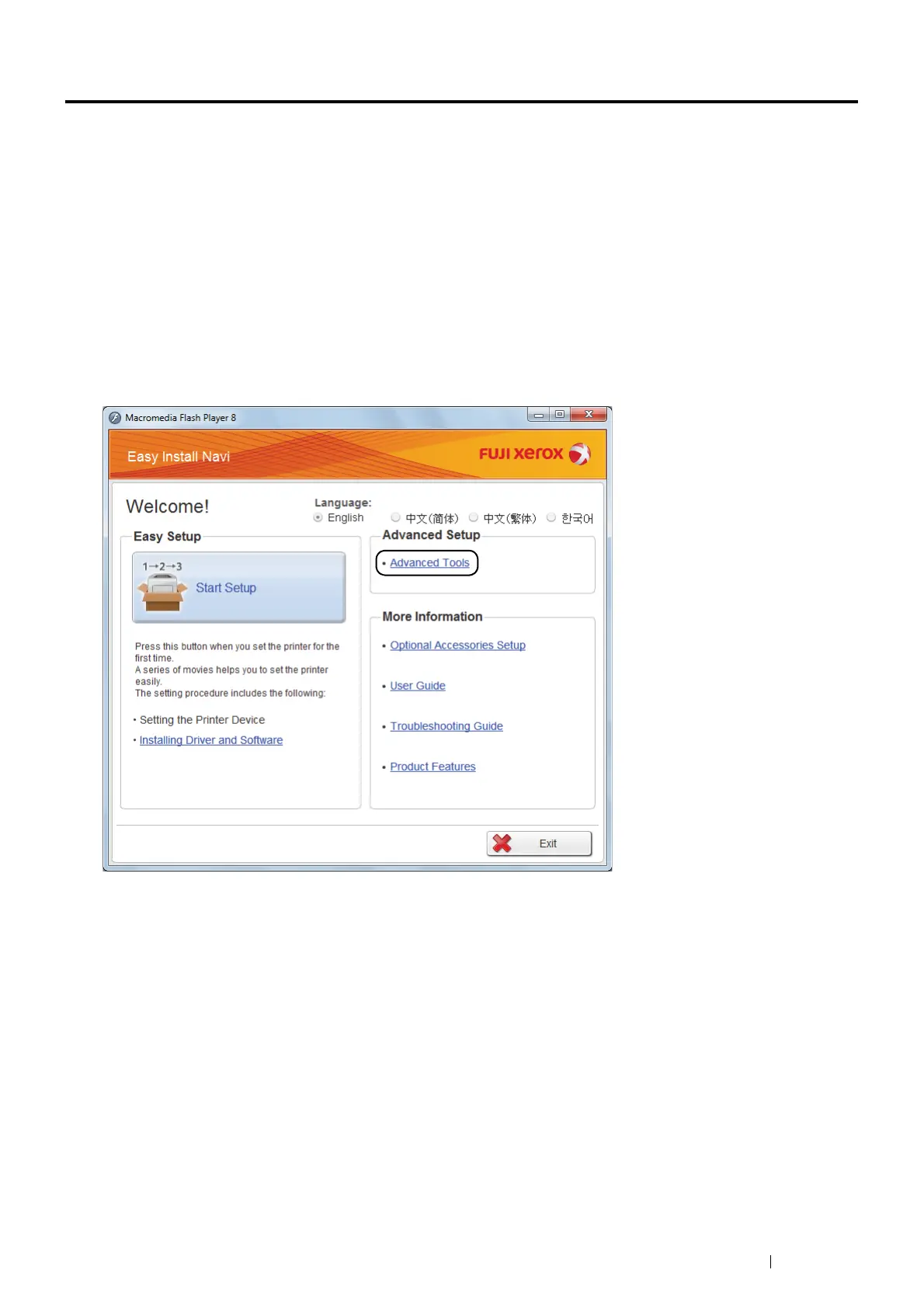Faxing 249
Configuring Fax Initial Settings
This section includes:
• "Specifying the Fax Initial Settings Using the Easy Install Navi (Windows Only)" on page 249
• "Specifying the Fax Initial Settings From the Operator Panel" on page 250
Specifying the Fax Initial Settings Using the Easy Install
Navi (Windows Only)
You can specify the region, line type, tone/pulse, receive mode, DRPD pattern, fax header name, and fax number.
1 Insert the Driver CD Kit provided with the printer in your computer. The Easy Install Navi file launches
automatically.
2 Click Advanced Tools on the Easy Install Navi window. The Advanced Tools window appears.
