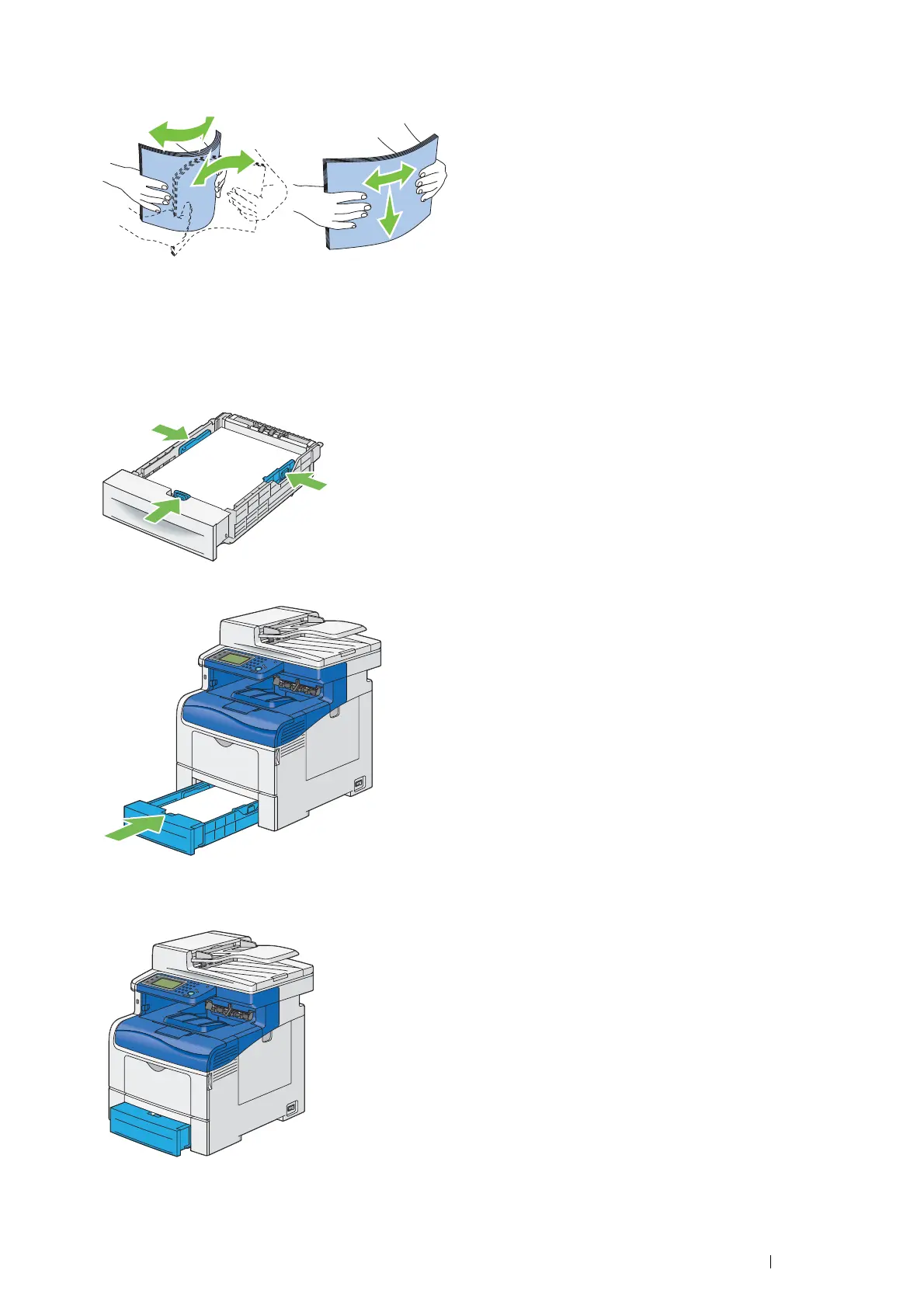Printing Basics 145
4 Before loading the print media, flex the sheets and fan them. Straighten the edges of the stack on a level
surface.
5 Load the print media into the tray with the recommended print side facing up.
NOTE:
• Do not exceed the maximum fill line in the tray. Overfilling the tray may cause paper jams.
• When loading coated paper, load coated paper one sheet at a time.
6 Align the width guides and length guide against the edges of the print media.
7 After confirming that the guides are securely adjusted, insert the tray into the printer.
NOTE:
• If the front side of the tray is extended, the tray protrudes when it is inserted into the printer.
8 On the prompt screen displayed on the LCD panel, select Size.
9 Select the appropriate paper size.
