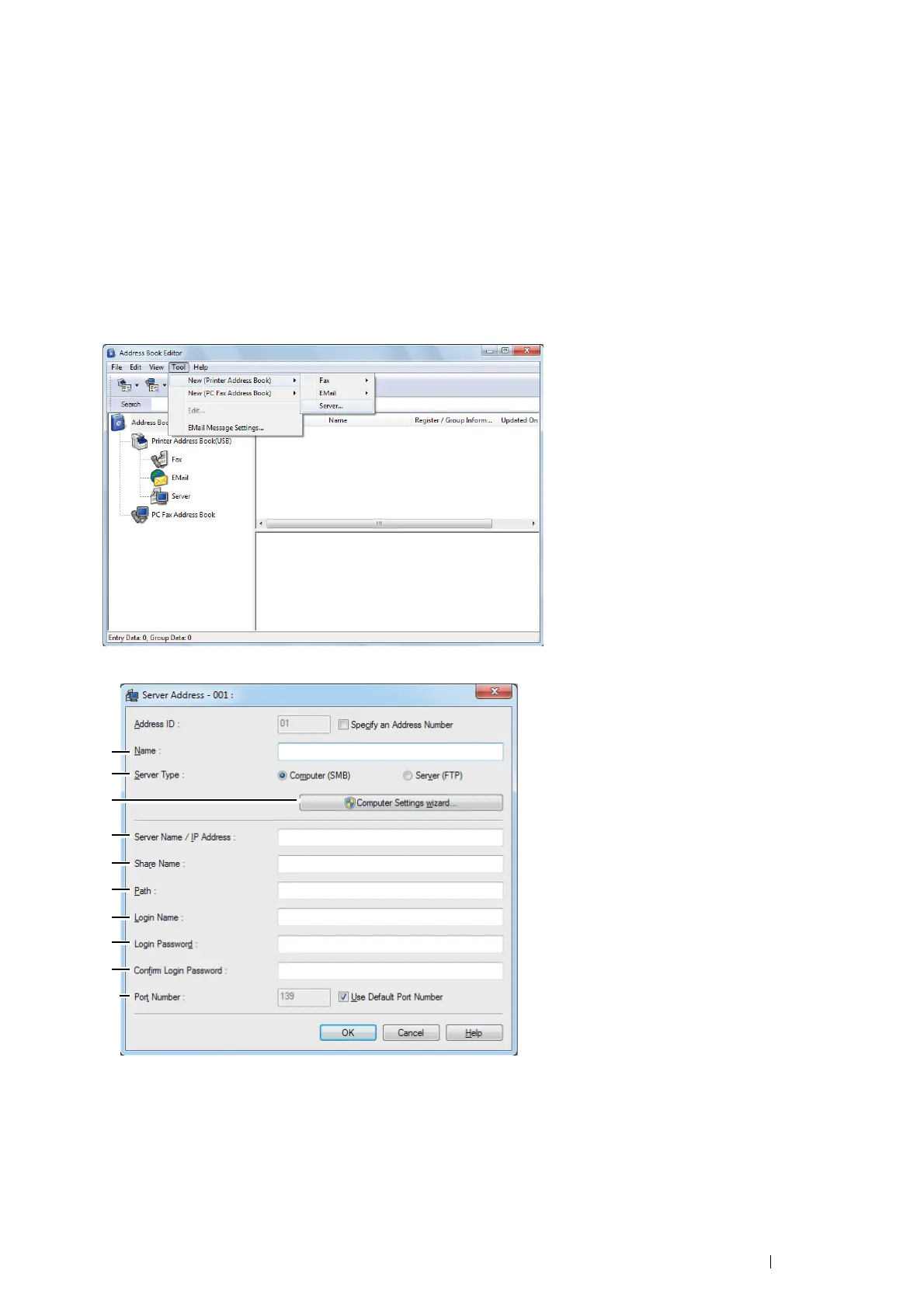Scanning 233
Using Address Book Editor
The following procedure uses Windows 7 as an example.
1 Click Start → All Programs → Fuji Xerox → DocuPrint CM405 df → Address Book Editor.
The Select Device window appears.
NOTE:
• If the Address Book Editor window appears, go to step 4.
2 Select your printer from the list.
3 Click OK.
4 Click Tool → New (Printer Address Book) → Server.
The Server Address dialog box appears.
