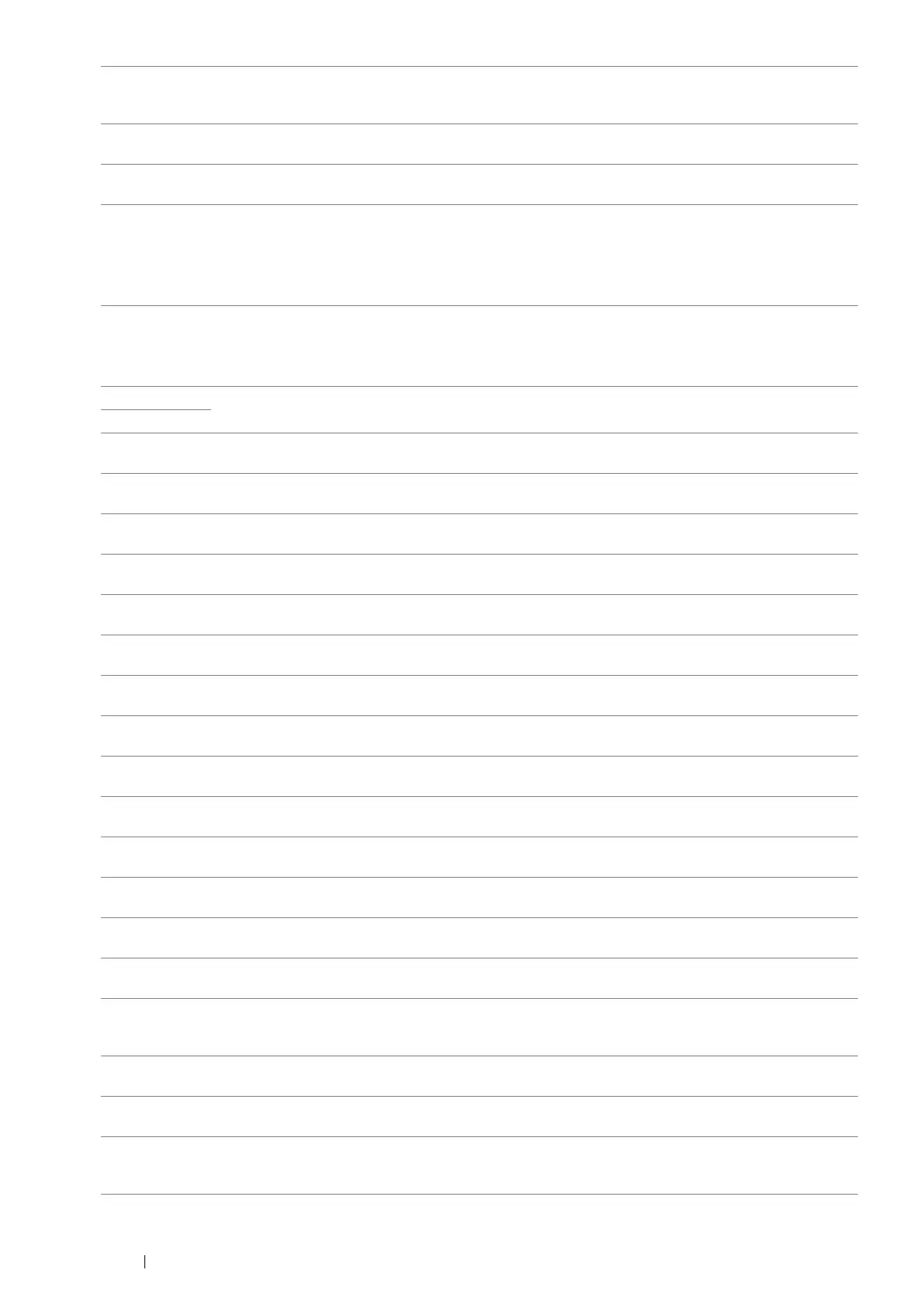402 Troubleshooting
031-530 Select Close, or wait for the time set in Fault Timeout for the printer to recover. Check if storage
location is correct. Storage location you specified is DFS setting, and check if it is linked to other server.
Specify directly linked server, share name, and storage location.
031-531 Select Close, or wait for the time set in Fault Timeout for the printer to recover. Check access right
of the folder you specified.
031-532 Select Close, or wait for the time set in Fault Timeout for the printer to recover. Change file name
and forwarding destination folder, or move or delete file in forwarding destination folder.
031-533 Select Close, or wait for the time set in Fault Timeout for the printer to recover. Check the
following:
• If the file name you specified can be created in the storage location.
• If the file name you specified is not used by other users.
• If file or folder that has the same name as the one you specified already exists.
031-534 Select Close, or wait for the time set in Fault Timeout for the printer to recover. Check the
following:
• If the file name you specified can be created in the storage location.
• If file or folder that has the same name as the one you specified already exists.
031-535 Select Close, or wait for the time set in Fault Timeout for the printer to recover. Check if other user
is not operating file in storage location you specified.
031-536
031-537 Select Close, or wait for the time set in Fault Timeout for the printer to recover. Check if storage
location has free space.
031-539 Select Close, or wait for the time set in Fault Timeout for the printer to recover. Check if server
name is correct.
031-540 Select Close, or wait for the time set in Fault Timeout for the printer to recover. Check if domain
name is correct.
031-541 Select Close, or wait for the time set in Fault Timeout for the printer to recover. Check if login name
(user name) is correct.
031-542 Select Close, or wait for the time set in Fault Timeout for the printer to recover. Wait for a while and
try the same operation again. Contact customer support if this failure is repeated.
031-543 Select Close, or wait for the time set in Fault Timeout for the printer to recover. Check login
permitted time with your
system administrator
.
031-544 Select Close, or wait for the time set in Fault Timeout for the printer to recover. Check the
password valid period with your system administrator.
031-545 Select Close, or wait for the time set in Fault Timeout for the printer to recover. Check necessity of
password change with your system administrator.
031-546 Select Close, or wait for the time set in Fault Timeout for the printer to recover. Check user invalid
setting with your system administrator.
031-547 Select Close, or wait for the time set in Fault Timeout for the printer to recover. Check user lock-out
status with your system administrator.
031-548 Select Close, or wait for the time set in Fault Timeout for the printer to recover. Check user valid
period with your system administrator.
031-549 Select Close, or wait for the time set in Fault Timeout for the printer to recover. On server security
settings, check access permission of null password user.
031-550 Select Close, or wait for the time set in Fault Timeout for the printer to recover. Check append
access right to the file. Check if server supports the SMB append command.
031-551 Select Close, or wait for the time set in Fault Timeout for the printer to recover. Check rename
access right to the file. Check if server supports SMB rename command.
031-552 Select Close, or wait for the time set in Fault Timeout for the printer to recover. Set other than
"Cancel" for processing in the case of file name duplication, or change/delete file name the same as the
one specified in sending destination folder.
031-574 Select Close, or wait for the time set in Fault Timeout for the printer to recover. Check DNS
connection, or check if name of forwarding destination server is registered with DNS.
031-575 Select Close, or wait for the time set in Fault Timeout for the printer to recover. Set DNS address,
or set forwarding destination server address as IP address.
031-576 Select Close, or wait for the time set in Fault Timeout for the printer to recover. Check if the printer
communicates with forwarding destination FTP server. For example, check
connection of network cable
and if
the IP address of the server is correct.
