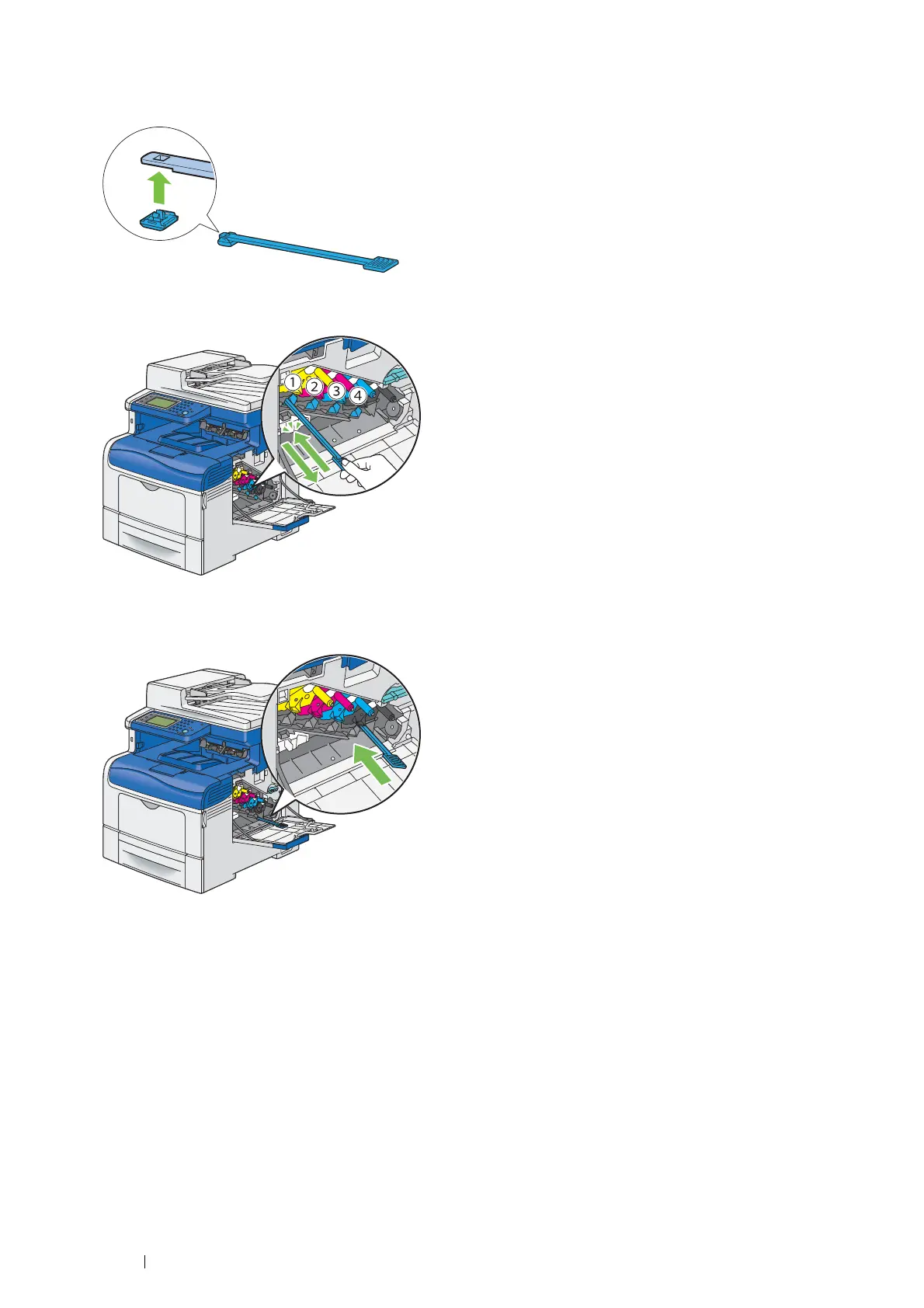430 Maintenance
7 Unpack a new cleaning pad.
8 Attach the new cleaning pad to the cleaning rod.
9 Insert the cleaning rod fully into one of the four holes until it clicks into the interior of the printer as illustrated
below, and then pull it out.
10 Repeat step 9 also on the other three holes. One time insertion is enough for each hole.
11 Return the cleaning rod to its original location.
