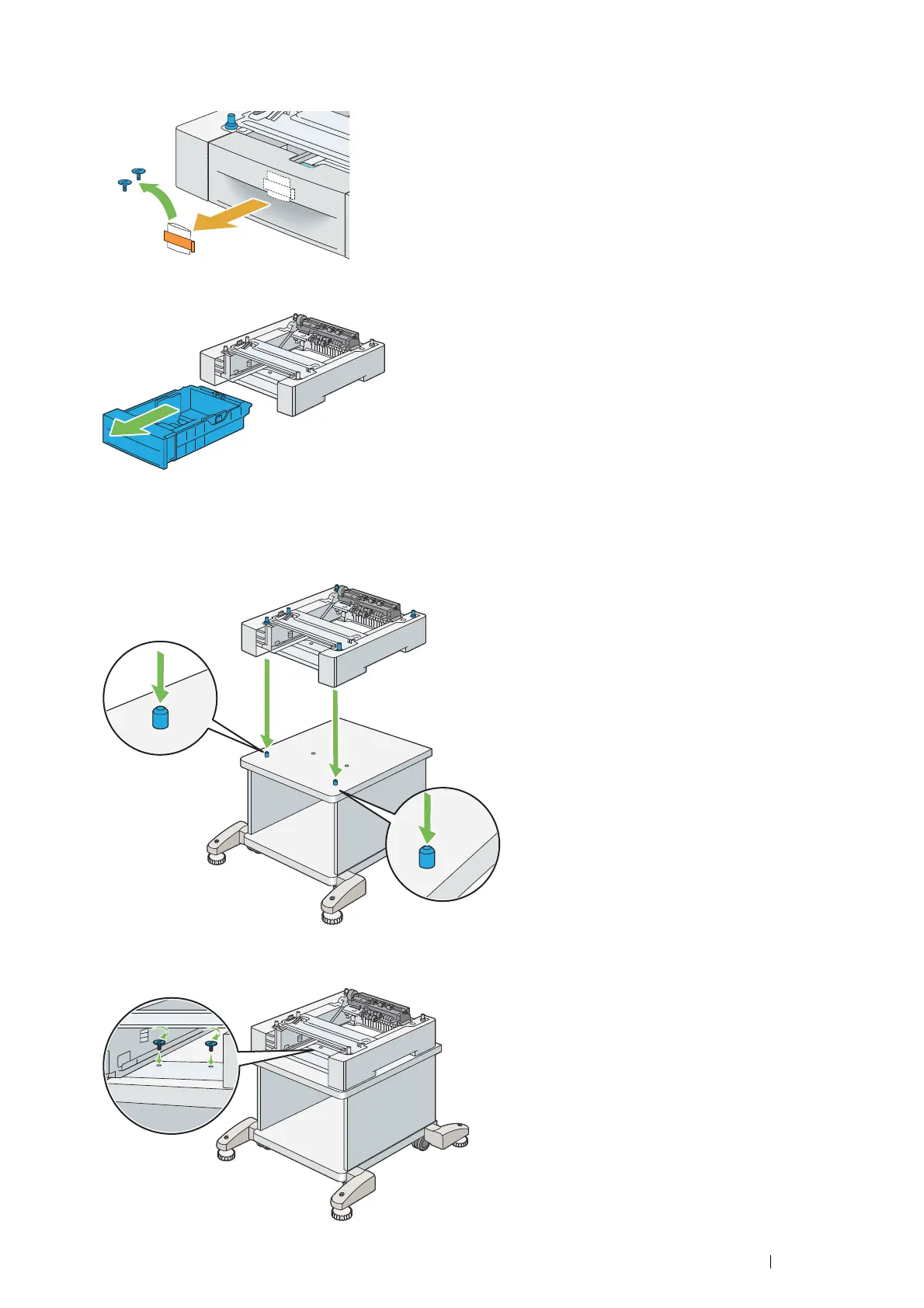Basic Operation 55
4 Remove the tape and the bag holding the screws on the front of the optional 550 sheet feeder, and then
remove the screws from the bag.
5 Hold the optional 550 sheet feeder with one hand, and remove the tray from the feeder with the other hand.
6 Lift the optional 550 sheet feeder and align the two pins of the cabinet with the holes at the bottom of the
feeder. Gently lower the optional 550 sheet feeder onto the cabinet.
IMPORTANT:
• Be careful not to pinch your fingers when lowering the optional 550 sheet feeder onto the cabinet.
7 Secure the optional 550 sheet feeder to the cabinet by tightening the two screws provided with the cabinet, with
a coin or similar object.
