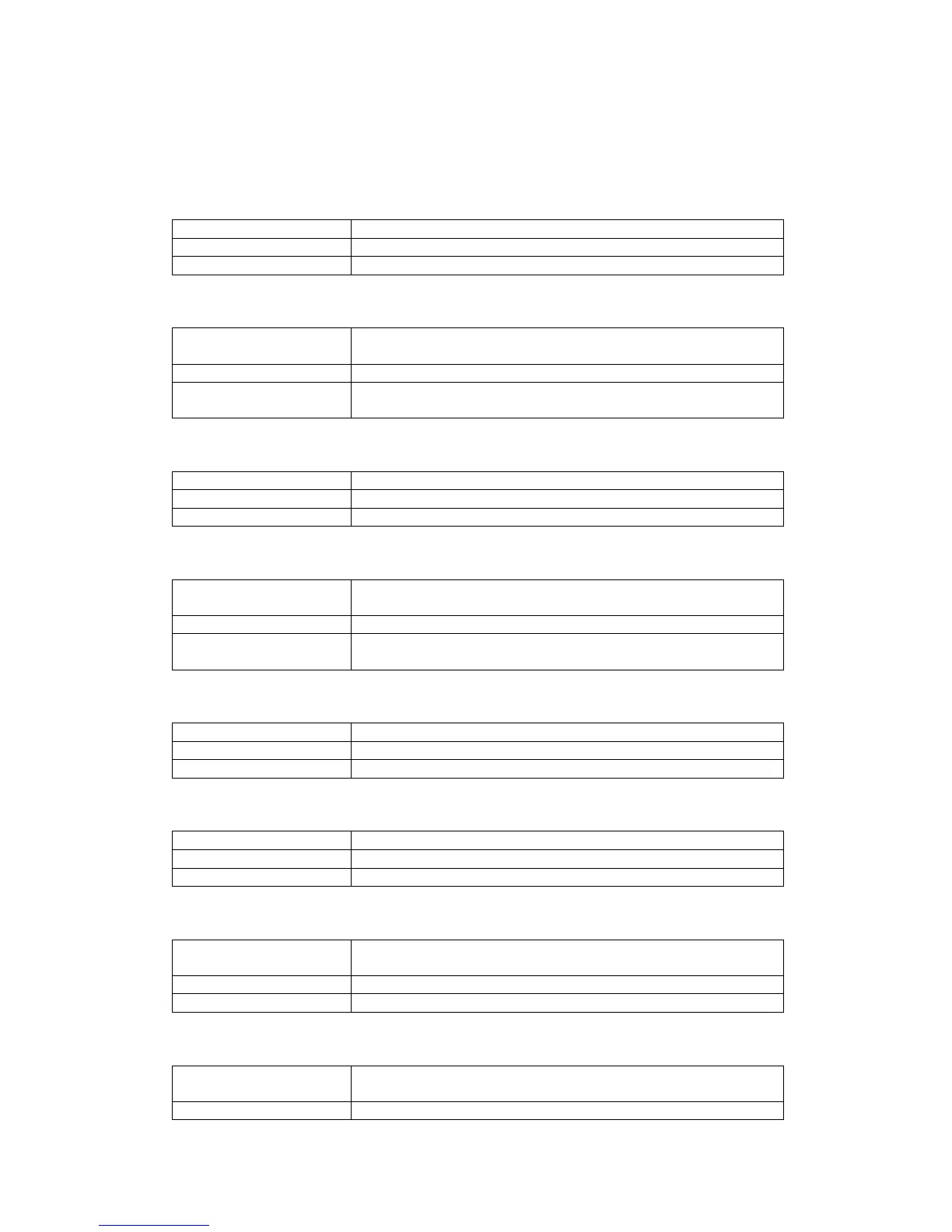© 2011 Fujitsu Technology Solutions
3.1.6 Logging
This section contains the Logging messages.
Error Message Incorrect input! Use 'logging syslog port <portid>'.
Explanation User input incomplete command .
Recommended Action Use 'logging syslog port <portid>'.
Error Message Incorrect input! Use 'logging host <ipAddr|ipv6Addr|name>
<addresstype> [<portid> [<severitylevel>]]'.
Explanation User input incomplete command .
Recommended Action Use 'logging host <ipAddr|ipv6Addr|name> <addresstype>
[<portid> [<severitylevel>]]'.
Error Message Incorrect input! Use 'logging host remove <hostindex>'.
Explanation User input incomplete command .
Recommended Action Use 'logging host remove <hostindex>'.
Error Message Incorrect input! Use 'logging host reconfigure <hostindex> host
<ipAddr|ipv6Addr|hostname> <addresstype>'.
Explanation User input incomplete command .
Recommended Action Use 'logging host reconfigure <hostindex> host
<ipAddr|ipv6Addr|hostname> <addresstype>'.
Error Message Incorrect input! Enter the port value in the range <1 - 65535>.
Explanation User input invalid port value of logging host.
Recommended Action Enter the port value in the range <1 - 65535>.
Error Message Incorrect input! Use ‘no logging host <hostindex>'.
Explanation User input incomplete command.
Recommended Action Use ‘no logging host <hostindex>'.
Error Message Incorrect input! Use 'logging host reconfigure <hostindex> port
<port>'.
Explanation User input incomplete command.
Recommended Action Use 'logging host reconfigure <hostindex> port <port>'.
Error Message Incorrect input! Use 'logging host reconfigure <hostindex>
severitylevel <level>'.
Explanation User input incomplete command.
