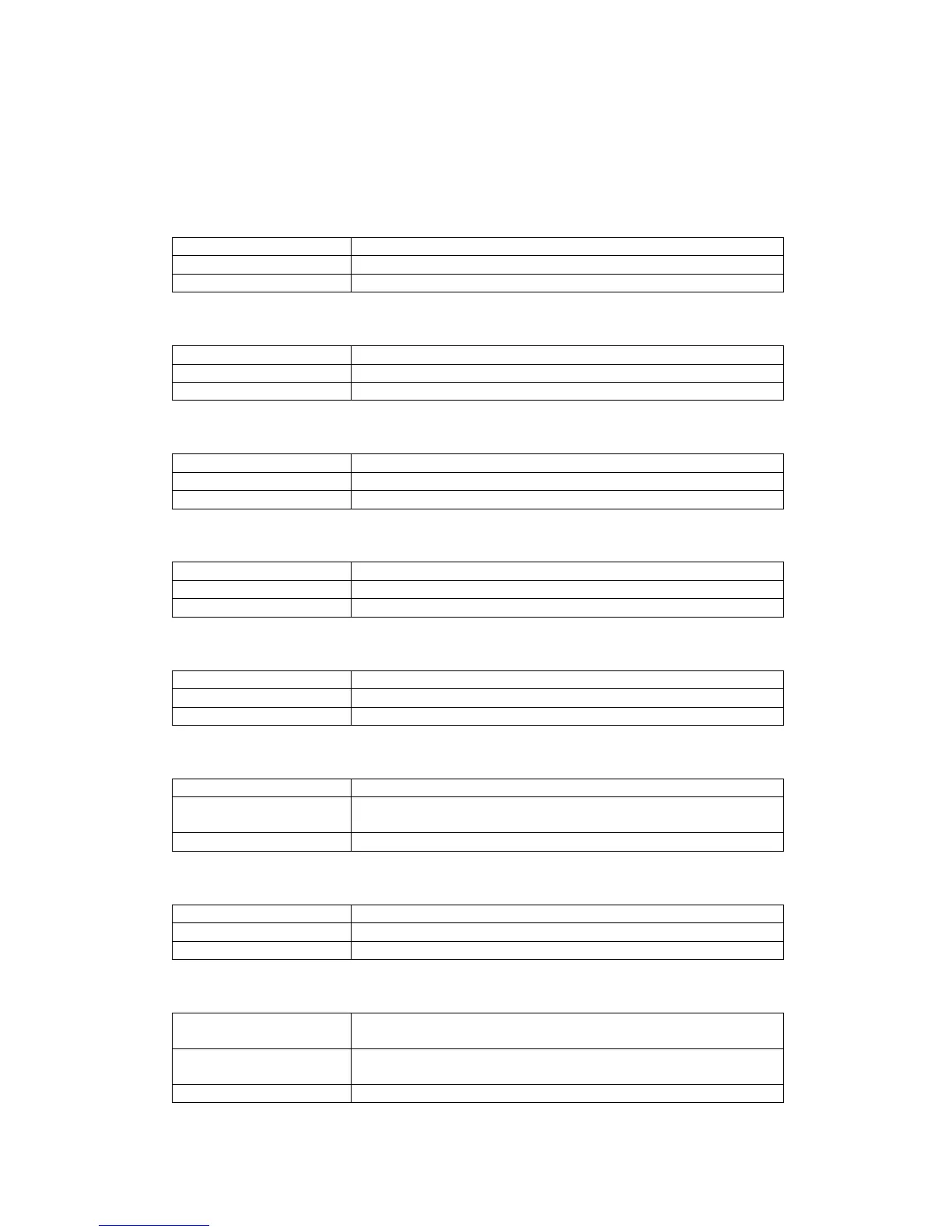© 2011 Fujitsu Technology Solutions
3.6 Stacking
This section contains the Stacking messages.
Error Message Incorrect input! Use 'show switch [unit]'.
Explanation User attempt to show a non-exist switch CB name.
Recommended Action Make sure the switch name is exist .
Error Message Switch # does not exist!
Explanation User attempt to show or reload a non-exist switch unit number.
Recommended Action Make sure the switch unit is exist .
Error Message Reloading switch #.
Explanation User specify to reload a switch unit.
Recommended Action User specify to reload a switch unit.
Error Message Reloading all switches.
Explanation User reload the management switch of stacking.
Recommended Action Reload Mgmt switch will reload all switches of the stack.
Error Message Incorrect input! Use 'reload [slot <unit>]'.
Explanation User input incomplete command .
Recommended Action Use 'reload [slot <unit>]'.
Error Message ERROR: Invalid switch ID!
Explanation User try to configure a unit of stacking platform, but the unit
number is out of range.
Recommended Action The range of unit number is from 1 to 8.
Error Message Switch <Id> does not exist!
Explanation User try to reload a unit, but the unit number doesn’t exist.
Recommended Action Use the correct unit number for this function.
Error Message ERROR: The first switch designated must be the current
management switch!
Explanation User attempt to move stack management functionality to a unit,
but the first unit number is not the current management unit.
Recommended Action Use the correct management unit number for this function.
