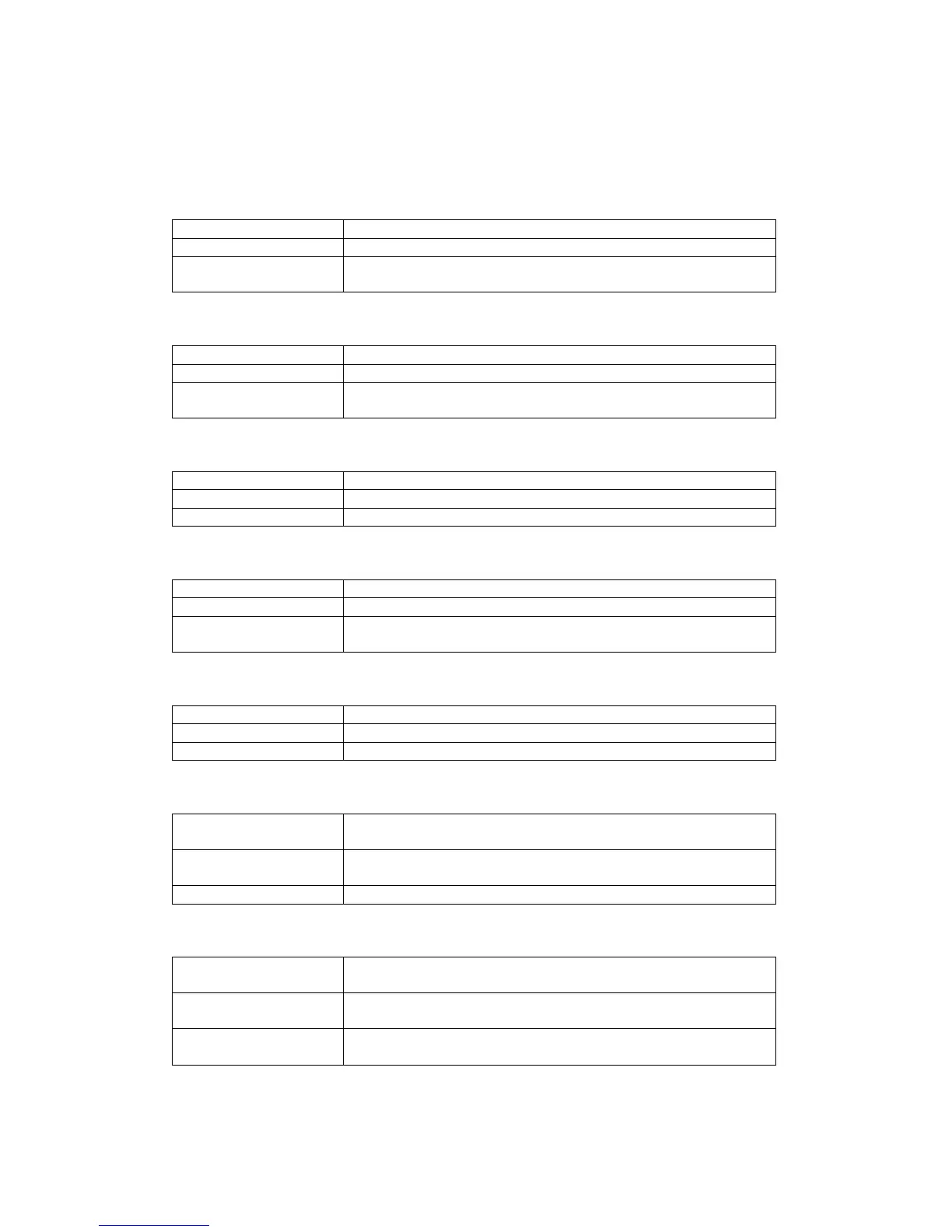© 2011 Fujitsu Technology Solutions
4.1.4 User Manangement
This section contains the User Accounts messages.
Error Message Error : Could't change admin name.
Explanation The admin name can not be changed.
Recommended Action The “admin” name is a default name in the system and it can not
be changed.
Error Message Error : Could't change guest name.
Explanation The value of guest name can not be changed.
Recommended Action The “guest” name is a default name in the system and it can not
be changed.
Error Message Error : The user name <username> has been used!
Explanation The value of user name has been used.
Recommended Action Use other user name for new account.
Error Message Error: Failed to set User Name. You entered <username>.
Explanation The value of username includes special characters.
Recommended Action Valid characters include all the alphanumeric characters as well
as the dash ('-') and underscore ('_') characters.
Error Message Error: Failed to set User Name. Invalid name entered.
Explanation User name is not entered.
Recommended Action Enter the user name before submitting the request.
Error Message Error: Failed to set Password. Password and Confirm Password
fields do not match.
Explanation The value of Password field is not the same as the Confirm
Password.
Recommended Action Make sure the value on those two fields is identical.
Error Message Error: Failed to set Password. Since authentication is enabled,
password must be exactly 8 characters in length.
Explanation The value of Password must be exactly 8 characters in length if
the authentication protocol is specified.
Recommended Action Use exactly 8 characters for your password if the authentication
protocol is used.
