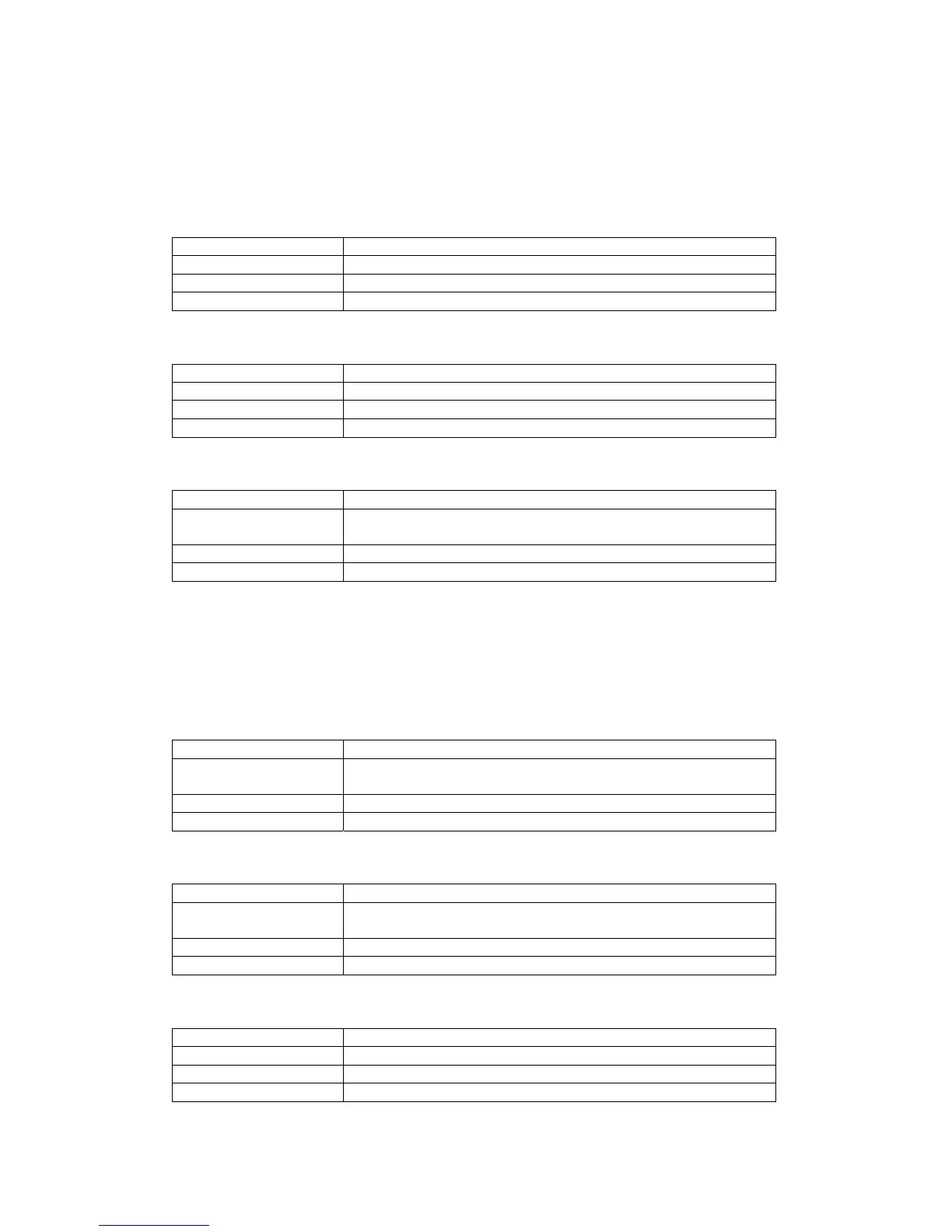© 2011 Fujitsu Technology Solutions
2.17 DDNS Client
This section contains the DNS Client Module messages.
Severity Level 6
Error Message DDns : Bad Authentication - Username or Password on TZO
Explanation Authentication failed.
Recommended Action Check the username and password settings for DNS client.
Severity Level 6
Error Message DDns : The TZO account has expired
Explanation The account has expired.
Recommended Action Check the account with the DDNS service provider.
Severity Level 6
Error Message DDns : DDns update FAILURE <Host> mapping to <Address>
on <ServName>
Explanation Fail to update the address with DDNS server.
Recommended Action Check the network connectivity
2.18 sFlow Messages
This section contains the sFlow Module messages.
Severity Level 6
Error Message sFlowReceiverSampleDatagramHeaderWrite: IPv4 agent
address get failed.
Explanation Can’t get the IPv4 address.
Recommended Action Please check if the switch has configured with IPv4 address.
Severity Level 6
Error Message sFlowReceiverSampleDatagramHeaderWrite: IPv6 agent
address get failed.
Explanation Can’t get the IPv6 address.
Recommended Action Please check if the switch has configured with IPv6 address.
Severity Level 6
Error Message sflowSave: Error on call to sysapiCfgFileWrite file <filename>.
Explanation Can not save configuration value into config-file.
Recommended Action The sflow config file is corrupt instead of the factory Factory.
