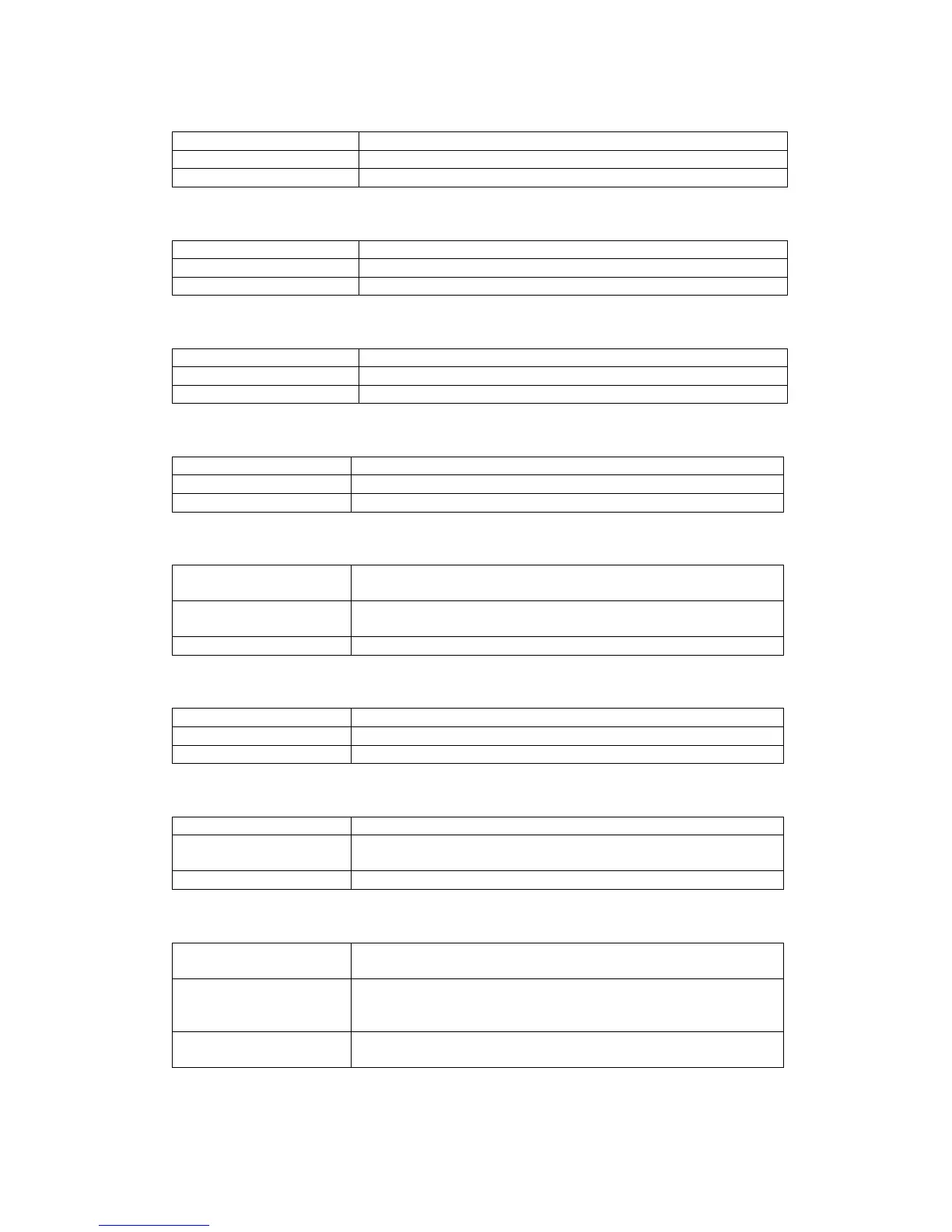© 2011 Fujitsu Technology Solutions
Error Message DHCP6 Client Restarted.
Explanation User input ‘oob protocol dhcp6 restart’ command.
Recommended Action Use ‘oob protocol dhcp6 restart’.
Error Message Are you sure you want to restart the DHCP6 client service? (y/n)
Explanation User input ‘oob protocol dhcp6 restart’ command.
Recommended Action Use ‘oob protocol dhcp6 restart’.
Error Message Changing protocol mode will reset dhcp6 configuration.
Explanation User input ‘oob protocol none dhcp6’ command.
Recommended Action Use ‘oob protocol none dhcp6’.
Error Message Error! 'ipv6 dhcp6 restart'.
Explanation Duplicate user input 'ipv6 dhcp restart'.
Recommended Action Use ‘ipv6 dhcp6 restart’.
Error Message Changing protocol mode will reset ipv6 configuration.
Are you sure you want to continue? (y/n)
Explanation Changing protocol mode with reset ipv6 IP address for interface
VLAN mode.
Recommended Action Use ' ipv6 address protocol dhcp6'
Error Message Incorrect input! Use 'ipv6 address protocol {dhcp6 | none}'.
Explanation User input incomplete command.
Recommended Action Use ' ipv6 address protocol {dhcp6 | none}'.
Error Message Protocol mode not changed!
Explanation User input changing protocol mode command then enter ‘n’ (not
change mode).
Recommended Action Use ' ipv6 address protocol {dhcp6 | none}'.
Error Message Only one interface can run DHCP6.
Configure switch port protocol to none.
Explanation When user already use oob mgmt interface to configure
DHCPv6, then into interface VLAN mode to changing protocol
mode with ipv6 configuration will cause this error message.
Recommended Action Configure oob mgmt interface protocol to none. Use ‘ipv6
address protocol {dhcp6 | none}'.
