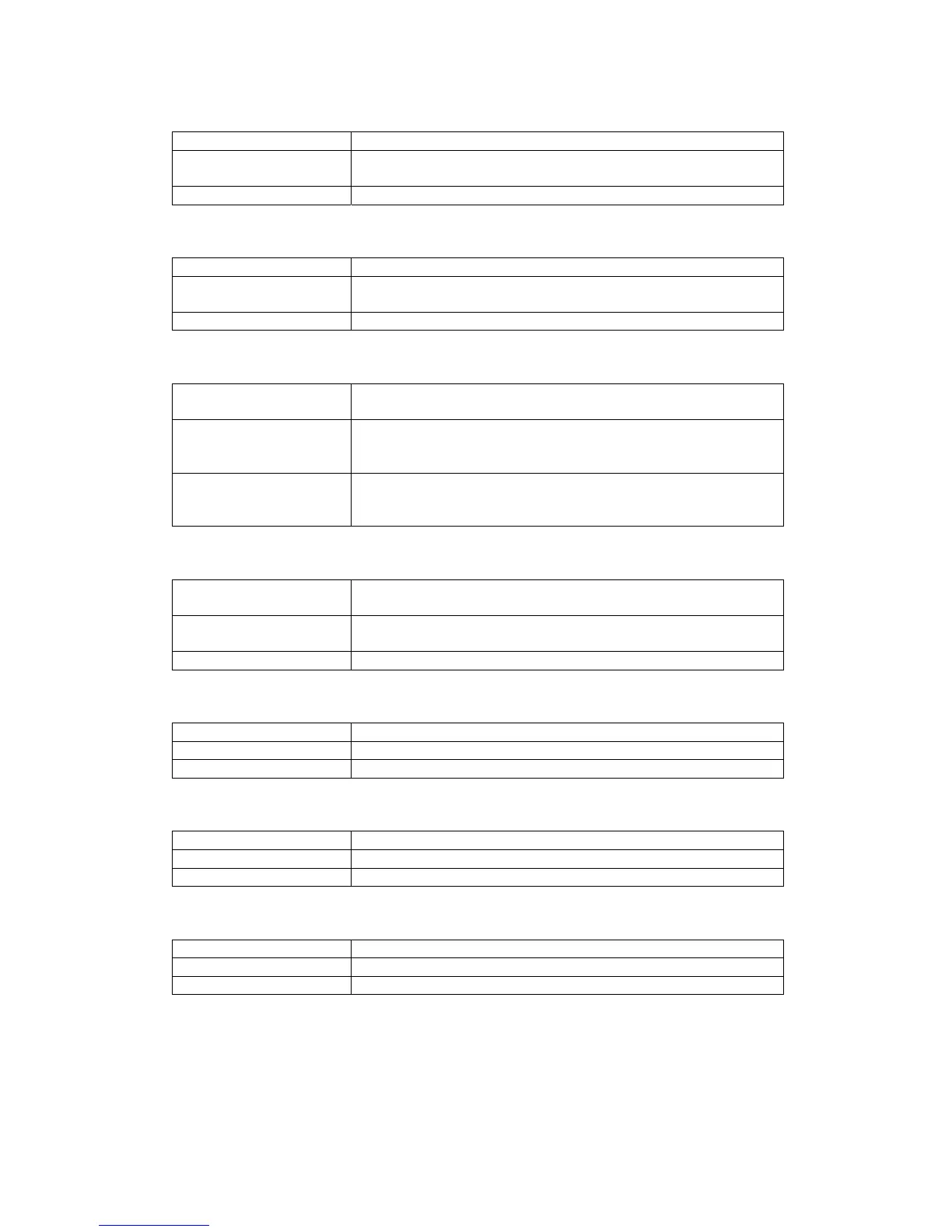© 2011 Fujitsu Technology Solutions
Error Message User Input Error: Invalid MAC Address
Explanation User input invalid MAC Address for Port-Security Static MAC
address.
Recommended Action Correct the format of MAC Address.
Error Message Could not add MAC address
Explanation User attempt to add Port-Security Static MAC address when
table is full.
Recommended Action Maximum 20 Static MAC address can be created on a interface.
Error Message Static Limit of 20 reached. No Dynamic Addresses will be
moved.
Explanation User attempt to make dynamic MAC addresses to static MAC
addresses of Port-Security function, but the static MAC address
table is full.
Recommended Action The maximum static MAC addresses of Port-Security is 20.
Please remove the static MAC addressres from the table and
add the new static MAC addresses to the Port-Security interface.
Error Message User Input Error: Invalid MAC Address and VLAN ID
Combination
Explanation User attempt to delete a non-exist Port-Security Static MAC
address.
Recommended Action Make sure the MAC Address is exist.
Error Message Incorrect input! Use 'show port-security dynamic <slot/port>'.
Explanation User input incomplete command.
Recommended Action Use 'show port-security dynamic <slot/port>'.
Error Message Incorrect input! Use 'show port-security static <slot/port>'.
Explanation User input incomplete command.
Recommended Action Use 'show port-security static <slot/port>'.
Error Message Incorrect input! Use 'show port-security violation <slot/port>'.
Explanation User input incomplete command.
Recommended Action Use 'show port-security violation <slot/port>'.
