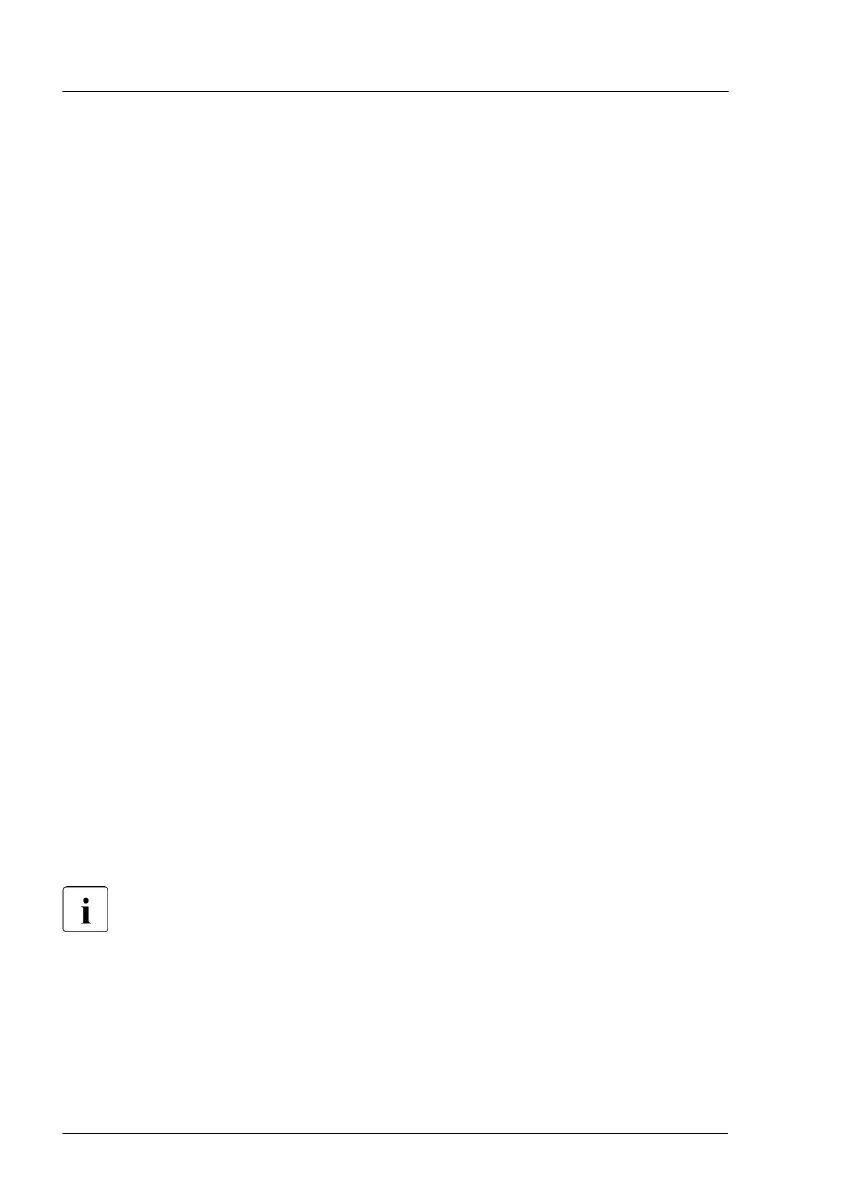Using Infrastructure Manager
The status of server (node) which failed CPU is installed becomes error.
When replacing the CPU, the status will be updated after getting information
manually or automatically updated daily
.
Proceed as follows to get node information with Infrastructure Manager:
▶
Start up the GUI of the Infrastructure Manager and login.
▶
Display the node list from menu (manage > node).
▶
Select the target node and display the detail screen.
▶
Execute getting node information from action menu.
5.3.8 Enabling the boot watchdog
If the boot watchdog has been disabled for firmware upgrade purposes (see
"Disabling the boot watchdog" on page 100), it has to be re-enabled to
complete the maintenance task.
Timer settings can be configured in the BIOS or using the ServerView iRMC
web interface.
Enabling the boot watchdog in the BIOS
▶
Enter the BIOS.
▶
Select the Server Mgmt menu.
▶
Under Boot Watchdog set the Action setting to Reset.
▶
Save your changes and exit the BIOS.
For more information on how to access the BIOS and modify settings,
see the corresponding BIOS Setup Utility reference manual.
Enabling the boot watchdog using the iRMC web interface
▶
Log in to the ServerView iRMC web interface.
▶
Select the
Settings menu.
Basic software procedures
114 Upgrade and Maintenance Manual TX1330 M4
