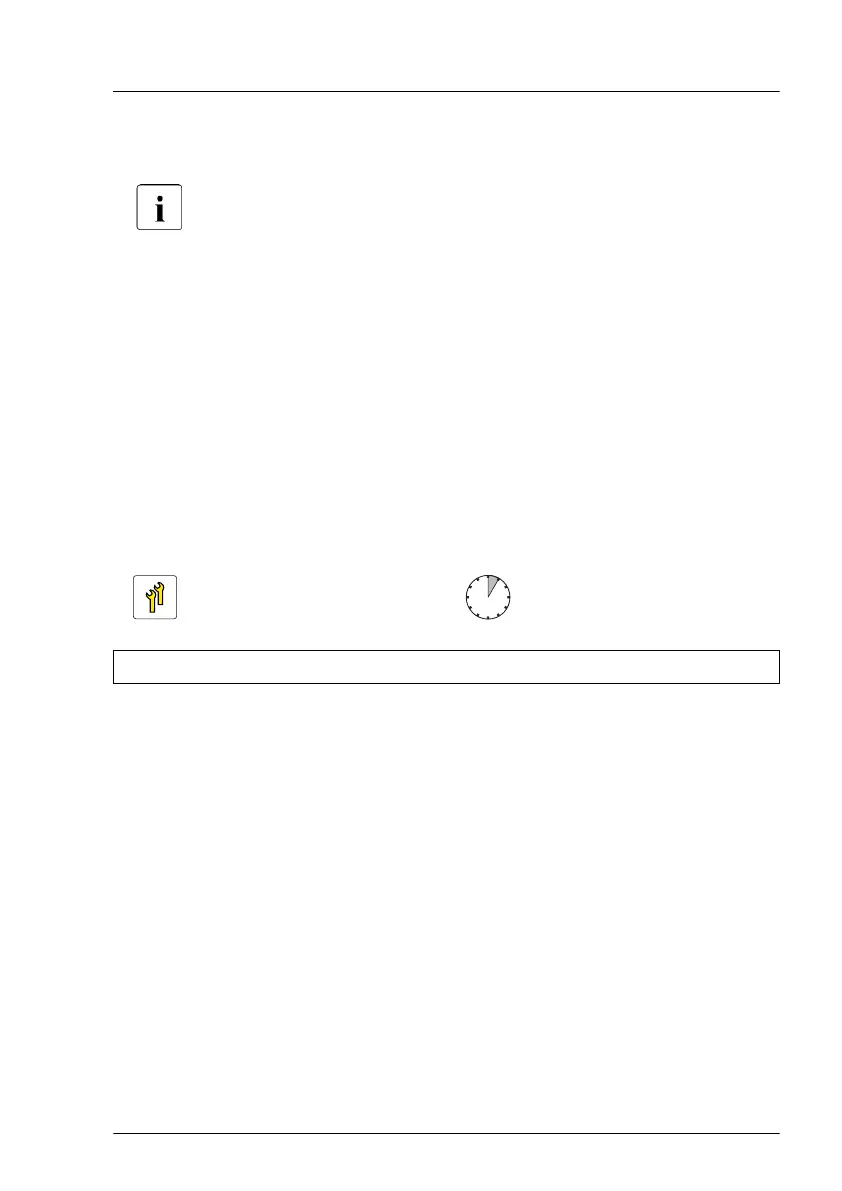▶
With the label facing up, insert the iRMC microSD card into the microSD
card slot (1) until it locks in place (2).
The onboard position of the microSD card slot can be found in
"Connectors and indicators on the system board" on page 494.
Concluding steps
▶
Install the system fan module, see "Installing the system fan module" on
page
85
.
▶
"Reassembling" on page 66.
▶
"Connecting the power cord" on page 79.
▶
"Switching on the server" on page 81.
14.5.3 Removing the iRMC microSD card
Upgrade and Repair Unit
(URU)
Hardware: 5 minutes
Tools: tool-less
Preliminary steps
▶
"Shutting down the server" on page 47
.
▶
"Disconnecting the power cord" on page 48.
▶
"Getting access to the component" on page 50.
▶
Remove the system fan module, see "Removing the system fan module" on
page 82.
System board and components
TX1330 M4 Upgrade and Maintenance Manual 429
