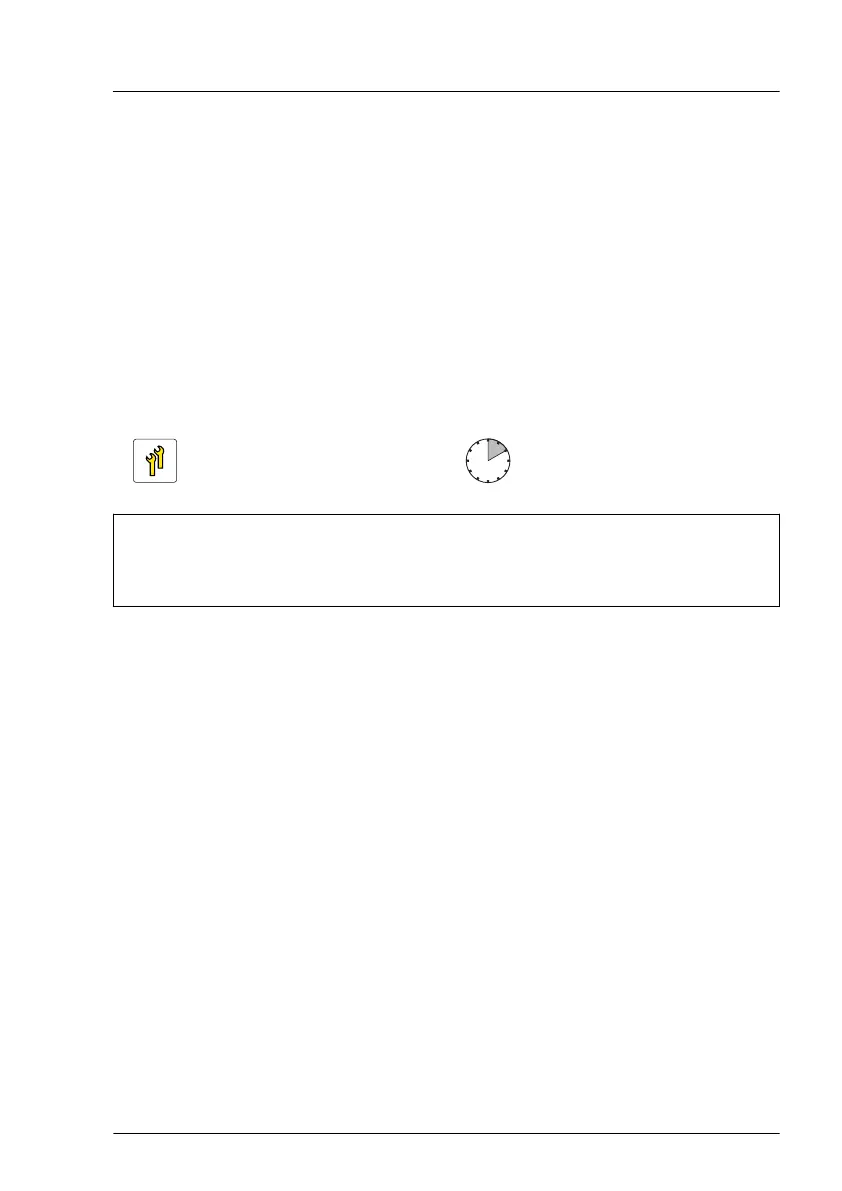Concluding steps
▶
"Reassembling" on page 66
.
▶
"Connecting the power cord" on page 79.
▶
"Switching on the server" on page 81.
12.6 Slimline ODD in Multibay box
12.6.1 Installing the slimline ODD
Upgrade and Repair Unit
(URU)
Hardware: 10 minutes
Tools: – Phillips PH2 / (+) No. 2 screw driver
– Slotted screw driver (for bending in or out accessible drive
mounting brackets)
Preliminary steps
▶
"Shutting down the server" on page 47
.
▶
"Disconnecting the power cord" on page 48.
▶
"Getting access to the component" on page 50.
▶
If applicable, "Removing the Multibay box" on page 378.
Removing the ODD dummy module
▶
Press up on the locking tab to disengage the slimline ODD dummy module
(see Figure 252).
▶
From inside the Multibay module, press out on the ODD dummy module and
pull it out of its bay.
Accessible drives
TX1330 M4 Upgrade and Maintenance Manual 373
