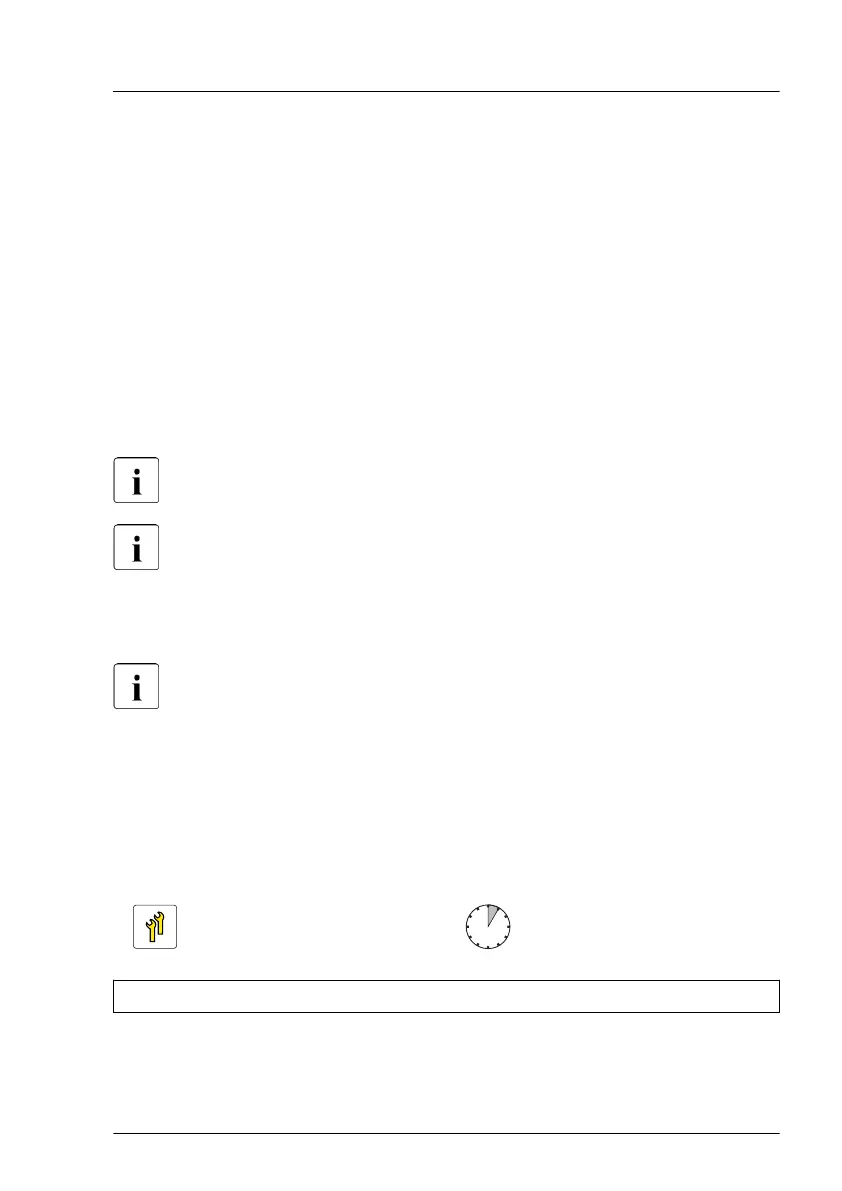▶
Disconnect all storage devices from the server beside the Dual microSD
64GB Enterprise.
▶
Power on the server. Once the server has been started, then enter the BIOS
setup menu and select the DVD drive as primary boot device.
▶
Insert the CD into the DVD drive and reboot the server
. The server will boot
from the installer CD.
▶
Follow the on-screen instructions to install the ESXi. When the installation is
complete, you will be asked to reboot the server.
▶
While the server is rebooting, enter the BIOS setup menu again and select
the Dual microSD 64GB Enterprise as primary boot device.
The installation of the ESXi to the Dual microSD 64GB Enterprise is complete.
For more information on how to access the BIOS and modify settings,
see the corresponding BIOS Setup Utility reference manual.
The Dual microSD 64GB Enterprise can be used only for boot device.
Do not use VMFS on the Dual microSD 64GB Enterprise because of not
meeting required endurance. For more information, see the VMware
Knowledge Base 2145210.
https://kb.vmware.com/s/article/2145210
For Japan
In order to setup the ESXi, see the corresponding version of the
"VMware vSphere Software Description" from the following URL and
reinstall ESXi to the Dual microSD 64GB Enterprise.
https://jp.fujitsu.com/platform/server/primergy/software/vmware/manual/
14.7.3 Removing the Dual microSD 64GB Enterprise
Upgrade and Repair Unit
(URU)
Hardware: 5 minutes
Tools: tool-less
System board and components
TX1330 M4 Upgrade and Maintenance Manual 443
