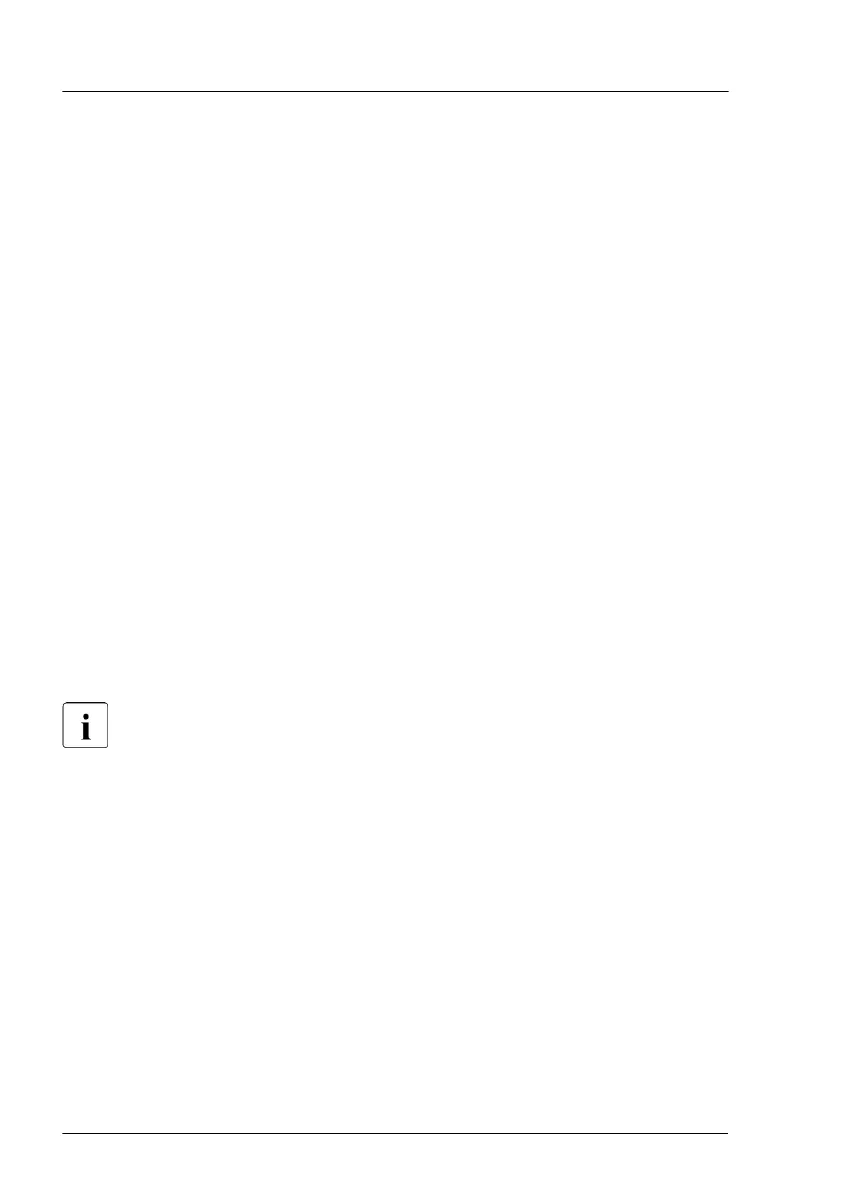▶
Connect the FBU adapter cable to the TFM.
▶
Install the expansion card, see "Installing an expansion card" on page
299
.
▶
Connect the SAS cables to their original connectors on the SAS RAID
controller.
Concluding steps
▶
Install the system fan module, see "Installing the system fan module" on
page 85.
▶
"Reassembling" on page 66
▶
"Connecting the power cord" on page 79
▶
"Switching on the server" on page 81
9.6 Flash backup unit (FBU)
9.6.1 Positions of the FBUs
The FBU backs up the memory contents of the RAID controller in the event of
a power failure. Up to two FBUs can be installed in the system.
Depending on the RAID controller, different FBUs are available. In
configurations with PRAID EP5x0i, an FBU345 is required.
Expansion cards and backup units
318 Upgrade and Maintenance Manual TX1330 M4
