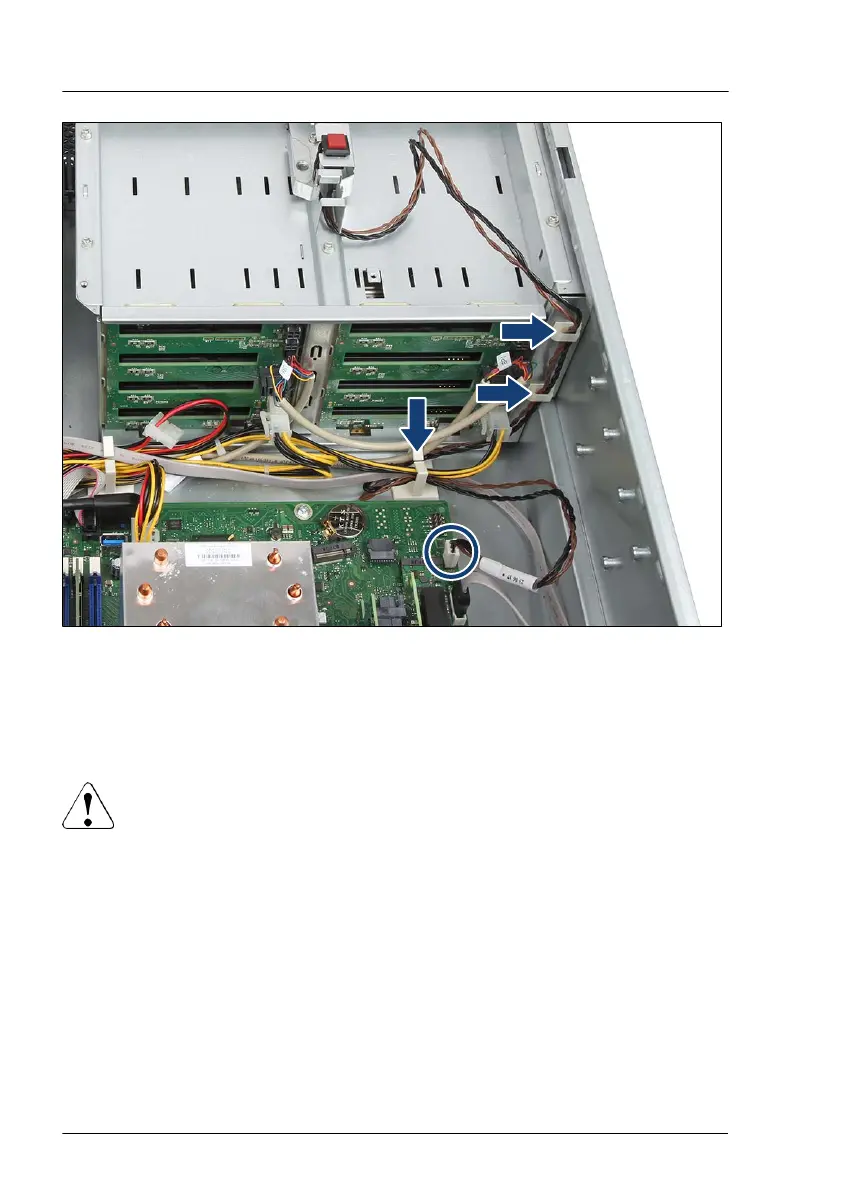Figure 321: Connecting the intrusion switch cable
▶
Run the intrusion switch cable through the cable clamps and the cable guide
(see arrows).
▶
Connect the intrusion switch cable to the system board (see circle).
CAUTION
▶
Please do not connect the intrusion switch cable to the connector
"FAN2" near the "INTR". The system may occur "Sudden Power
Down" and "system board defect", if the intrusion switch cable is
connected to "F
AN2".
▶
Ensure that the intrusion switch cable is connected to the right
connector "INTR" on the system board, see "Onboard connectors"
on page 494.
Cabling
484 Upgrade and Maintenance Manual TX1330 M4
