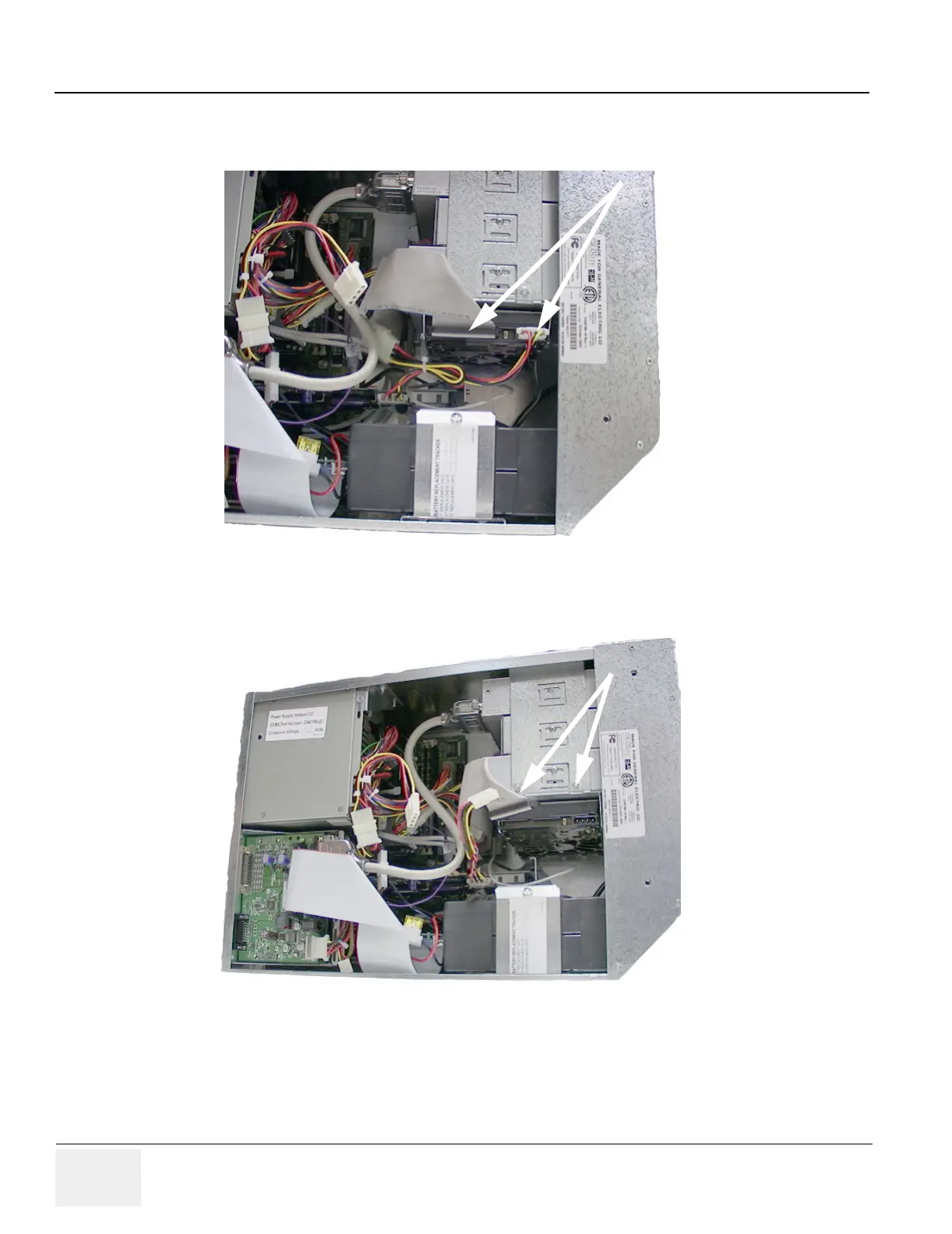GE MEDICAL SYSTEMS PROPRIETARY TO GE
D
IRECTION 2294854-100, REVISION 3 LOGIQ™ 9 PROPRIETARY MANUAL
8-30 Section 8-5 - BEP HDD (Hard Disk Drive) Replacement Procedures
8-5-5 BEP 2.X HDD Replacement (2348186-31) (cont’d)
4.) Remove the two 5.5 mm nuts that secure the HDD to the MOD/CD-RW tray (Figure 8-28).
5.) Slide the HDD assembly out towards you and slightly down.
Figure 8-27 HDD Power and IDE Cables
Figure 8-28 HDD Assembly Hardware
