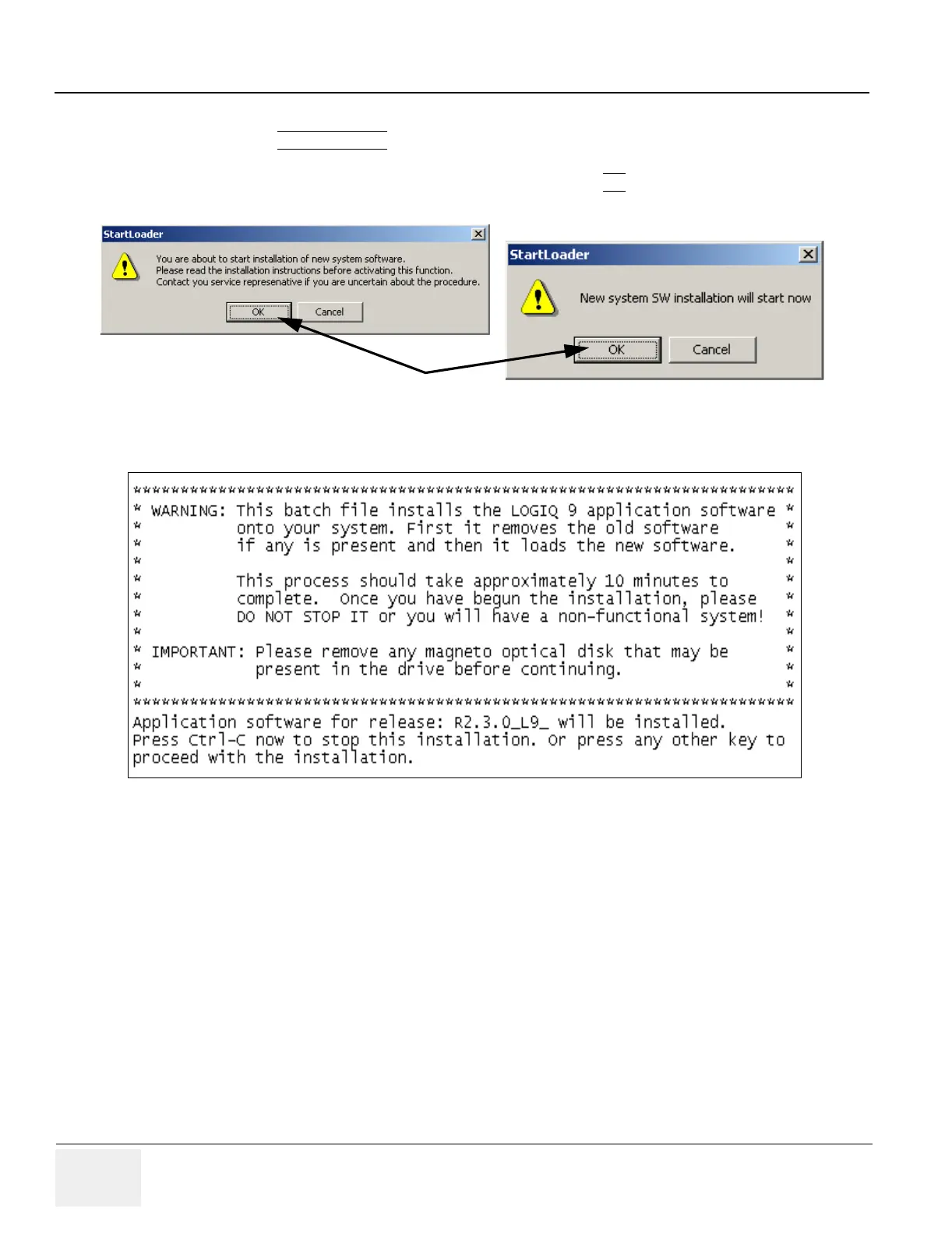GE MEDICAL SYSTEMS PROPRIETARY TO GE
D
IRECTION 2294854-100, REVISION 3 LOGIQ™ 9 PROPRIETARY MANUAL
8-70 Section 8-14 - Upgrading Application Software
8-14-1 Applications Software Upgrade Procedure (cont’d)
4.) Select INSTALL SW ...
.
5.) There will be two dialog boxes popping up warning you that you are about to install new
software as shown in Figure 8-77. In both cases click OK
.
6.) Another window will be displayed asking you to “Press any key to continue…”.
Figure 8-77 StartLoader Dialog Boxes
Figure 8-78 Command Window
