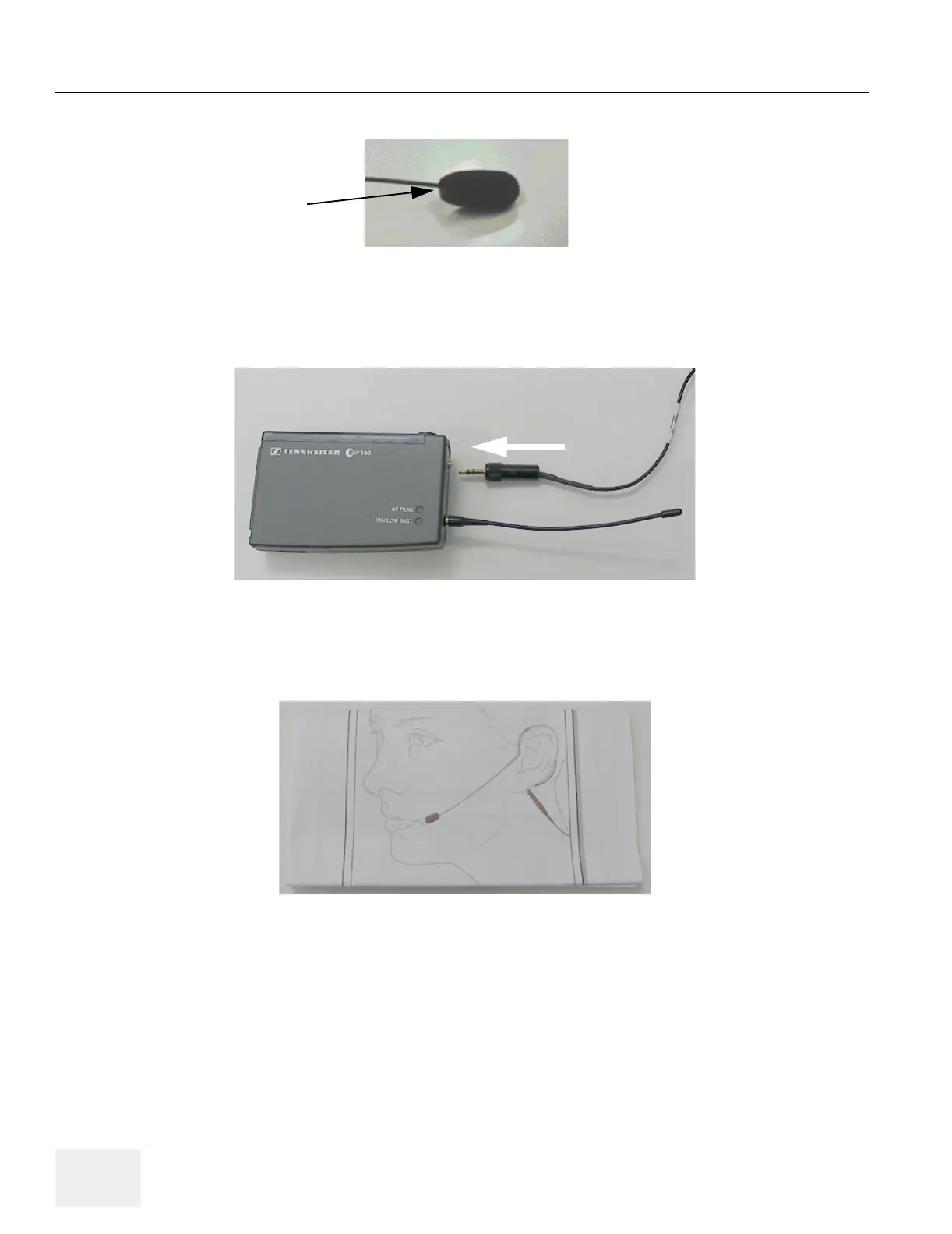GE MEDICAL SYSTEMS PROPRIETARY TO GE
D
IRECTION 2294854-100, REVISION 3 LOGIQ™ 9 PROPRIETARY MANUAL
8-180 Section 8-50 - Wireless Voice Scan Option
6.) Plug the microphone assembly into the transmitter and secure it by tightening the outer collar. Refer
to Figure 8-192 on page 8-180 .
7.) Use the transmitter clip to place it on your belt or clothing. Place the microphone on your ear and
position.
8.) Attach the cord clip to the microphone cord and attach the clip to your clothing to avoid changing
the microphone postion during scanning.
Figure 8-191 Proper Wind Screen Placement
Figure 8-192 Plug Microphone into Transmitter
Figure 8-193 Microphone User Instructions
Taper fully covered –
windscreen correctly
installed
