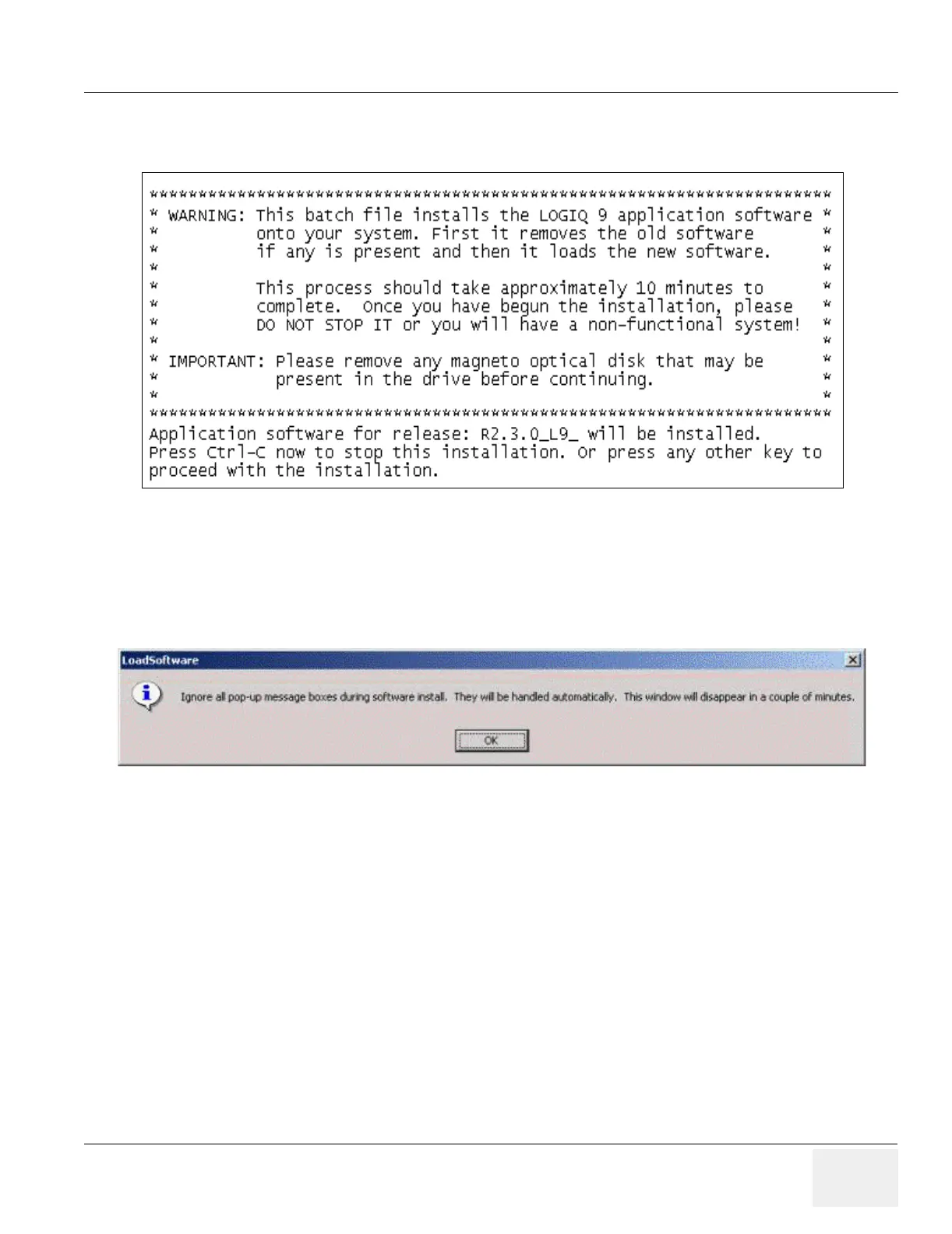GE MEDICAL SYSTEMS PROPRIETARY TO GE
D
IRECTION 2294854-100, REVISION 3 LOGIQ™ 9 PROPRIETARY MANUAL
Chapter 3 Installation 3-25
3-13-1Loading Applications Software (cont’d)
6.) As indicated, press any key to continue. The process is completely automated and provides
you with messages as to its status. R2.1.1 Software provides the message in Figure 3-17.
At this point you just have to wait while the software loads (Approximately 7-8 minutes).
NOTE: When the Information Window appears asking you to select OK, do nothing. This window will
disappear automatically.
Figure 3-16 Command Window
Figure 3-17 R2.1.1 Software Message