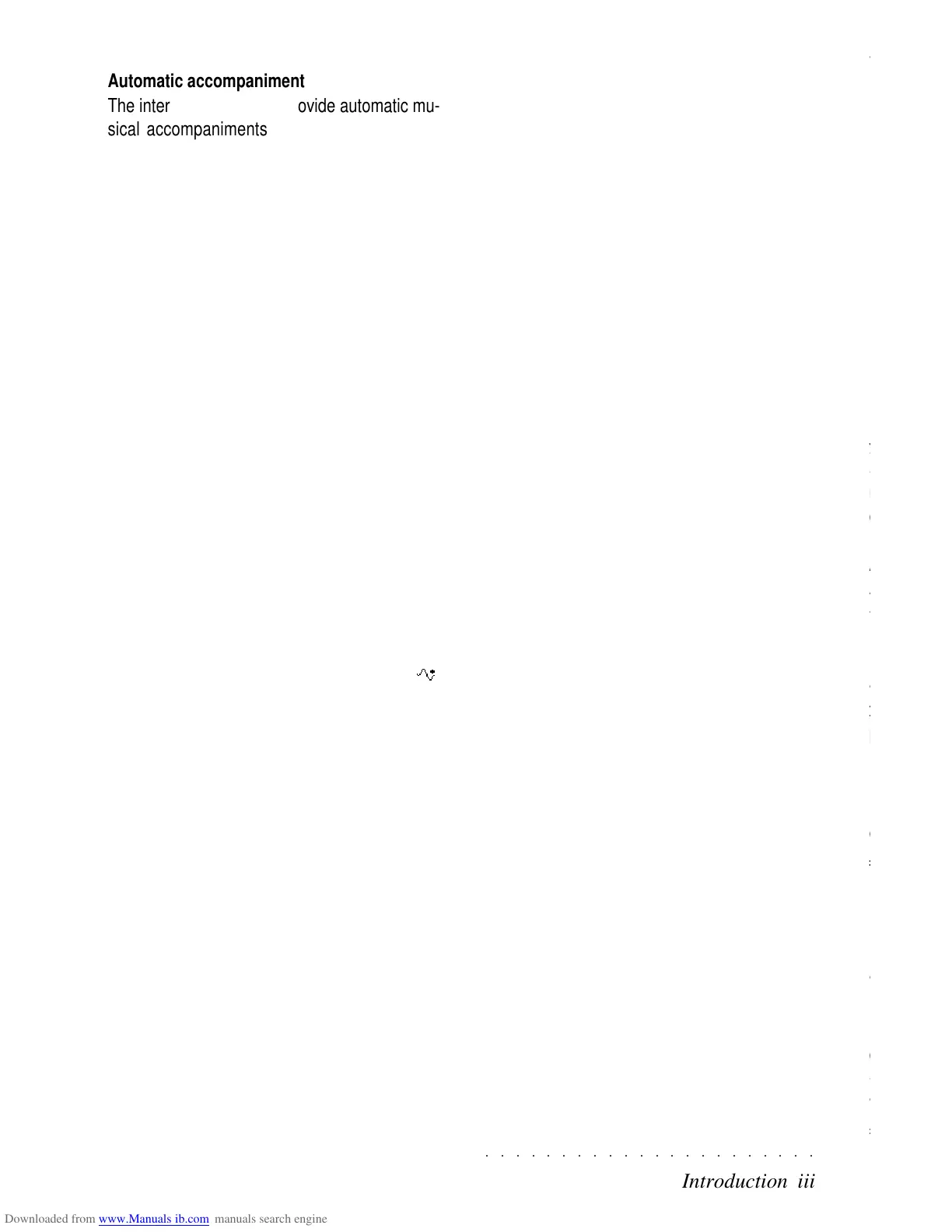○○○○○○○○○○○○○○○○○○○○○○
A•34 Appendix
○○○○○○○○○○○○○○○○○○○○○○
A•34 Appendix
00 13 09 00 00 01 par#3_2
00 13 0A 00 00 01 00 7F Eff2ToEff1 0 -> 127 0
EFFECTS B
Address(H) Size (H) Range(H) Parameter Description Default
00 14 00 00 00 01 00 17 Eff_Type1 0 -> 23 2= Hall3
00 14 01 00 00 01 00 7F eff_vol1 0 -> 127 37H = 55
00 14 02 00 00 01 par#1_1
00 14 03 00 00 01 par#2_1
00 14 04 00 00 01 par#3_1
00 14 05 00 00 01 00 1F Eff_Type2 0 -> 31 0=MonoDelay1
00 14 06 00 00 01 00 7F eff_vol2 0 -> 127 79H = 121
00 14 07 00 00 01 par#1_2
00 14 08 00 00 01 par#2_2
00 14 09 00 00 01 par#3_2
00 14 0A 00 00 01 00 7F Eff2ToEff1 0 -> 127 0
TRACK SOUND ( xx = CHANNEL = 0 - 1F )
Address(H) Size (H) Range(H) Parameter Description Default
xx 15 00 00 00 02 0: 7F+0:F Soundnr Prog.Change(MSB) + Bank(LSB)
xx 15 01 00 00 01 0 Ctrl32 no sound if no zero 0
MIDI CONFIGURATION ( xx = CHANNEL = 0 - 1F )
Address(H) Size (H) Range(H) Parameter Description Default
xx 16 00 00 00 01 00 03 source Track source
4
xx 16 01 00 00 01 00 03 destination Track destination
5
xx 16 04 00 00 01 01 02 Midi_In_Port 1 = MidiIn A, 2= MidiIn B
xx 16 05 00 00 01 01 10 Midi_In-Ch 1->10 = channels 1->16
xx 16 06 00 00 01 01 02 Midi_Our_Port 1 = MidiOut A, 2= MidiOut B
xx 16 07 00 00 01 01 10 Midi_out-Ch 1->10 = channels 1->16
COMMON ( xx = CHANNEL = 0 - 1F )
Address(H) Size (H) Range(H) Parameter Description Default
xx 17 00 00 00 01 00 7F volume
xx 17 01 00 00 01 00 78 transp -60 -> +60 3CH = 0
xx 17 02 00 00 02 00 0300 delay 0 -> 768 Use nibblized if > 127 0
xx 17 03 00 00 01 00 07 dyn_resp 0
xx 17 04 00 00 01 00 01 m_transp 1
INTERNAL ( xx = CHANNEL = 0 - 1F )
Address(H) Size (H) Range(H) Parameter Description Default
xx 18 00 00 00 01 00 02 mode 0
xx 18 01 00 00 01 00 01 m_priority Poly.Mono 0
xx 18 02 00 00 01 00 7F detune -64 -> +63 40H = 0
xx 18 03 00 00 01 00 03 analog_out 0
xx 18 04 00 00 01 00 01 effect_group Selection effects group A or B
xx 18 05 00 00 01 00 7F vol_group_A Volume sent of eff. group A
xx 18 06 00 00 01 00 7F vol_group_B Volume sent of eff. group B
xx 18 07 00 00 01 00 3E pan -31 -> +31 3EH =31
xx 18 08 00 00 01 00 07 rand_pitch 0
xx 18 09 00 00 01 00 07 rand_pan 0
xx 18 0A 00 00 01 01 0B Harmony 1 -> 11 1
xx 18 0B 00 00 01 00 0C PitchRange 0 -> 12 0
MIDI IN FILTER ( xx = CHANNEL = 0 - 1F )
Address(H) Size (H) Range(H) Parameter Description Default
xx 19 00 00 00 01 00 64 filter_in1 0 -> 100 00H
xx 19 01 00 00 01 00 64 filter_in2 0 -> 100 00H
xx 19 02 00 00 01 00 64 filter_in3 0 -> 100 00H
xx 19 03 00 00 01 00 64 filter_in4 0 -> 100 00H
xx 19 04 00 00 01 00 64 filter_in5 0 -> 100 00H
xx 19 05 00 00 01 00 64 filter_in6 0 -> 100 00H
00 13 09 00 00 01 par#3_2
00 13 0A 00 00 01 00 7F Eff2ToEff1 0 -> 127 0
EFFECTS B
Address(H)
Size (H)
Range(H)
Parameter
Description
Default
00 14 00 00 00 01 00 17 Eff_Type1 0 -> 23 2= Hall3
00 14 01 00 00 01 00 7F eff_vol1 0 -> 127 37H = 55
00 14 02 00 00 01 par#1_1
00 14 03 00 00 01 par#2_1
00 14 04 00 00 01 par#3_1
00 14 05 00 00 01 00 1F Eff_Type2 0 -> 31 0=MonoDelay1
00 14 06 00 00 01 00 7F eff_vol2 0 -> 127 79H = 121
00 14 07 00 00 01 par#1_2
00 14 08 00 00 01 par#2_2
00 14 09 00 00 01 par#3_2
00 14 0A 00 00 01 00 7F Eff2ToEff1 0 -> 127 0
TRACK SOUND ( xx = CHANNEL = 0 - 1F )
Address(H)
Size (H)
Range(H)
Parameter
Description
Default
xx 15 00 00 00 02 0: 7F+0:F Soundnr Prog.Change(MSB) + Bank(LSB)
xx 15 01 00 00 01 0 Ctrl32 no sound if no zero 0
MIDI CONFIGURATION ( xx = CHANNEL = 0 - 1F )
Address(H)
Size (H)
Range(H)
Parameter
Description
Default
xx 16 00 00 00 01 00 03 source Track source
4
xx 16 01 00 00 01 00 03 destination Track destination
5
xx 16 04 00 00 01 01 02 Midi_In_Port 1 = MidiIn A, 2= MidiIn B
xx 16 05 00 00 01 01 10 Midi_In-Ch 1->10 = channels 1->16
xx 16 06 00 00 01 01 02 Midi_Our_Port 1 = MidiOut A, 2= MidiOut B
xx 16 07 00 00 01 01 10 Midi_out-Ch 1->10 = channels 1->16
COMMON ( xx = CHANNEL = 0 - 1F )
Address(H)
Size (H)
Range(H)
Parameter
Description
Default
xx 17 00 00 00 01 00 7F volume
xx 17 01 00 00 01 00 78 transp -60 -> +60 3CH = 0
xx 17 02 00 00 02 00 0300 delay 0 -> 768 Use nibblized if > 127 0
xx 17 03 00 00 01 00 07 dyn_resp 0
xx 17 04 00 00 01 00 01 m_transp 1
INTERNAL ( xx = CHANNEL = 0 - 1F )
Address(H)
Size (H)
Range(H)
Parameter
Description
Default
xx 18 00 00 00 01 00 02 mode 0
xx 18 01 00 00 01 00 01 m_priority Poly.Mono 0
xx 18 02 00 00 01 00 7F detune -64 -> +63 40H = 0
xx 18 03 00 00 01 00 03 analog_out 0
xx 18 04 00 00 01 00 01 effect_group Selection effects group A or B
xx 18 05 00 00 01 00 7F vol_group_A Volume sent of eff. group A
xx 18 06 00 00 01 00 7F vol_group_B Volume sent of eff. group B
xx 18 07 00 00 01 00 3E pan -31 -> +31 3EH =31
xx 18 08 00 00 01 00 07 rand_pitch 0
xx 18 09 00 00 01 00 07 rand_pan 0
xx 18 0A 00 00 01 01 0B Harmony 1 -> 11 1
xx 18 0B 00 00 01 00 0C PitchRange 0 -> 12 0
MIDI IN FILTER ( xx = CHANNEL = 0 - 1F )
Address(H)
Size (H)
Range(H)
Parameter
Description Default
xx 19 00 00 00 01 00 64 filter_in1 0 -> 100 00H
xx 19 01 00 00 01 00 64 filter_in2 0 -> 100 00H
xx 19 02 00 00 01 00 64 filter_in3 0 -> 100 00H
xx 19 03 00 00 01 00 64 filter_in4 0 -> 100 00H
xx 19 04 00 00 01 00 64 filter_in5 0 -> 100 00H
xx 19 05 00 00 01 00 64 filter_in6 0 -> 100 00H
○○○○○○○○○○○○○○○○○○○○○○
Introduction iii
○○○○○○○○○○○○○○○○○○○○○○
Introduction iii
Automatic accompaniment
The internal ROM Styles provide automatic mu-
sical accompaniments, consisting of 8 tracks.
Every Style has 4 Variations. Up to 32 disk based
Styles (User programmable) can be loaded and
automatically stored in the battery backed sys-
tem memory. Each Style can also be automati-
cally reconfigured by means of up to 8 associat-
ed Style Performances.
Flash Styles
SK760/880SE contains an additional set of Styles
stored in the User Style Flash memory banks,
reserved for factory use where the contents may
vary from market to market. From time to time,
Generalmusic may offer operating systems which
contain upgrades of the User Flash banks.
Disk drive
Data can be stored on 3.5" HD floppy disks, in
SK760/880SE expanded format (1.6 megabyte),
standard MS-DOS (1.44 megabyte) or Atari ST/
Falcon format (720 Kb). SK760/880SE is able
to initialize disks for every format. It is possible
to load RAM-Sounds, Styles and Songs from
SK760/880SE, WK6/8, WX2 and SX2 floppy
disks. Thanks to the Sample-RAM, it is also pos-
sible to load new samples from disk (as RAM -
Sounds). MS-DOS compatibility permits MIDI file
exchange with other instruments and computers.
Hard disk
SK760/880SE is fitted with a 2.5” IDE or E-IDE
internal Hard disk which contains a vast assort-
ment of data (Songs, User Styles, Sounds, etc.).
Refer to the Hard Disk contents, a booklet sup-
plied with models of the instrument fitted with the
Hard Disk.
Score view
The display can show the score, the lyrics and
chord symbols of a song. By connecting the Vid-
eo (RGB-S/VHS) interface to a video system
(monitor, domestic TV, closed circuit video), it is
also possible to display score and lyrics on a tel-
evision (or other external video device). Lyrics
can be projected onto a monitor during a per-
formance to allow others to sing with the player.
Audio/Video card with Vocal Processor
The Audio/Video card offers the possibility of
processing Mic/Line signals with the instrument’s
internal Effects Processor and includes the Vo-
cal Processor function to add vocal harmonies to
your performance.
Advanced MIDI operation & System Exclusive
SK760/880SE has two independent MIDI circuits
(A and B), offering up to 32 MIDI channels, with
MIDI-merge and MIDI-thru functions and System
Exclusive communication.
Direct connection with a computer
The Computer jack permits the connection of
computers not fitted with a MIDI interface to
SK760/880SE via a single serial cable.
SCSI port
For off-line storage, SK760/880SE is fitted with
a SCSI port, so you can store files on an external
storage device connected via the SCSI port
(ZIP™, JAZ™, Hard Disks, etc.). This also makes
it possible to load files from a CD-ROM drive.
Up-dateable operating system (OS)
Since the operating system resides in a flash-
ROM, it is possible to load updates from floppy
disk. Operating system updates can add new
functions to the instrument.
The Multitasking operating system allows you to
execute several operations simultaneously, such
as modifying sounds while a song is playing, load-
ing a song during song play, formatting a disk
while playing.
Automatic accompaniment
The internal ROM Styles provide automatic mu-
sical accompaniments, consisting of 8 tracks.
Every Style has 4 Variations. Up to 32 disk based
Styles (User programmable) can be loaded and
automatically stored in the battery backed sys-
tem memory. Each Style can also be automati-
cally reconfigured by means of up to 8 associat-
ed Style Performances.
Flash Styles
SK760/880SE contains an additional set of Styles
stored in the User Style Flash memory banks,
reserved for factory use where the contents may
vary from market to market. From time to time,
Generalmusic may offer operating systems which
contain upgrades of the User Flash banks.
Disk drive
Data can be stored on 3.5" HD floppy disks, in
SK760/880SE expanded format (1.6 megabyte),
standard MS-DOS (1.44 megabyte) or Atari ST/
Falcon format (720 Kb). SK760/880SE is able
to initialize disks for every format. It is possible
to load RAM-Sounds, Styles and Songs from
SK760/880SE, WK6/8, WX2 and SX2 floppy
disks. Thanks to the Sample-RAM, it is also pos-
sible to load new samples from disk (as RAM
-
Sounds). MS-DOS compatibility permits MIDI file
exchange with other instruments and computers.
Hard disk
SK760/880SE is fitted with a 2.5” IDE or E-IDE
internal Hard disk which contains a vast assort-
ment of data (Songs, User Styles, Sounds, etc.).
Refer to the Hard Disk contents, a booklet sup-
plied with models of the instrument fitted with the
Hard Disk.
Score view
The display can show the score, the lyrics and
chord symbols of a song. By connecting the Vid-
eo (RGB-S/VHS) interface to a video system
(monitor, domestic TV, closed circuit video), it is
also possible to display score and lyrics on a tel-
evision (or other external video device). Lyrics
can be projected onto a monitor during a per-
formance to allow others to sing with the player.
Audio/Video card with Vocal Processor
The Audio/Video card offers the possibility of
processing Mic/Line signals with the instrument’s
internal Effects Processor and includes the Vo-
cal Processor function to add vocal harmonies to
your performance.
Advanced MIDI operation & System Exclusive
SK760/880SE has two independent MIDI circuits
(A and B), offering up to 32 MIDI channels, with
MIDI-merge and MIDI-thru functions and System
Exclusive communication.
Direct connection with a computer
The Computer jack permits the connection of
computers not fitted with a MIDI interface to
SK760/880SE via a single serial cable.
SCSI port
For off-line storage, SK760/880SE is fitted with
a SCSI port, so you can store files on an external
storage device connected via the SCSI port
(ZIP™, JAZ™, Hard Disks, etc.). This also makes
it possible to load files from a CD-ROM drive.
Up-dateable operating system (OS)
Since the operating system resides in a flash-
ROM, it is possible to load updates from floppy
disk. Operating system updates can add new
functions to the instrument.
The Multitasking operating system allows you to
execute several operations simultaneously, such
as modifying sounds while a song is playing, load-
ing a song during song play, formatting a disk
while playing.