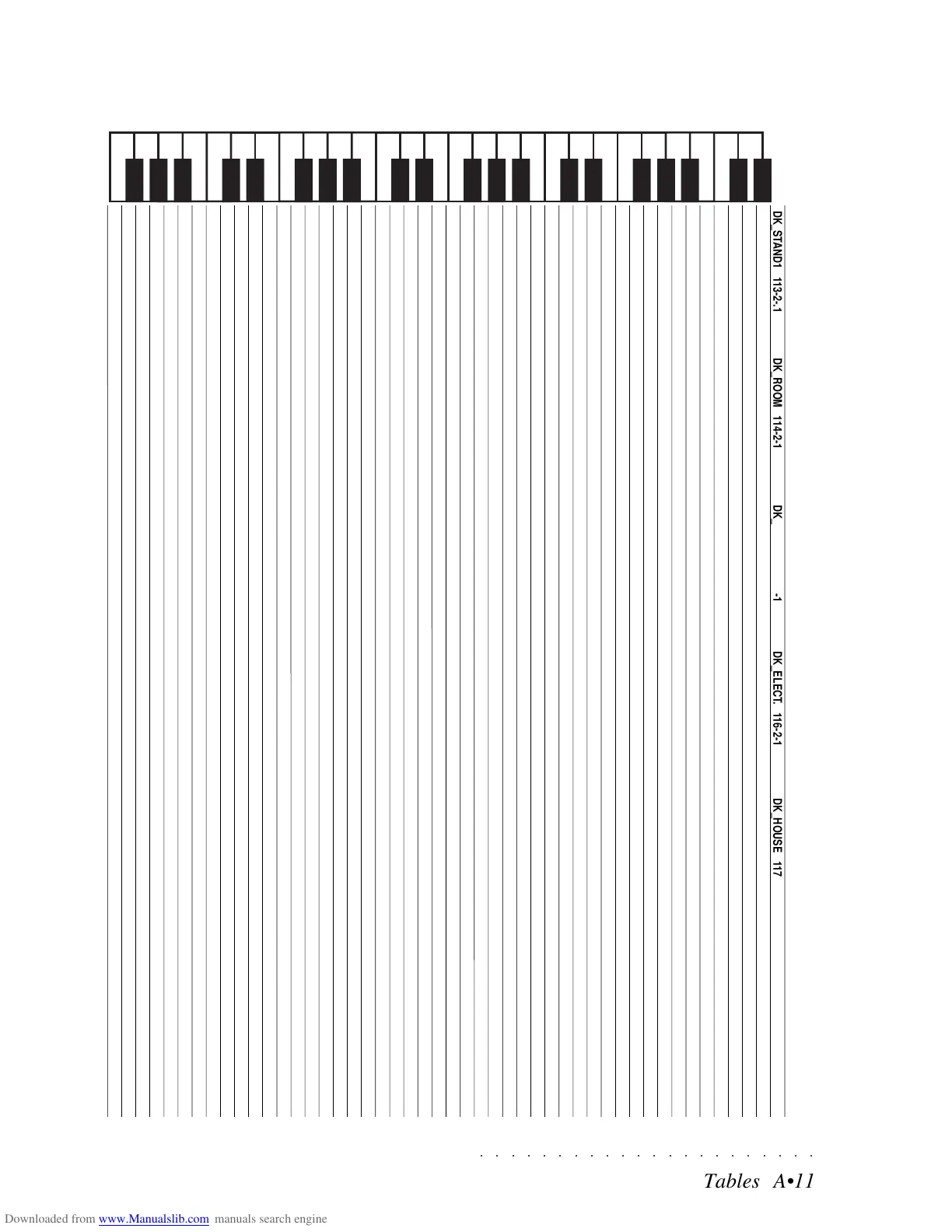○○○○○○○○○○○○○○○○○○○○○○
1•18 Quick Guide
○○○○○○○○○○○○○○○○○○○○○○
1•18 Quick Guide
1
< ------------------------- SlowStrings ------------------------------- >
2
3
THE SOLO BUTTON - ISOLATE A SINGLE SOUND FROM THE REST
If you are playing in a situation where two or more
sounds are displayed, before activating a muted
sound you may want to listen to it alone to de-
cide whether to activate it or not. In such a situ-
ation, you can isolate the sound from the rest
using the SOLO button in the following manner:
1. Press the SOLO button and play on the key-
board.
The LED of the SOLO button turns on and
the sound currently shown highlighted will
play while all other sounds are automatically
muted (if active).
2. Select any another sound by pressing the
corresponding Soft button once only.
In this example, the sound SlowStrings is au-
tomatically activated while the previous one
(Piano1) is automatically muted. Observe
that the sound plays across the full keyboard:
normally Lower 2 plays on the left split in Upp/
Low mode and cannot be activated when Full
keyboard mode is selected.
In Full keyboard mode, therefore, even
sounds assigned to the Lower keyboard sec-
tions play across the full keyboard when they
are “Solo’d”. In other words, the SOLO but-
ton overrides the current Split point.
In Upp/Low and Multi mode, a Solo’d sound
plays across the currently assigned keyboard
extension. In this case, the SOLO button rec-
ognises the current Split Point.
The SOLO button finds its principal use in
Multi track situations.
3. Press the SOLO button again to return to nor-
mal operation.
The SOLO LED turns off.
1
< ------------------------- SlowStrings ------------------------------->
2
3
THE SOLO BUTTON - ISOLATE A SINGLE SOUND FROM THE REST
If you are playing in a situation where two or more
sounds are displayed, before activating a muted
sound you may want to listen to it alone to de-
cide whether to activate it or not. In such a situ-
ation, you can isolate the sound from the rest
using the SOLO button in the following manner:
1. Press the SOLO button and play on the key-
board.
The LED of the SOLO button turns on and
the sound currently shown highlighted will
play while all other sounds are automatically
muted (if active).
2. Select any another sound by pressing the
corresponding Soft button
once only.
In this example, the sound SlowStrings is au-
tomatically activated while the previous one
(Piano1) is automatically muted. Observe
that the sound plays across the full keyboard:
normally Lower 2 plays on the left split in Upp/
Low mode and cannot be activated when Full
keyboard mode is selected.
In Full keyboard mode, therefore, even
sounds assigned to the Lower keyboard sec-
tions play across the full keyboard when they
are “Solo’d”. In other words, the SOLO but-
ton overrides the current Split point.
In Upp/Low and Multi mode, a Solo’d sound
plays across the currently assigned keyboard
extension. In this case, the SOLO button rec-
ognises the current Split Point.
The SOLO button finds its principal use in
Multi track situations.
3. Press the SOLO button again to return to nor-
mal operation.
The SOLO LED turns off.
○○ ○○○○○○○○○○○○○○○○○○○○
Tables A•11
○○○○○○○○○○○○○○○○○○○○○○
Tables A•11
DK_STAND1 113-2-.1 DK_ROOM 114-2-1 DK_POWER 115-2-1 DK_ELECT. 116-2-1 DK_HOUSE 117-2-1 DK_JAZZ 118-2-1
ROLLSNARE 103-9 < < < < <
FINGERSNAP 113-9 < < < < <
ZAPP 115-10 < < < < <
GunShot 128-1 < < < < <
SCRATCH2 115-12 < < < < <
SCRATCH1 115-11 < < < < <
STICK 99-12 < < < < <
SQCLICK 115-15 < < < < <
HOUSERIM 99-11 < < < < <
MUTBELL 110-16 < < < < <
BDSTD2 97-15 BDROOM1 97-13 BDELECT1 97-11 BDELECT1 97-11 BDHOUSE2 97-10 <
BDSTD1 97-14 BDROOM1 97-13 BDROOM1 97-13 BDELECT1 97-11 BDHOUSE BDJAZZ 97-12
RIMSHOT1 99-9 < < < HOUSERIM 99-11 <
SDSTD1 100-16 SDROOM1 100-14 SDROOM2 100-15 SDELECT 100-9 < SDJAZZ3 100-12
HOUSECLAP 102-9 < < < < <
SDSTD4 101-11 SDROOM2 100-15 SDSTD3 101-10 SDROOM1 100-14 HOUSESD2 101-13 SDSTD3 101-10
TOMLOW 104-14 TOMROOM 104-12 < TOMELEC 104-9 HOUSETCON 109-16 TOMJAZZ 104-11
HHCLO1S 105-10 HHTGHT1 105-13 HHTGHT1 105-13 < HOUSEHH 105-15 HHTGHT1 105-13
TOMLOW 104-14 TOMROOM 104-12 < TOMELEC 104-9 HOUSETCON 109-16 TOMJAZZ 104-11
HHPEDAL 105-12 < < < HOUSEHH 105-15 <
TOMLOW 104-14 TOMROOM 104-12 < TOMELEC 104-9 HOUSETCON 109-16 TOMJAZZ 104-11
HHOPEN2 106-9 < < HHOPEN1 105-11 HOUSERIDE 107-11 HHOPEN1 105-11
TOMLOW 104-14 TOMROOM 104-12 < TOMELEC 104-9 HOUSETCON 109-16 TOMJAZZ 104-11
TOMHIGH 104-10 TOMROOM 104-12 < TOMELEC 104-9 HOUSETCON 109-16 TOMJAZZ 104-11
CRASH 107-10 < < < HOUSERIDE 107-11 <
TOMHIGH 104-10 TOMROOM 104-12 < TOMELEC 104-9 HOUSETCON 109-16 TOMJAZZ 104-11
RIDECYM 107-13 < < < < <
CHINA 107-15 < < ReverseCym 120-1 < <
RIDECUP 107-12 < < < < <
TAMBSLP 108-10 < < < < <
SPLASH 107-14 < < < < <
COWBELL 108-11 < < < HOUSECOWB 108-13 <
CRASH 107-10 < < < < <
VIBRASLAP 108-12 < < < < <
RIDECYM 107-13 < < < < <
CONGASLAP 109-10 < < < < <
BONGOLOW 109-11 < < < < <
CONGAHSLAP 109-12 < < < HOUSETCON 109-16 <
CONGAHIGH 109-14 < < < HOUSETCON 109-16 <
CONGALOW 109-15 < < < HOUSETCON 109-16 <
TIMBALES 110-9 < < < < <
TIMBLOW 110-10 < < < < <
AGOGO 110-11 < < < < <
AGOGO 110-11 < < < < <
CABASA 110-12 < < < < <
MARACAS 110-14 < < < VOXHHCL 114-12 <
WHISTLE 110-15 < < < < <
Drumkits
DK_STAND1 113-2-.1 DK_ROOM 114-2-1 DK_POWER 115-2-1 DK_ELECT. 116-2-1 DK_HOUSE 117-2-1 DK_JAZZ 118-2-1
ROLLSNARE 103-9 < < < < <
FINGERSNAP 113-9 < < < < <
ZAPP 115-10 < < < < <
GunShot 128-1 < < < < <
SCRATCH2 115-12 < < < < <
SCRATCH1 115-11 < < < < <
STICK 99-12 < < < < <
SQCLICK 115-15 < < < < <
HOUSERIM 99-11 < < < < <
MUTBELL 110-16 < < < < <
BDSTD2 97-15 BDROOM1 97-13 BDELECT1 97-11 BDELECT1 97-11 BDHOUSE2 97-10 <
BDSTD1 97-14 BDROOM1 97-13 BDROOM1 97-13 BDELECT1 97-11 BDHOUSE BDJAZZ 97-12
RIMSHOT1 99-9 < < < HOUSERIM 99-11 <
SDSTD1 100-16 SDROOM1 100-14 SDROOM2 100-15 SDELECT 100-9 < SDJAZZ3 100-12
HOUSECLAP 102-9 < < < < <
SDSTD4 101-11 SDROOM2 100-15 SDSTD3 101-10 SDROOM1 100-14 HOUSESD2 101-13 SDSTD3 101-10
TOMLOW 104-14 TOMROOM 104-12 < TOMELEC 104-9 HOUSETCON 109-16 TOMJAZZ 104-11
HHCLO1S 105-10 HHTGHT1 105-13 HHTGHT1 105-13 < HOUSEHH 105-15 HHTGHT1 105-13
TOMLOW 104-14 TOMROOM 104-12 < TOMELEC 104-9 HOUSETCON 109-16 TOMJAZZ 104-11
HHPEDAL 105-12 < < < HOUSEHH 105-15 <
TOMLOW 104-14 TOMROOM 104-12 < TOMELEC 104-9 HOUSETCON 109-16 TOMJAZZ 104-11
HHOPEN2 106-9 < < HHOPEN1 105-11 HOUSERIDE 107-11 HHOPEN1 105-11
TOMLOW 104-14 TOMROOM 104-12 < TOMELEC 104-9 HOUSETCON 109-16 TOMJAZZ 104-11
TOMHIGH 104-10 TOMROOM 104-12 < TOMELEC 104-9 HOUSETCON 109-16 TOMJAZZ 104-11
CRASH 107-10 < < < HOUSERIDE 107-11 <
TOMHIGH 104-10 TOMROOM 104-12 < TOMELEC 104-9 HOUSETCON 109-16 TOMJAZZ 104-11
RIDECYM 107-13 < < < < <
CHINA 107-15 < < ReverseCym 120-1 < <
RIDECUP 107-12 < < < < <
TAMBSLP 108-10 < < < < <
SPLASH 107-14 < < < < <
COWBELL 108-11 < < < HOUSECOWB 108-13 <
CRASH 107-10 < < < < <
VIBRASLAP 108-12 < < < < <
RIDECYM 107-13 < < < < <
CONGASLAP 109-10 < < < < <
BONGOLOW 109-11 < < < < <
CONGAHSLAP 109-12 < < < HOUSETCON 109-16 <
CONGAHIGH 109-14 < < < HOUSETCON 109-16 <
CONGALOW 109-15 < < < HOUSETCON 109-16 <
TIMBALES 110-9 < < < < <
TIMBLOW 110-10 < < < < <
AGOGO 110-11 < < < < <
AGOGO 110-11 < < < < <
CABASA 110-12 < < < < <
MARACAS 110-14 < < < VOXHHCL 114-12 <
WHISTLE 110-15 < < < < <